Terminal: printer test – Gasboy TopKAT Operation Manual User Manual
Page 94
Advertising
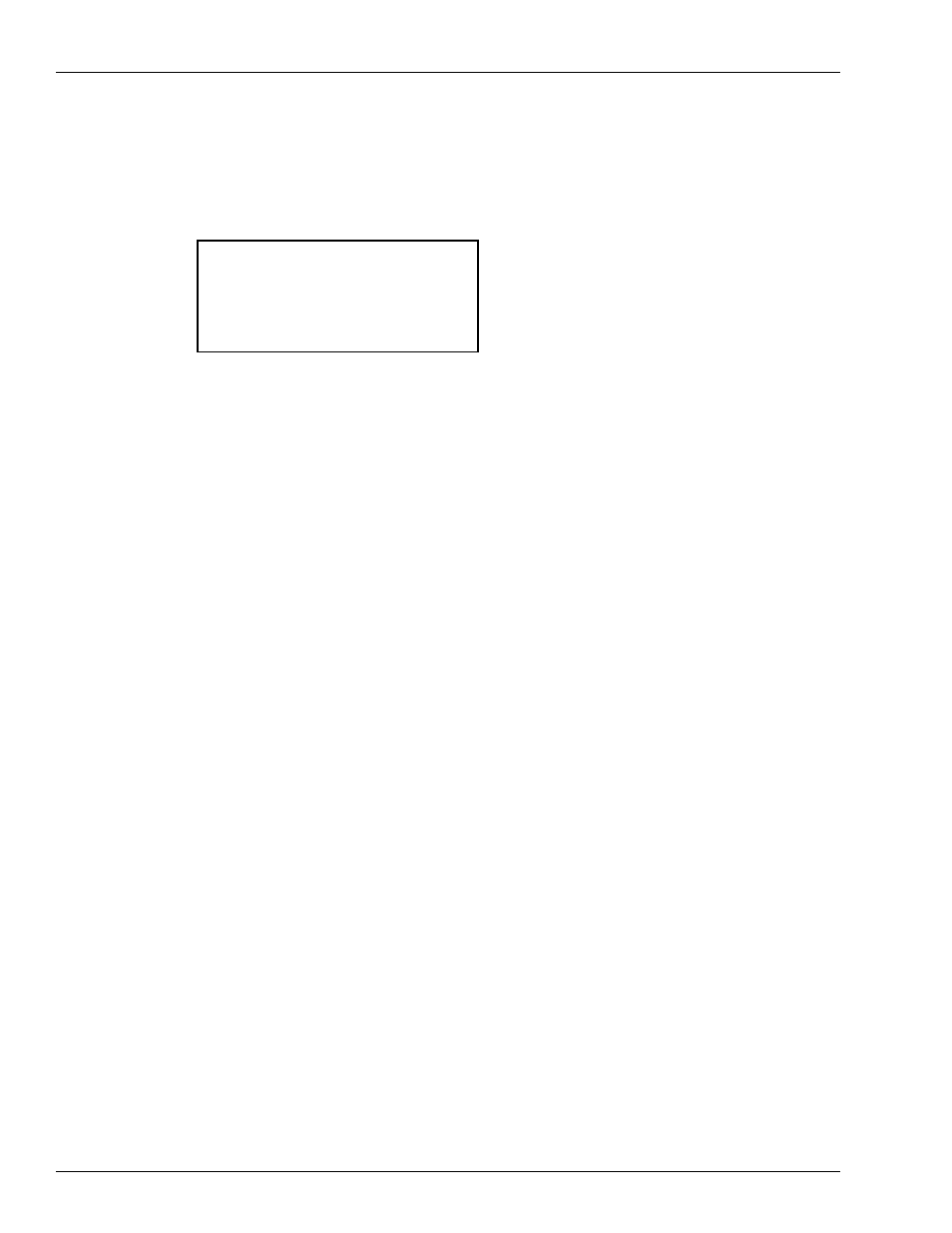
Diagnostics and Utilities
Accessing the Terminal Diagnostics Menu
Page 86 MDE-4338A TopKAT™ Fuel Management System Operation Manual · February 2009
Terminal: PRINTER TEST
Use this option to perform tests on the printer.
1
On the diagnostic Main Menu, select PRINTER TEST.
The Printer Test Menu appears.
PRINTER TEST
1. PRINT TEST PATTERN
2. PRINTER PAPER ADVANCE
3. RESET PRINTER
4. QUIT TO MAIN MENU
2
Select the required option.
• Print Test Pattern prints a test pattern of printable characters.
• Printer Paper Advance sends a CR to the printer to advance it one line.
• Reset Printer activates the printer reset line, then releases it. The Printer Status line
should indicate the printer is NOT READY, then reset, and then indicate READY.
Advertising