Operation and configuration – Ivoclar Vivadent P710 User Manual
Page 24
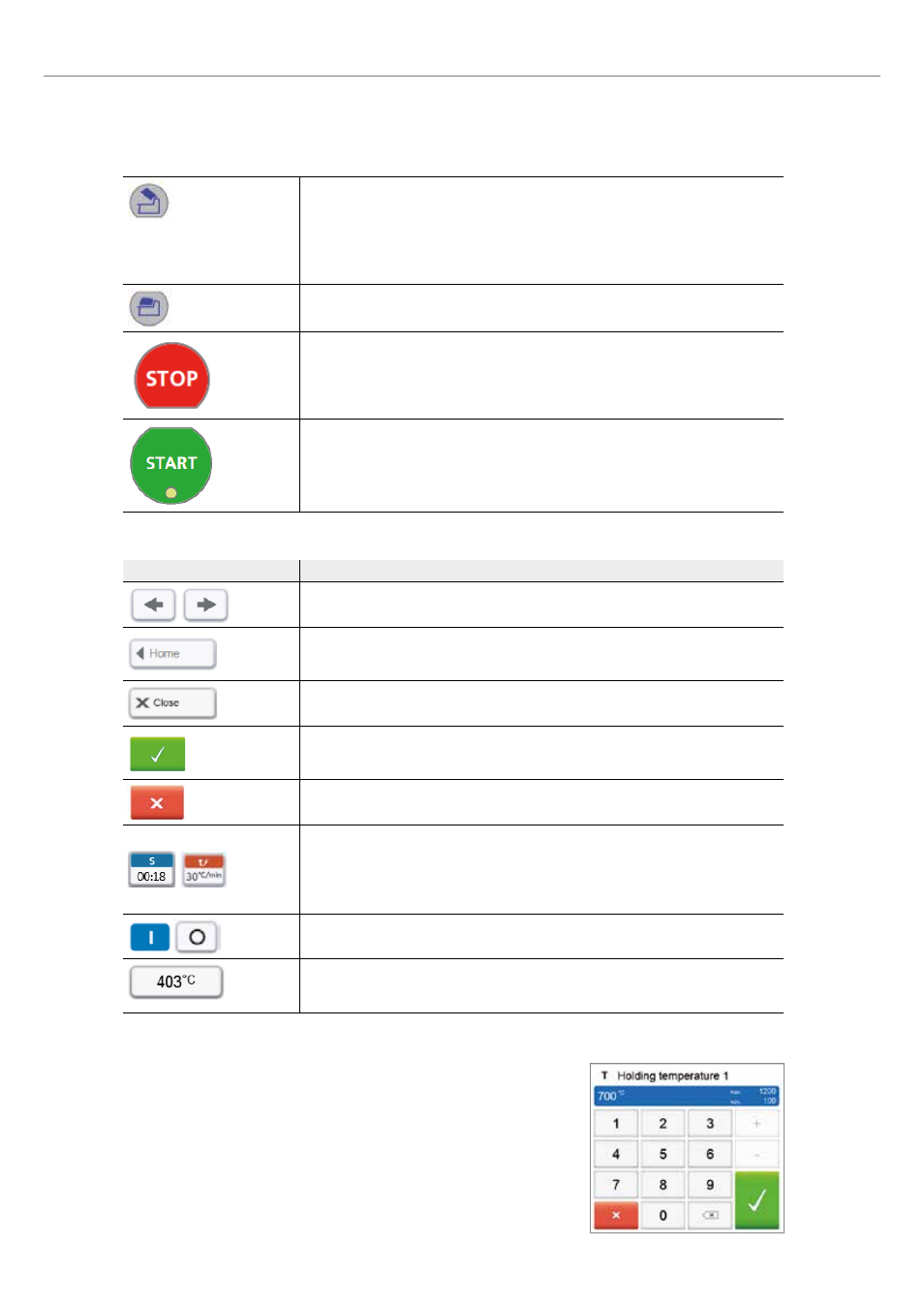
24
Open furnace head
Quick cooling with the furnace head open:
If the furnace head is completely open and the OPEN FURNACE HEAD key is pressed
again, the quick cooling function is activated. I.e. the vacuum pump is switched on for
5 minutes. This function can be stopped at any time by pressing STOP, CLOSE FURNACE
HEAD or START. This function can be activated any time when the furnace head is open.
Close furnace head
STOP
A program in progress can be paused by pressing the STOP key and stopped by pressing
STOP twice. Movement of the furnace head can be stopped at any time by pressing
STOP. The beeper can be confirmed by pressing the STOP key.
START (Start LED)
Starts the selected program. The green LED indicates that a program is active. If the
program is paused (1x STOP), the Start LED flashes until renewed pressing of START
results in the program being resumed.
5.1.3 Description of the most important touch buttons
Button
Function
Scroll left / Scroll right
With these buttons, for example, you can scroll to page 2 of the home screen.
Back with note
With this button, you can change to the "next higher" menu level. The button indicates
to which screen you change, e.g. to the home screen.
Close
With this button, you can close sub-menus.
Confirm your entries
This button is used to confirm an entry. If the button appears pale green, no entry has
been made yet or the value entered is not in the acceptable range.
Cancel entry
The entry can be cancelled with this button; changed values are not saved.
Program parameter button
Pressing these buttons allows you to change program parameters. A selection list or
numeric pad for entering the values appears.
The upper half of the button itself shows the parameter in question (e.g. closing time),
while the lower half shows the entered value (e.g. 00:18).
On/Off button
This button is used to switch functions on or off.
Parameter button
Pressing these buttons results in a selection list or numeric pad for entering the values to
appear.
5.1.4 Description of the numeric pad and selection list
– Numeric pad
The numeric pad enables the entering and changing of parameters, e.g. in firing
programs or set-up menus. Additionally, the currently set value is indicated,
as well as the minimum and maximum values.
An entry must be confirmed with the green button. As soon as the entry has
been confirmed, the numeric pad is closed. If the button appears pale green,
the value entered is not within the acceptable range.
The numeric pad can be closed with the red button, without any parameters being
changed.
5. Operation and Configuration