42 5. operation and configuration – Ivoclar Vivadent P710 User Manual
Page 42
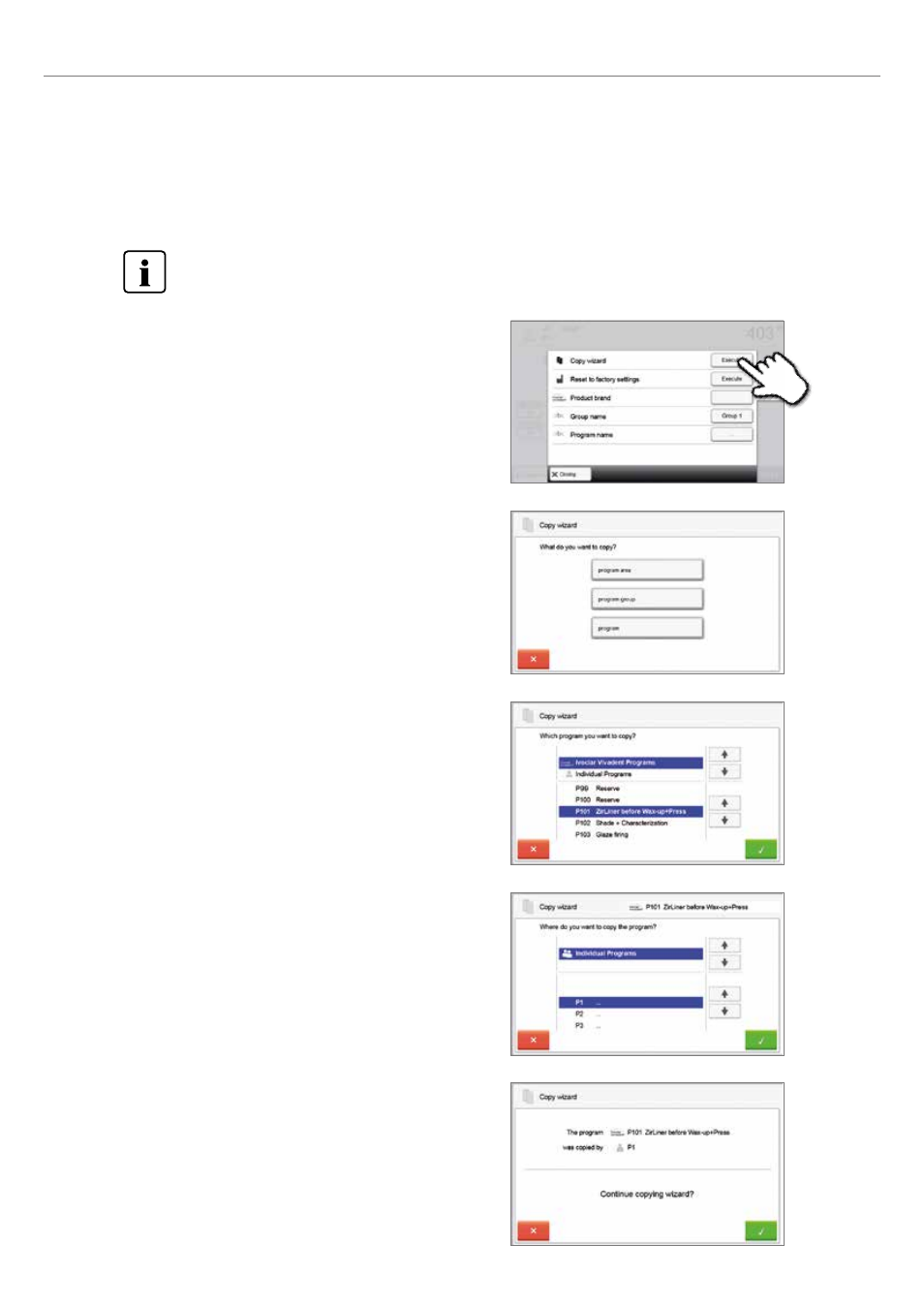
42
5. Operation and Configuration
2. Select the items you want to copy.
(program sector, program group or an individual program)
3. Make a selection depending on the desired copy content.
(program sector, program group or an individual program)
4. Select target.
The selection can be confirmed with the green button. The red
button is used to close the copy assistant.
5. The copy process can be continued with the green button.
The red button is used to abort the copy process.
5.3.1 Copying programs
With the copy assistant, individual programs, program groups and program sectors can be copied. The source and target of
the copy process can be selected in the copy assistant.
Programs and program groups cannot be copied into the sector for Ivoclar Vivadent programs. This sector is
protected and reserved for original Ivoclar Vivadent programs.
1. Press the corresponding [Execute] button in the Admin
menu.