49 5. operation and configuration – Ivoclar Vivadent P710 User Manual
Page 49
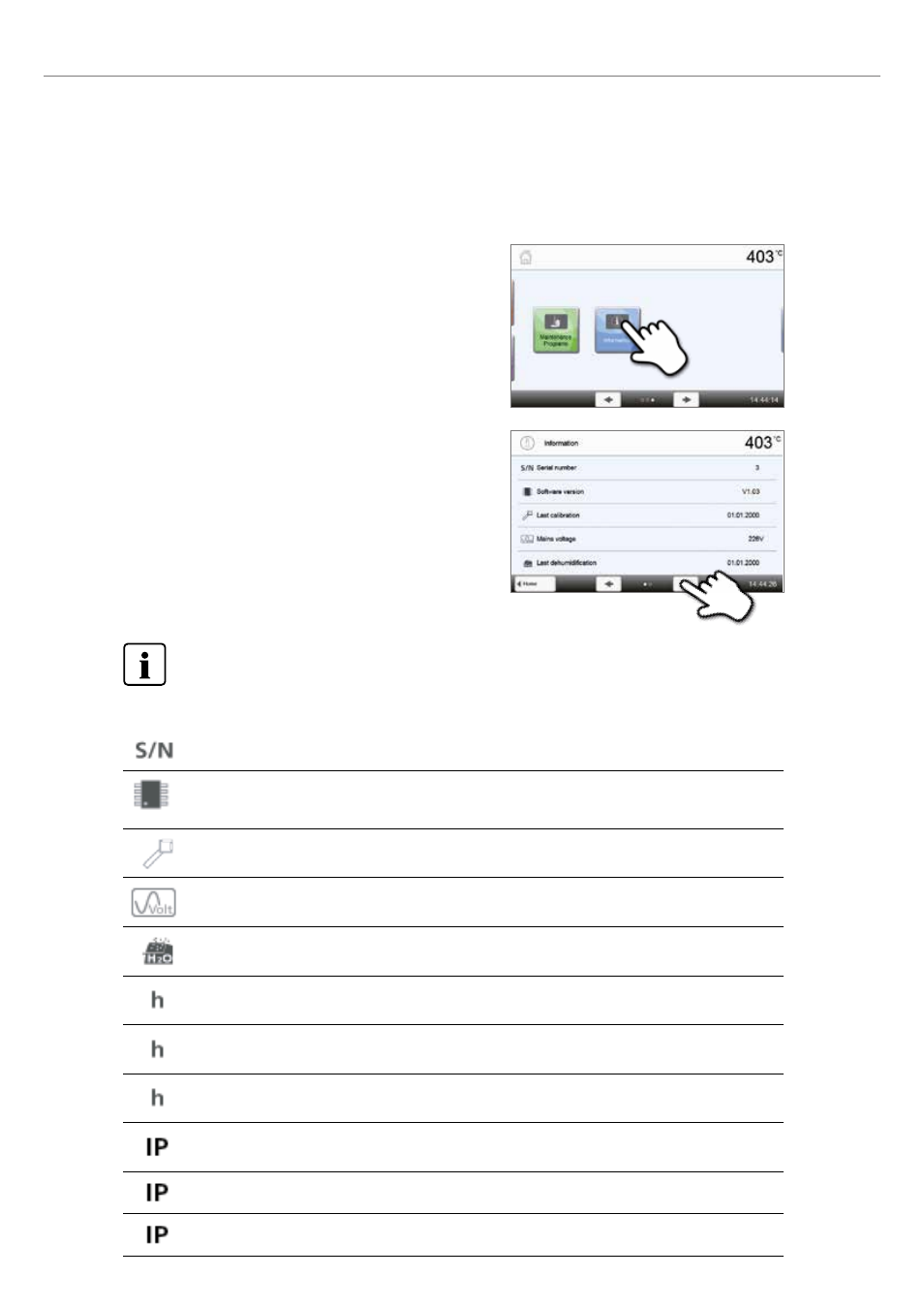
49
5. Operation and Configuration
5.4.2 Information
To reach the screen for the furnace information, scroll to page 3 in the home screen and press the [Information] touch
button.
Example: Displaying information
1. Opening information
Scroll to page 3 in the home screen and press the
[Information] button.
2. Reading the information
The information is displayed on several pages. The [Arrow] buttons
are used to scroll to the next information page.
To return to the home screen, press either the touch button [Home] in the navigation bar or the HOME key on
the membrane-sealed keypad.
The following information can be read off:
Serial number
Serial number of the furnace
Software version
Currently installed software version of the furnace. Software updates are available from
www.ivoclarvivadent.com/downloadcenter.
Last calibration
Date of the last calibration
Mains voltage
Currently measured mains voltage
Last dehumidification
Date of the last dehumidification of the furnace
Operating hours
Number of operating hours
Firing hours
Number of firing hours
Vacuum hours
Number of operating hours of the vacuum pump
IP address
Indication of the IP address
WLAN IP address
Indication of the WLAN IP address
Internet connection
Indicates whether or not the furnace is connected to the internet.