67 5. operation and configuration – Ivoclar Vivadent P710 User Manual
Page 67
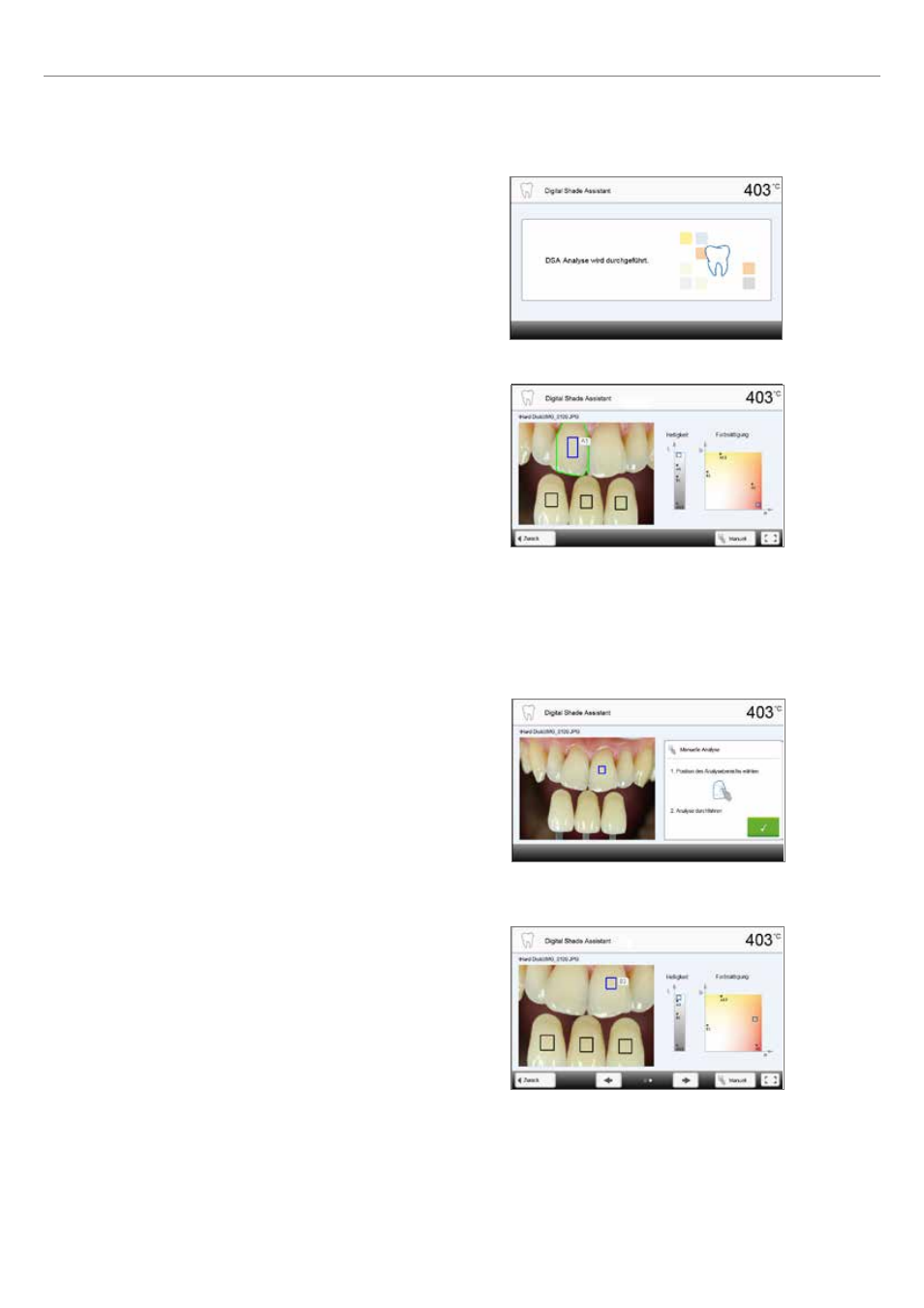
67
5. Operation and Configuration
3. Automatic analysis is conducted
This screen is shown during the automatic analysis.
5. Conducting a manual analysis
The position of the manual analysis section can be selected by
pressing the [Manual] button. The blue rectangle can be moved on
the touch screen with a finger.
The dentin area is analyzed with the DSA analysis. Analyzing the
incisal edges is not recommended.
The manual analysis can be started by pressing the green button.
4. Result of the automatic analysis
The tooth to be analyzed (green frame) and the three shade guide
teeth are automatically recognized. The software compares the tooth
to be analyzed with the reference teeth.
The result of the shade analysis is shown directly on the tooth to be
analyzed (shade A3 in this example).
The right side of the screen shows the detailed values of the analysis:
L –> Brightness
B, A –> Saturation
The blue square indicates the value for the tooth to be analyzed.
Additionally, the values for the three reference teeth are indicated.
6. Result of the manual analysis
The manual analysis section is compared with the three shade guide
teeth. The designation of the shade guide tooth that is most similar
to the section to be manually analyzed, is shows as the result.
The manual analysis can be conducted any number of times.
You can switch between the automatic result and the manual result
with the arrow keys.