Operation and configuration – Ivoclar Vivadent P710 User Manual
Page 62
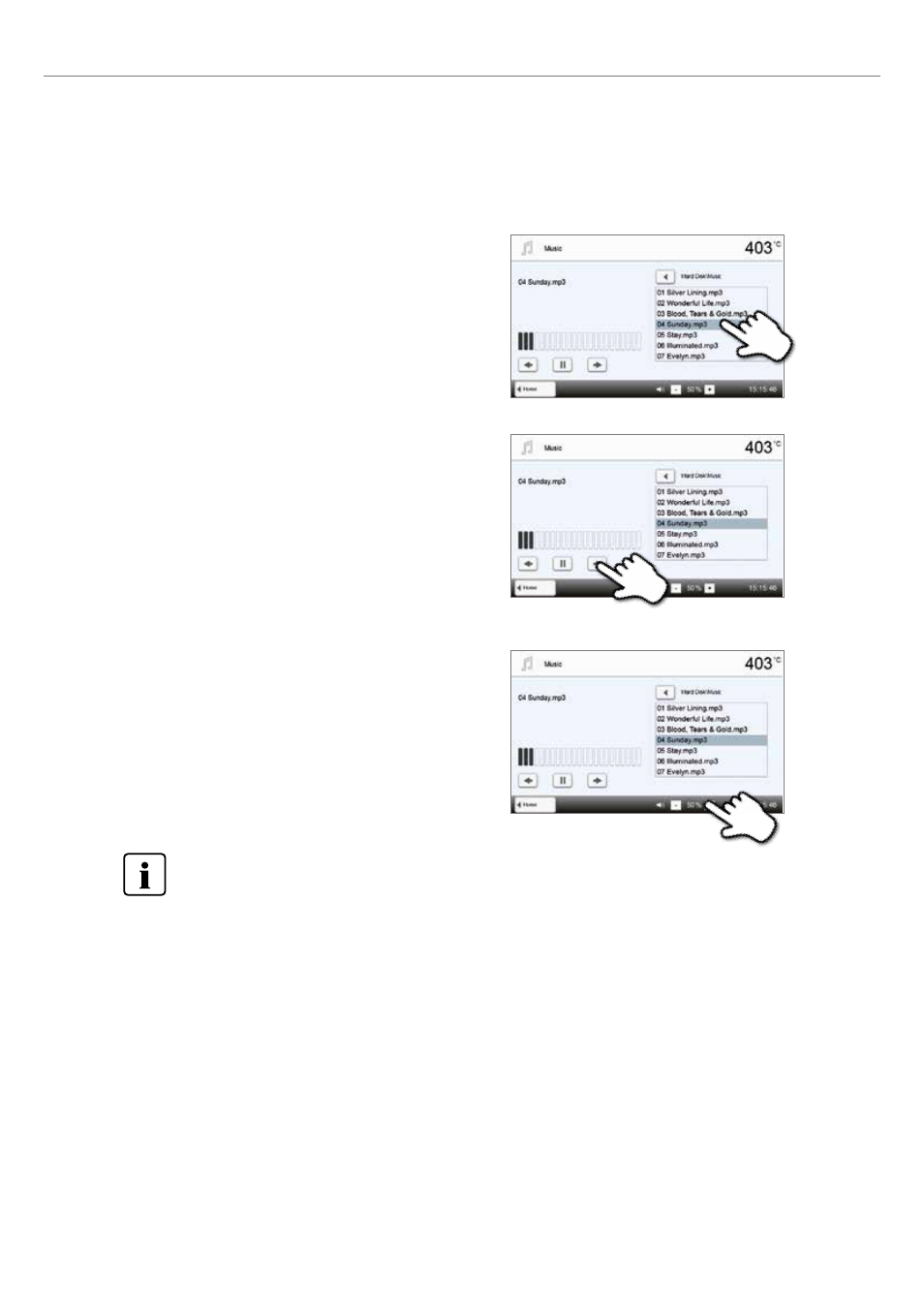
62
3. Adjusting the playback volume
The corresponding button is used to adjust the volume of the play-
back.
To return to the home screen, press either the touch button [Home] in the navigation bar or the Home key on
the membrane-sealed keypad. This does not end the music playback. The playback can only be stopped by press-
ing the corresponding button in the media player (see Step 2).
2. Playback elements
The corresponding buttons are used to change to the next or
previous title, as well as to start or stop (or pause) the playback.
At the end of a title, the next title is automatically played.
5.5.3 MP3 player
Scroll to page 2 in the home screen and press the [Music] button.
1. Selecting music file
The desired music file can be selected on the right side of the display.
5. Operation and Configuration