50 5. operation and configuration – Ivoclar Vivadent P710 User Manual
Page 50
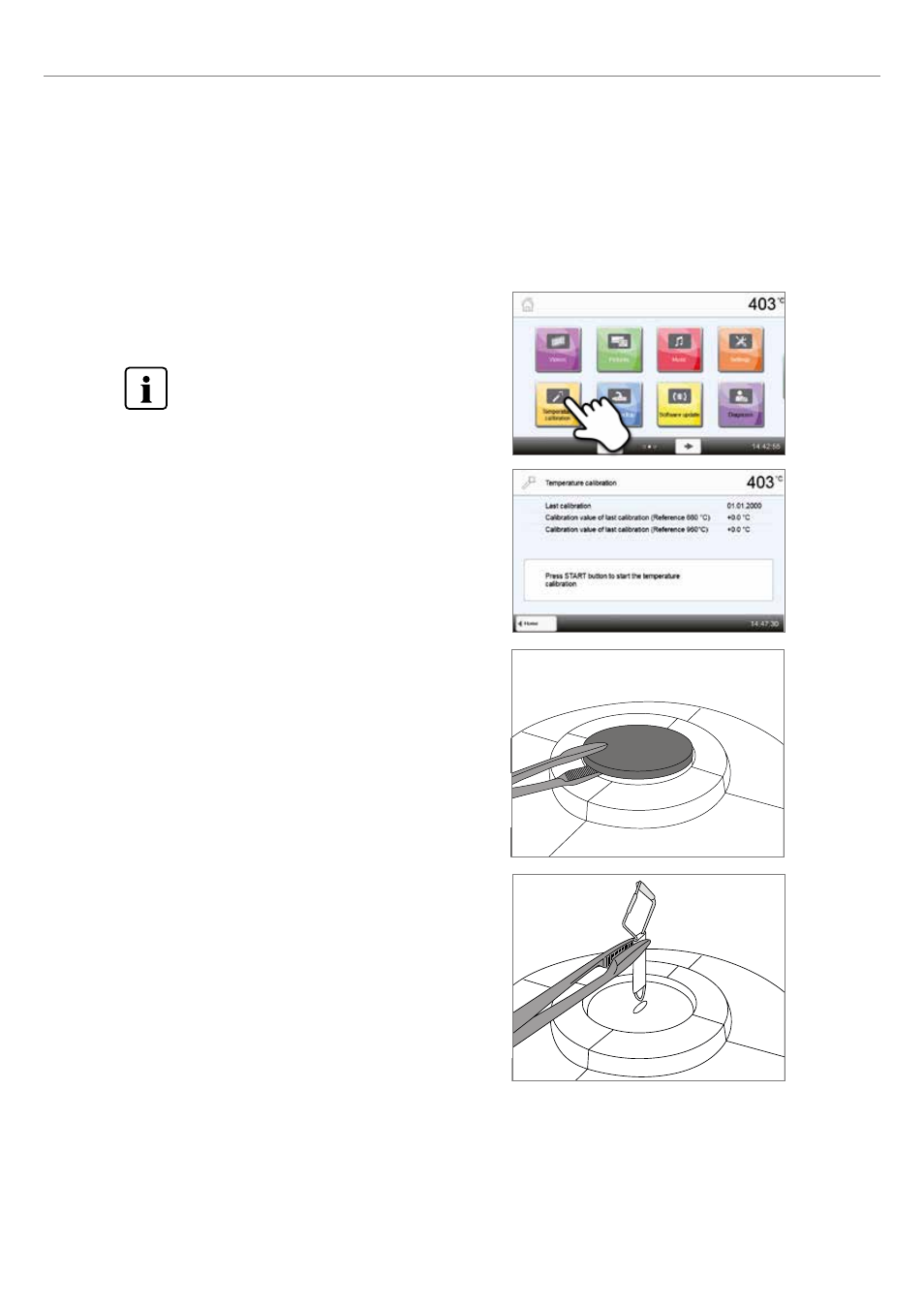
50
5. Operation and Configuration
2. Start the calibration
The display shows the last calibration value and the date of the last
calibration.
Press the START key on the membrane-sealed keypad to start the
calibration. Follow the instructions on the display.
5.4.3 Temperature calibration
The sheathed thermocouple and heating muffle of the furnace may be subject to changes which affect the furnace
temperature, depending on the mode of operation and the frequency of use. Conduct the automatic temperature
calibration at least every six months.
Temperature calibration requires only few steps:
1. Open temperature calibration
Scroll to page 2 in the home screen and press the
[Temperature calibration] button.
The furnace must have a stand-by temperature (403°C)
before the calibration is started.
3. Remove the firing plate
Remove the firing plate from the furnace and place it on the cooling
plate using the firing tongs.
4. Insert the ATK2 sample
Carefully grip the upper part of the ATK 2 using the furnace tongs
(Caution: fracture risk of the ceramic) and insert it into the holes
designated for this purpose until it snaps into place.