BQ Aquaris U Plus User Manual
Page 13
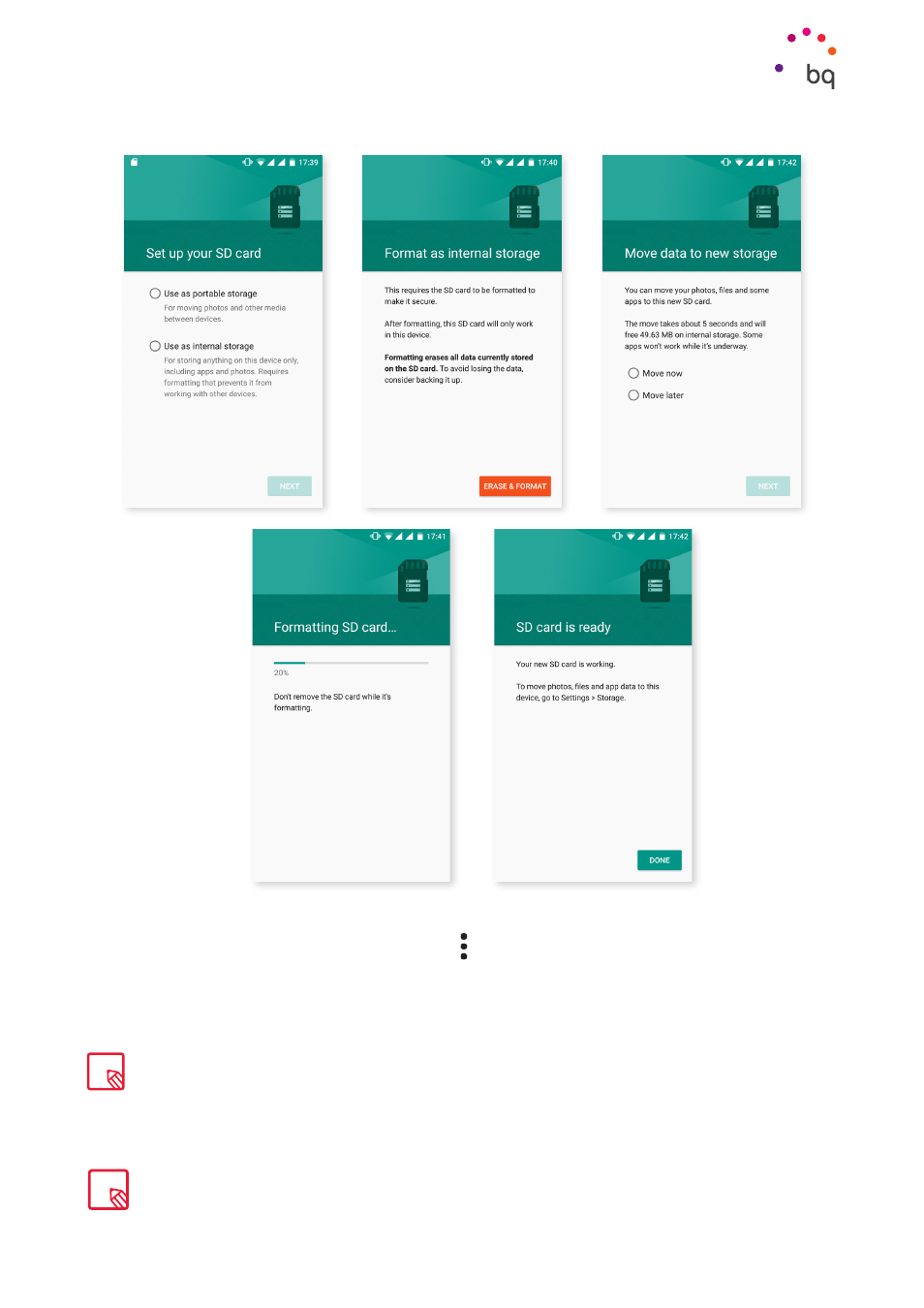
13
//
Aquaris U Plus
Complete User Manual - English
The microSD card/USB drive settings can be changed at any moment by going to Settings
> Storage and USB > SD Card or USB drive >
> Settings and selecting Format as internal
(if it is Portable) or Format as portable (if it is Internal).
Getting Started
If your MicroSD card/USB drive is set so that multimedia files and applications are stored on it, then
when the device is connected to a computer via MTP its internal memory will not be visible. You will
only be able to access the MicroSD card/USB drive as internal storage. However, if the multimedia files
are on the internal memory instead of the MicroSD, then when the device is connected to a computer
via MTP only the internal memory will be visible.
Be aware that formatting the MicroSD card or USB drive under either option will erase all data stored
on it.