Security, 52 security – BQ Aquaris U Plus User Manual
Page 52
Advertising
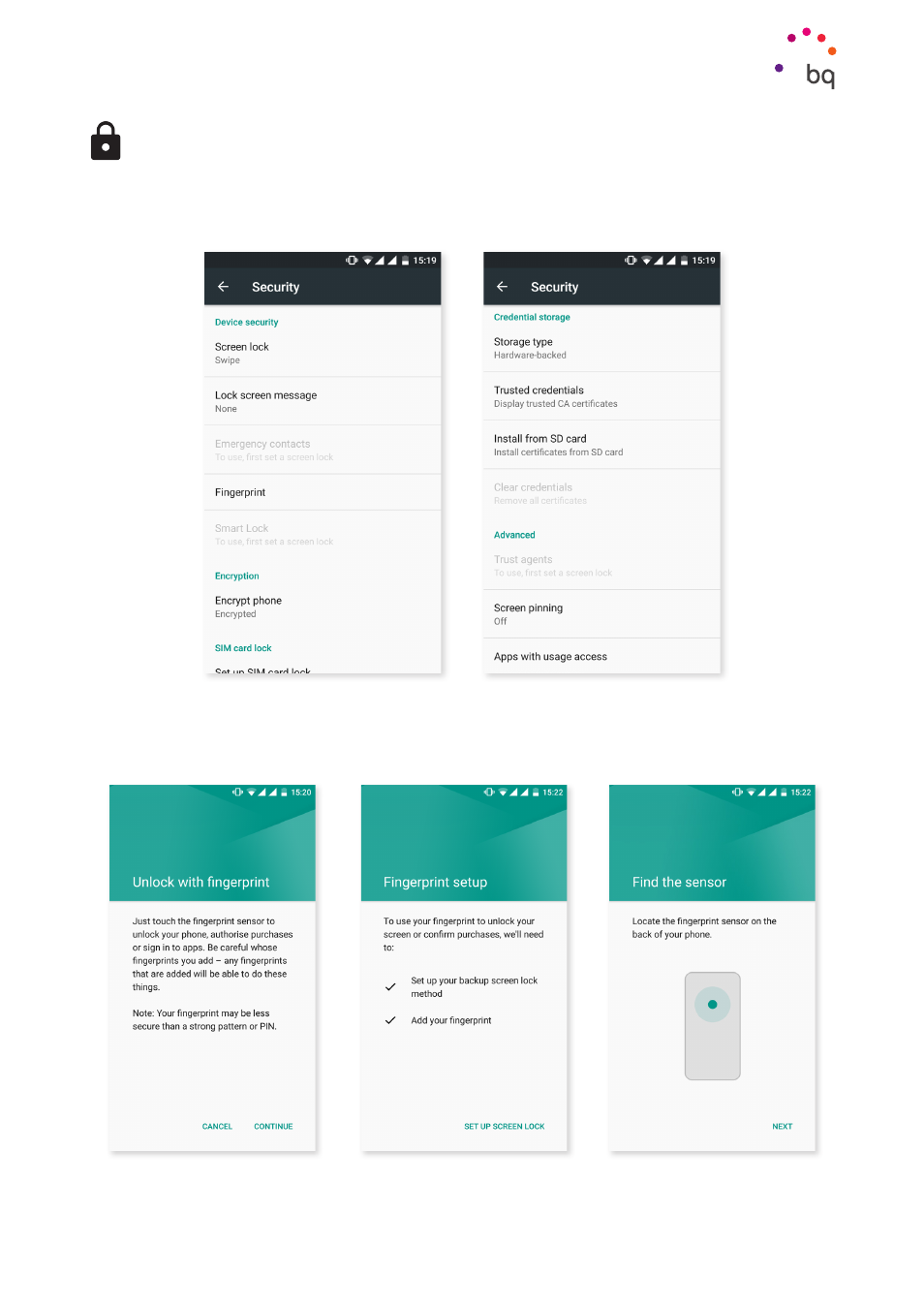
52
//
Aquaris U Plus
Complete User Manual - English
Settings
SECURITY
Screen security can be configured in the Security settings section. Select the type of screen
lock (None, Swipe, Pattern, PIN or Password access), decide what information about the
owner is to be displayed on the lock screen and set the SIM card lock.
You can now add a Digital fingerprint to unlock your smartphone, authorise purchases or
start a session in an application. Any digital fingerprint that you add can perform these
actions. A wizard will guide you through the configuration of your digital fingerprint.
Advertising
This manual is related to the following products: