Getting started, Inserting a sim card – BQ Aquaris U Plus User Manual
Page 9
Advertising
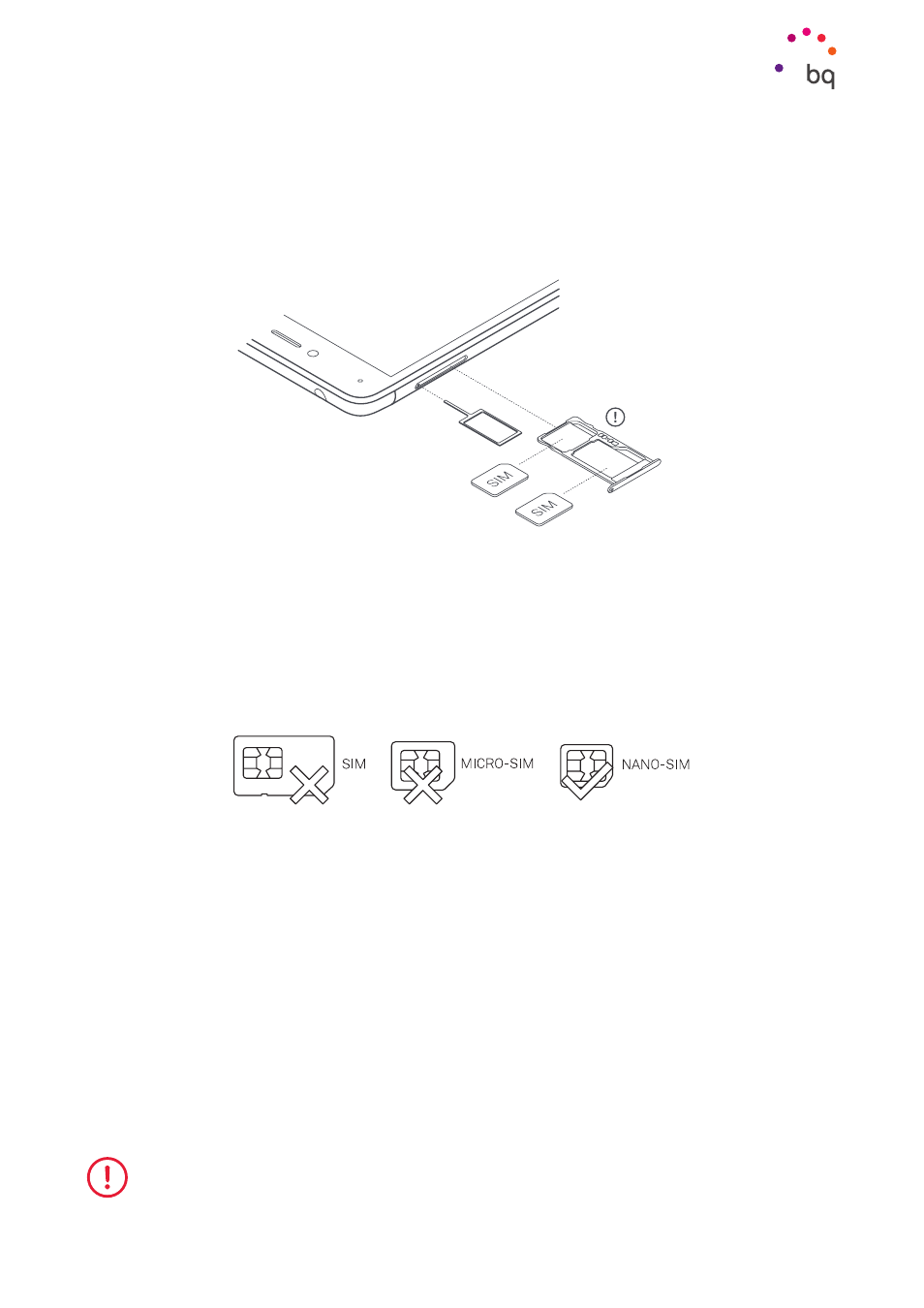
9
//
Aquaris U Plus
Complete User Manual - English
Getting Started
Getting Started
Inserting a SIM card
Your Aquaris U Plus has a single slot which can take two nano-SIM cards simultaneously.
The tray is accessed from the exterior of the device, do not attempt to remove the battery
cover.
The SIM key is in the box containing your device. With the device switched off, insert it into
the ejector hole and extract the tray. Place the nano-SIM card on the tray. Ensure correct
positioning by aligning the notch on the card with that on the tray (see image). Insert the
tray and nano-SIM into the slot.
Your Aquaris U Plus only accepts nano-SIM cards.
Advertising
This manual is related to the following products: