BQ Aquaris U Plus User Manual
Page 59
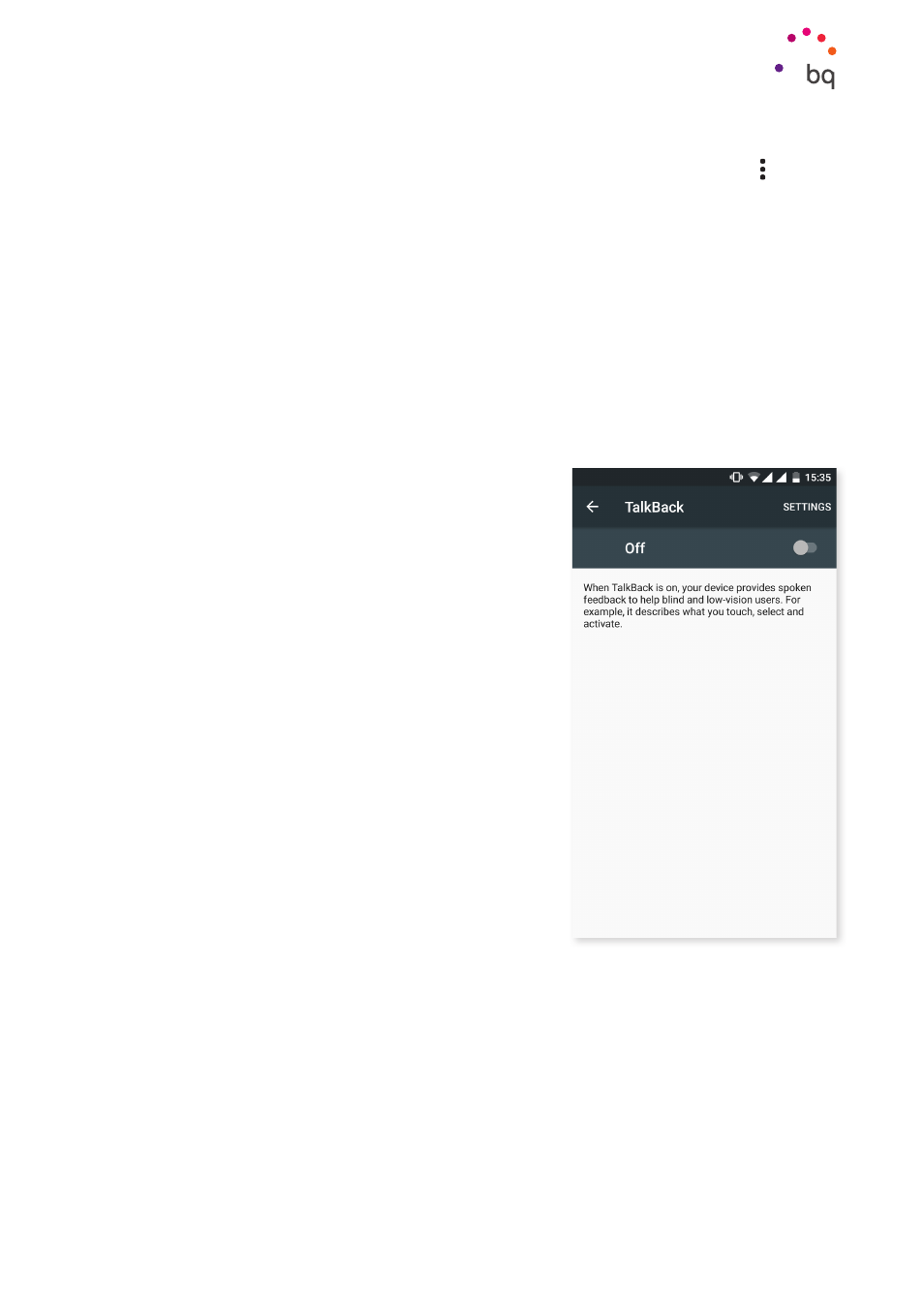
59
//
Aquaris U Plus
Complete User Manual - English
Settings
To see basic instructions on Accessibility Scan, go to Accessibility Scan > Settings > Tutorial.
The tutorial shows you how to scan your system in three easy steps:
1.
The first step shows how to tap on an item on the device’s desktop using axis
scanning.
2.
The second step demonstrates how to use the main menu or sub-menus, which
provide access to all the device’s interactive features.
3.
Lastly, there is an explanation on how to temporarily disable the scanning system
and switch over to Assistant mode, which provides standard device usage.
Talkback
The TalkBack app offers spoken feedback and special visual settings for visually impaired
people.
When you open the app for the first time, a tutorial will
guide you through the basic settings:
Speech volume:
adjusts the speech volume in relation
to the multimedia volume.
Use pitch changes:
enables or disables the use of a
lower tone when a key is pressed.
Keyboard echo:
this option speaks typed keys aloud.
Speech is enabled/disabled when the screen is switched
off.
Speak when screen is off:
this option enables/disables
voice notifications when the screen is off.
Use proximity sensor:
enables or disables the proximity
sensor to turn off speech.
Shake to start continuous reading:
enables continuous
reading by shaking the device.
Speak caller ID:
enables or disables the identity of the
caller to be spoken.
Vibration feedback:
enables or disables vibration
feedback.
Sound:
enables or disables sound feedback.
Focus speech audio:
enables or disables the function that reduces multimedia volume
during a conversation.
Sound volume:
adjusts the sound volume in relation to the multimedia volume.
Explore by touch:
enables or disables the touch exploration feature which allows you to
navigate using gestures, accept using a double-tap and select using a single-tap.
Automatically scroll lists:
enables or disables automatic list scrolling.