Calls, 31 calls – BQ Aquaris U Plus User Manual
Page 31
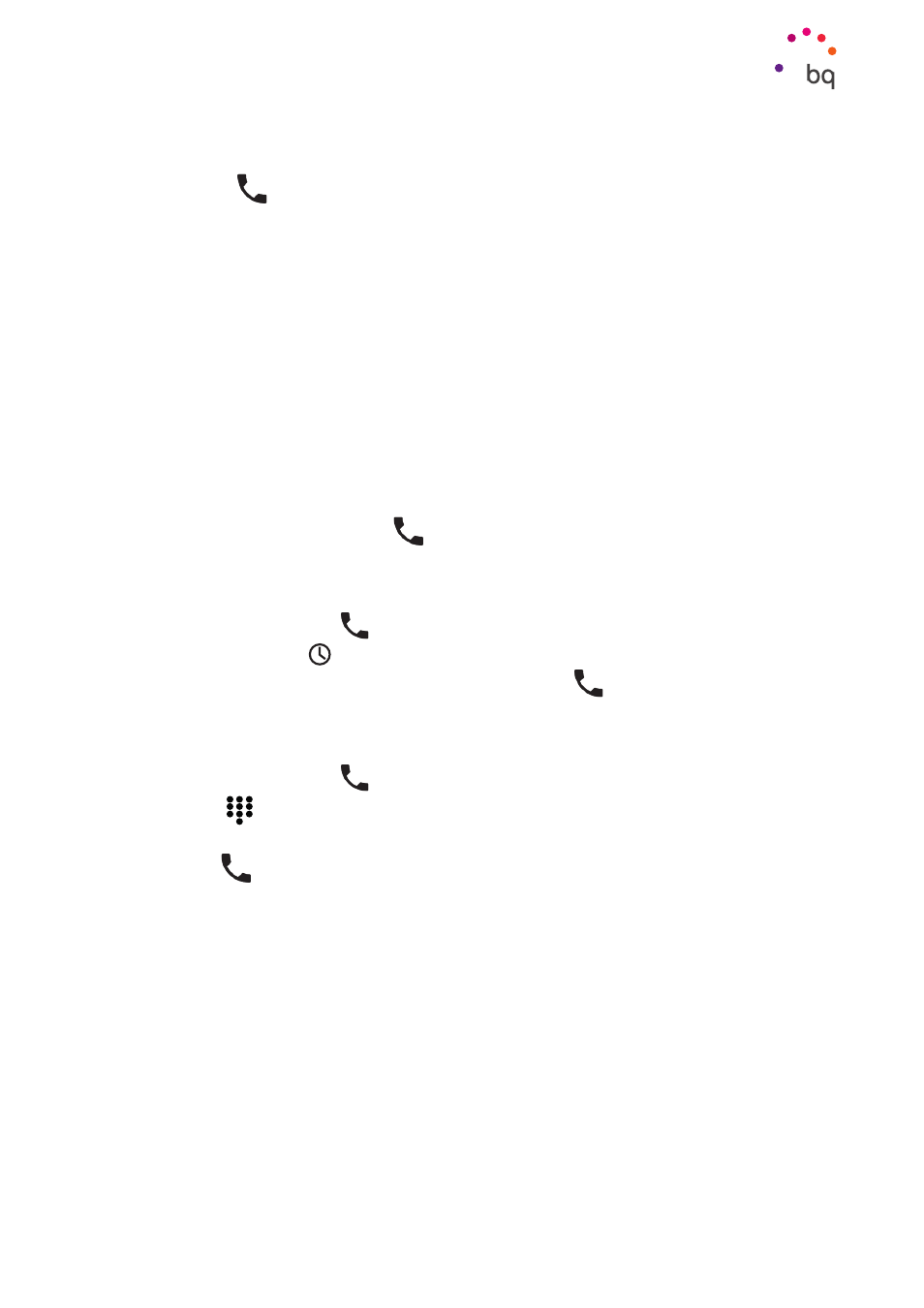
31
//
Aquaris U Plus
Complete User Manual - English
Telephone
Calls
Press the phone
icon on the Home screen to access the call menu. Your favourite
contacts appear here, that is, those with whom you get in touch with more often. Press
on the Contacts app to access the list of contacts. From Recents you can access the
chronologically ordered incoming and outgoing call log. This menu enables you to:
· View the contacts that you call the most
· View the incoming and outgoing call log
· Make calls
You can make a phone call in a number of ways:
VIA CONTACTS
1.
Access
using any of the aforementioned methods.
2.
Press the name of the contact you want to call
3.
Press on the number or the
icon to call.
VIA THE CALL LOG
1.
Press the phone icon
on the Home screen.
2.
Press on Recents .
3.
Press the contact you want to call then press the
icon on the right.
VIA THE KEYPAD
1.
Press the phone icon
on the Home screen.
2.
Tap the
icon to display the keypad.
3.
Dial the desired number.
4.
Tap the
icon at the bottom of the keypad to place the call.