Aquaris u plus, About this manual, Icon guide – BQ Aquaris U Plus User Manual
Page 2
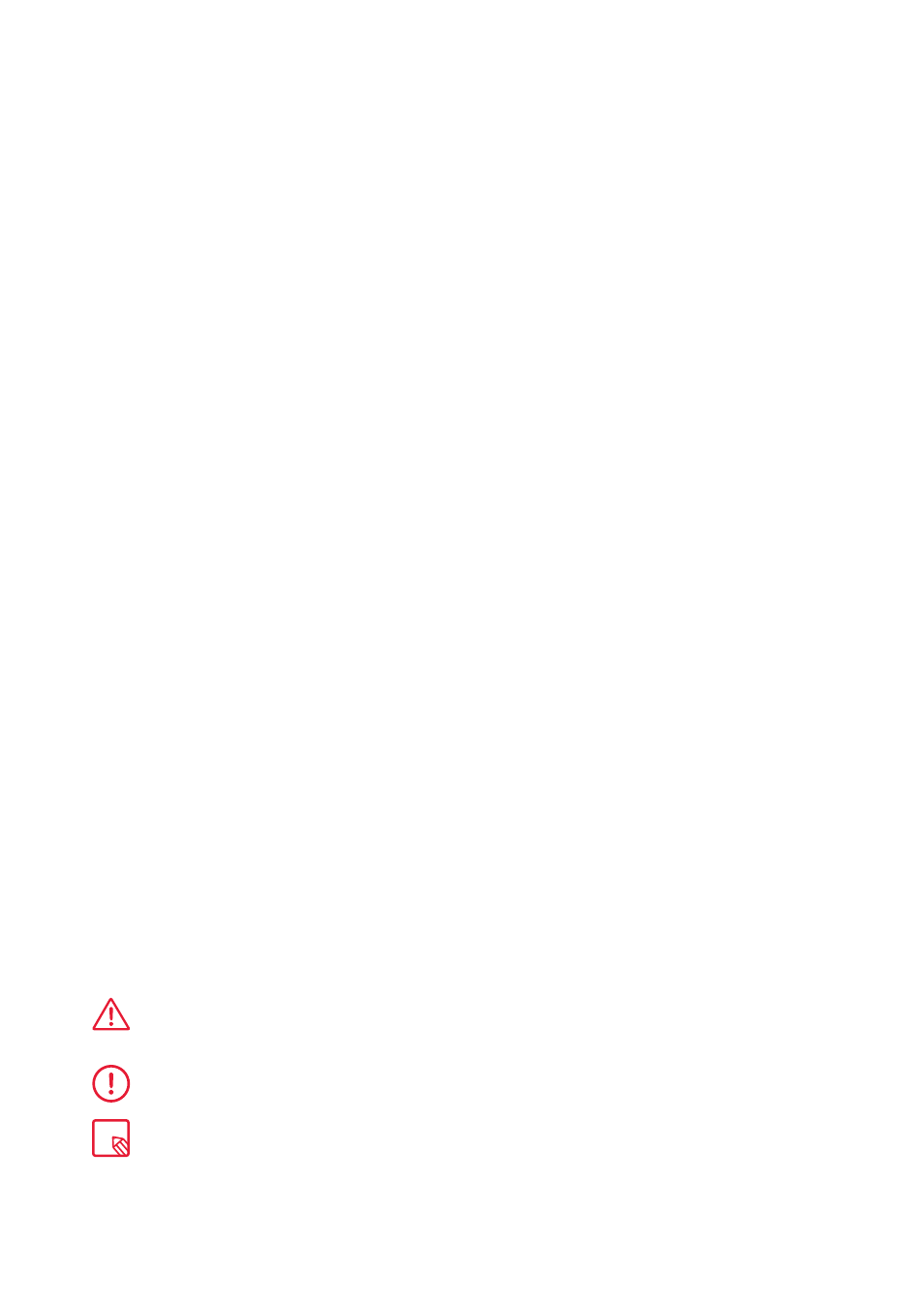
Aquaris U Plus
The BQ team would like to thank you for purchasing your new Aquaris U Plus. We hope you
enjoy using it.
With this unlocked smartphone you can enjoy even faster mobile network speeds with 4G
coverage. It comes with dual-SIM functionality (nano-SIM), which means you can use two
SIM cards at the same time, even if they are from different operators. You can browse the
internet rapidly
, check your email, enjoy games and apps (which you can download directly
onto the device), read e-books, transfer files via Bluetooth, record audio, watch movies, take
photos and record videos, listen to music, chat with your friends and family or enjoy your
favourite social networks. It also comes with a fingerprint scanner, enabling you to add a
digital fingerprint
to unlock your smartphone, authorise purchases or start a session in an
application.
About This Manual
· To ensure its correct usage, please read this manual carefully before using the smartphone.
· Some of the images and screenshots shown in this manual may differ slightly from those
of the final product. Likewise, due to firmware updates, it is possible that some of the
information in this manual does not correspond exactly to the operation of your device.
· BQ shall not be held liable for any issues relating to performance or incompatibility
resulting from modification of the registry settings by the user. Nor shall it be held liable
for any incompatibility issues with third-party applications available through the app
stores.
Icon guide
Danger:
this icon indicates situations that could pose a risk to personal safety or
health.
Warning:
situations which pose a risk to the correct functioning of the device but not
to personal safety or health.
Tip: additional information to help you make the most of your device.