BQ Aquaris U Plus User Manual
Page 47
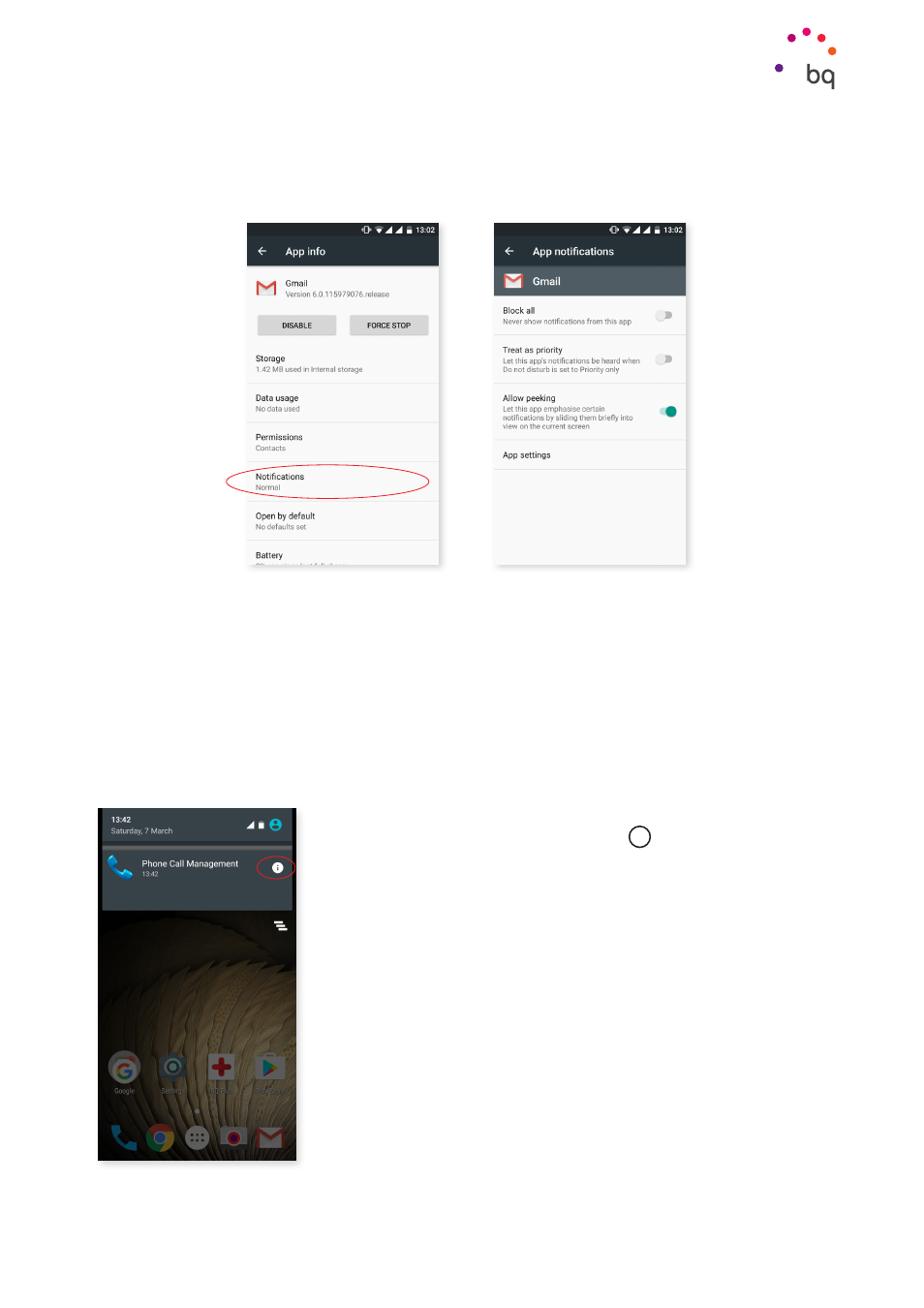
47
//
Aquaris U Plus
Complete User Manual - English
You can also configure how you want notifications from a certain app to be shown by going
to Settings > Applications. Select the app you want to configure and tap on Notifications.
These are the three options:
· Block all:
notifications from this app will never be shown.
· Treat as priority:
notifications from this app will be heard when the Priority only
option of the Do not disturb mode is enabled.
· Allow peeking:
allows this app to show some notifications on the current screen. This
option is enabled by default. Disabling it forces notifications from the app to display
only in the notification bar.
You can also access these settings by long-pressing the received
notification and then tapping on the
i
icon.
Settings