Grouping icons in folders, Status bar – BQ Aquaris U Plus User Manual
Page 24
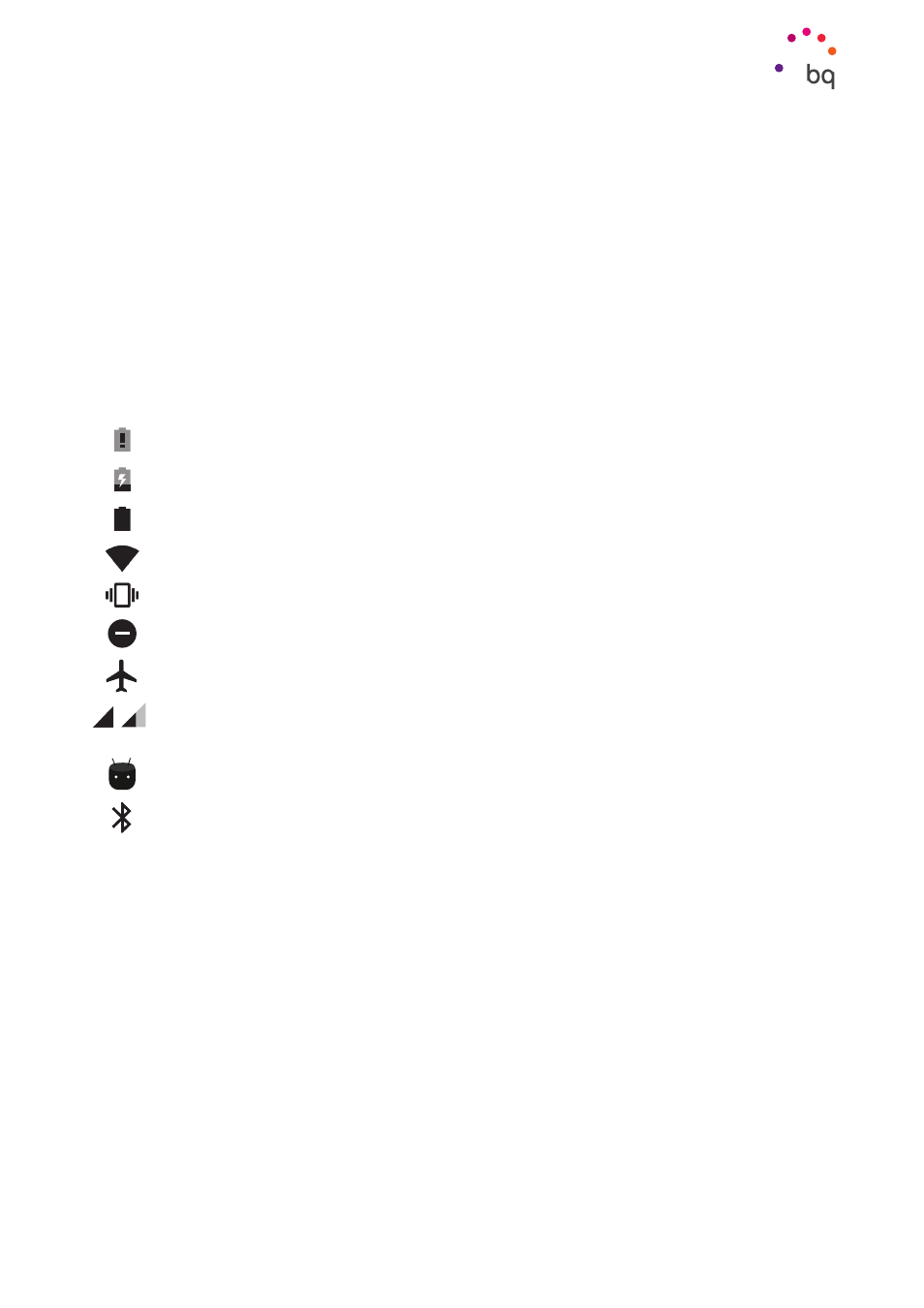
24
//
Aquaris U Plus
Complete User Manual - English
Desktop Features
Grouping icons in folders
Drag one icon on top of another that you want to place in the same folder. A folder will
automatically be created and the icons placed inside it. You can add more icons to the
folder by dragging them into it. To name a folder (or rename an existing one), tap to open it,
then tap the “Unnamed folder” option. The keypad will appear and you can type in the new
folder name. Items can be removed from the folder by opening it and dragging them out.
Status bar
The Status bar contains important information about the device. It is always visible at the
top of the screen:
Battery almost empty.
Battery charging.
Battery fully charged.
Wi-Fi enabled and connected to a network.
Sound off and vibrate on.
Do Not Disturb mode enabled.
Aeroplane mode.
Data services enabled (this could be 4G, H+, H, 3G, E or G, according to the type of
data connection and transfer speed).
USB connected.
Bluetooth enabled.