BQ Aquaris U Plus User Manual
Page 55
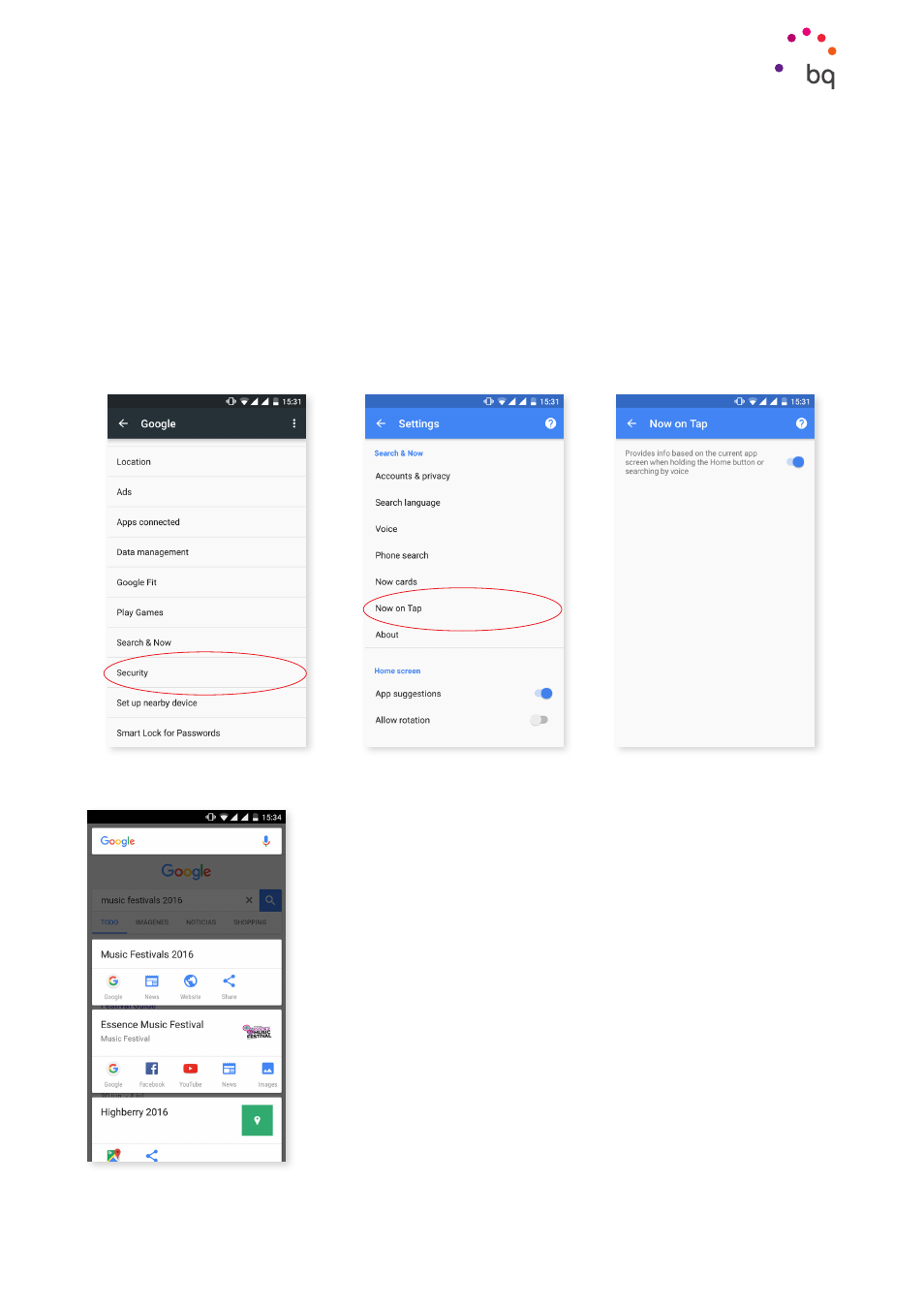
55
//
Aquaris U Plus
Complete User Manual - English
Here you can configure aspects relative to your account and services. Among its features
is the new Nearby (it uses the device’s sensors to connect via Wi-Fi or Bluetooth with other
devices in a radius of 30 metres) and the Set up nearby device (serves to transfer a device’s
configuration to another, downloading the Google account data via Wi-Fi and sending it by
Bluetooth to the new device).
You can also enable and disable Google Now on tap. This new feature allows you to perform
a search via Google Now based on the content of the current screen. As an example, it may
identify data concerning restaurants, music, news or people. It can also create calendar
events. Enable this via Settings > Google > Search and Now > Now on tap
To use it, go to the content about which you want information,
then long-press the Home button (the middle one).
Settings