Advanced connections, Connecting the usb media/ipod (sr6004 only), Connecting the wireless receiver – Marantz SR5004 User Manual
Page 21: Connecting for speaker c use (bi-amp connection), English
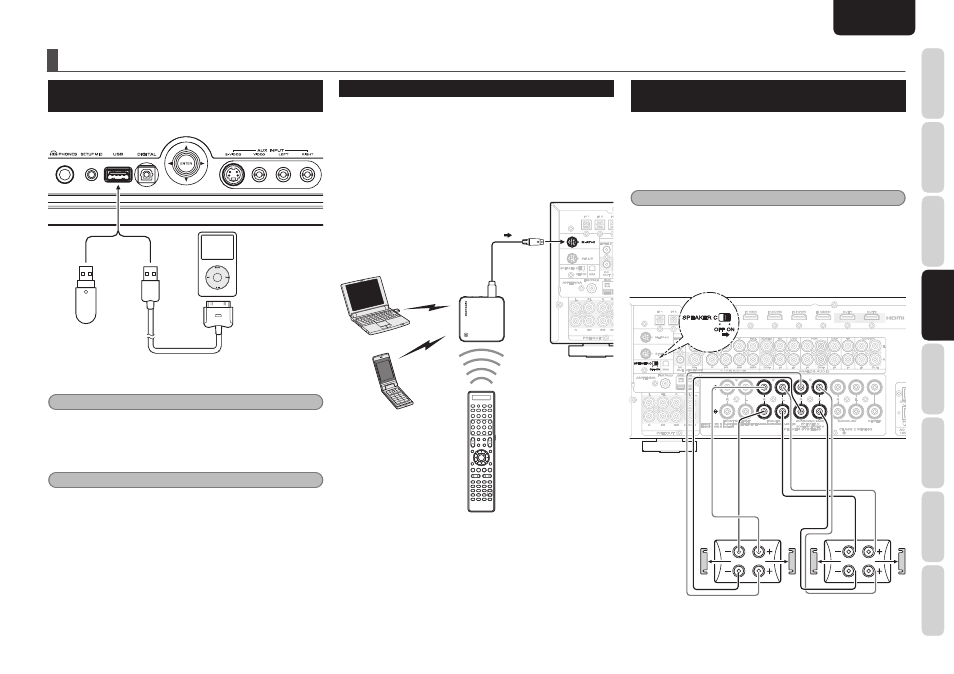
NAMES AND
FUNCTIONS
19
BASIC
CONNECTIONS
BASIC
OPERA
TION
ADV
ANCED
CONNECTIONS
SETUP
ADV
ANCED
OPERA
TION
TROUBLESHOOTING
OTHERS
ADV
ANCED
CONNECTIONS
ENGLISH
ADVANCED CONNECTIONS
CONNECTING THE USB MEDIA/iPod
(SR6004 ONLY)
Connect the USB media/iPod to the unit.
Supplied iPod cable
When using USB
media, refer to page
57.
When using an iPod,
refer to page 60.
Note
Connect the USB media/iPod while in power off or when the input
source is something other than USB. Connecting/disconnecting USB
memory when the input source is USB and the power is on may damage
the USB memory.
Caution
When the USB devices are used, do not use the USB extension cable.
CONNECTING THE WIRELESS RECEIVER
The unit allows the RX101 wireless receiver to be connected.
Connect the RX101 to the M-XPort (Marantz-eXtension Port) of the
unit.
• When using SR6004, connect the RX101 provided with the unit.
When using an SR5004, purchase the RX101 available as an optional
accessory, and connect it.
• For the installation and operating procedures, read the operating
instructions that come with the RX101.
RX101
Bluetooth device
CONNECTING FOR SPEAKER C USE
(BI-AMP CONNECTION)
A bi-amp connection is possible with speakers that have two sets of
inputs (for treble and bass).
This allows you to drive the treble and bass units with separate channel
amps, which enables better sound quality. Connect the speakers as
shown in the fi gure. Set the SPEAKER C selector switch on the rear
panel to ON.
Notes
• If incorrectly connected, a protective circuit in the unit will trip and set
the unit to standby. (The STANDBY indicator will fl ash.) In such case,
recheck the connections between the speakers and the unit.
• Turn power to the unit off before changing the setting of the SPEAKER
C selector switch.
• Use speakers that support a bi-amp confi guration.
• When connecting the speakers, be sure to remove their shorting bars.
R
R
R
R
R
R
L
L
L
L
L
L
L
L
R
R
SURROUND
SURROUND
FRONT B
FRONT B/HEIGHT
/HEIGHT
FRONT A
FRONT A
CENTER
CENTER
SURROUND BACK
SURROUND BACK
SPEAKER C
SPEAKER C
ZONE SPEAKER A
ZONE SPEAKER A
SPEAKER SYSTEMS
SPEAKER SYSTEMS
RIGHT SPEAKER
LEFT SPEAKER