Advanced operation – Marantz SR5004 User Manual
Page 66
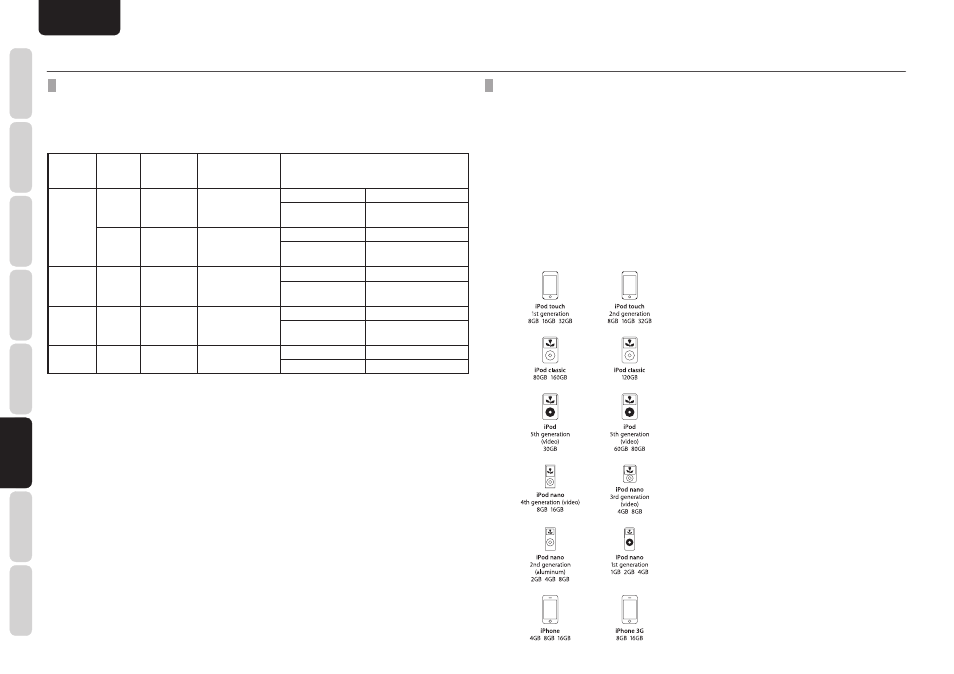
NAMES AND
FUNCTIONS
64
BASIC
CONNECTIONS
BASIC
OPERA
TION
ADV
ANCED
CONNECTIONS
SETUP
ADV
ANCED
OPERA
TION
TROUBLESHOOTING
OTHERS
ADV
ANCED
OPERA
TION
ENGLISH
ADVANCED OPERATION
PLAYABLE FILE FORMATS (USB)
• Copyright-protected audio fi les cannot be played using the unit.
• Playlists are not supported.
• Even if the selected music fi les were recorded in a format supported by the unit, it may not be possible
to play them or noise may be heard.
Standards
supported
Extension
Character
information
supported
Standard
Range supported
MP3
mp3
ID3V1/ID3V2 MPEG-1 Layer-III
Sampling frequency 32kHz – 48kHz
Bit rate
32kbps – 320kbps
(CBR/VBR)
mp3
ID3V1/ID3V2
MPEG-2 LSF
Layer-III
Sampling frequency 16kHz – 24kHz
Bit rate
8kbps – 160kbps
(CBR/VBR)
WMA
wma
WMA Tag
Microsoft Windows
Media Audio 9.2
supported
Sampling frequency 32kHz – 48kHz
Bit rate
8kbps – 160kbps (CBR)
Peak 384kbps (VBR)
AAC
m4a
AAC header
(iTunes content
information)
MPEG-2/4 AAC LC
Sampling frequency 8kHz – 48kHz
Bit rate
8kbps – 320kbps
(CBR/VBR)
WAV
wav
None
RIFF Waveform
Audio
Format
Sampling frequency 32kHz – 48kHz
Bit number
16bit
ABOUT iPod PLAY BACK
• Supported iPod Models
Made
for
• iPod touch (2nd generation)
• iPod touch (1st generation)
• iPod classic
• iPod with video
• iPod nano (4th generation)
• iPod nano (3rd generation)
• iPod nano (2nd generation)
• iPod nano (1st generation)
Works
with
• iPhone
• iPhone 3G
• Some operations may differ depending on the
iPod model.
• If the iPod’s software is old, it may not operate
properly. Please be sure to use up-to-date iPod
software.
• The iPod is a device licensed for the private
duplication and playback of uncopyrighted material
or material for which duplication and playback are
legally permitted. Violation of copyright is legally
prohibited.
• The iPod equalizer cannot be operated from the
unit. Before connecting an iPod to this unit, it is
recommended that the iPod equalizer be set to
“OFF”.
• It is recommended to set “Clicker” setting of the
iPod to “Off” or “Speaker”
• Please note that we offer no compensation if
problems occur in the iPod data when using this
unit with an iPod.
• Any fi les that can be played on an iPod(AAC,
MP3, Apple Lossless, WAV and AIFF) can be
played on this unit.