Step 1, Step 2 – NewTek LiveText User Manual
Page 11
Advertising
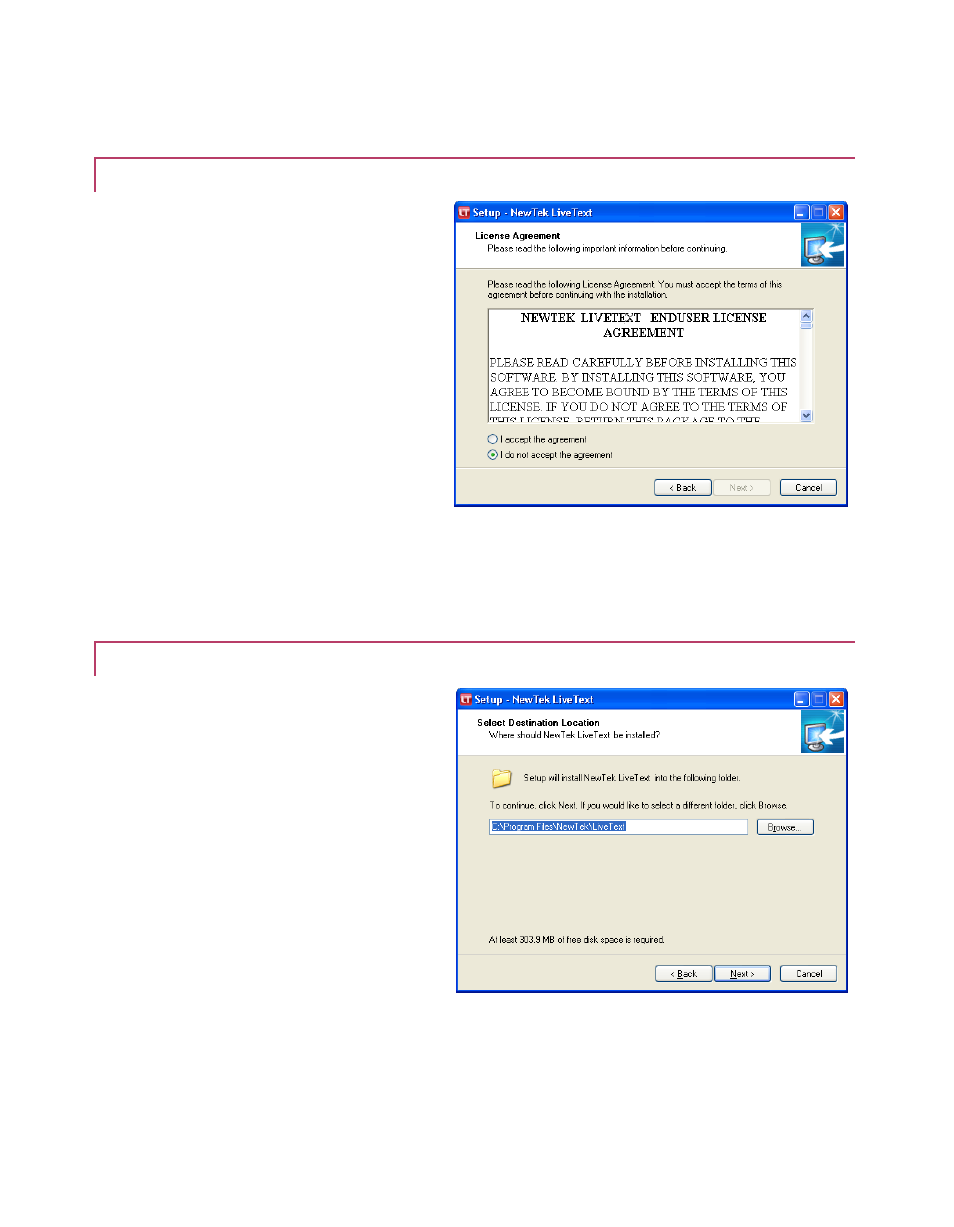
4
2.2.1 STEP 1
Read the End User License Agreement,
and click to accept (or decline) before
proceeding.
2.2.2 STEP 2
Click Next to accept the default installation
location, or using the Browse button to
modify the path where you wish LiveText’s
program files to be installed on your
system.
Figure 1
Figure 2
Advertising