File menu – NewTek LiveText User Manual
Page 25
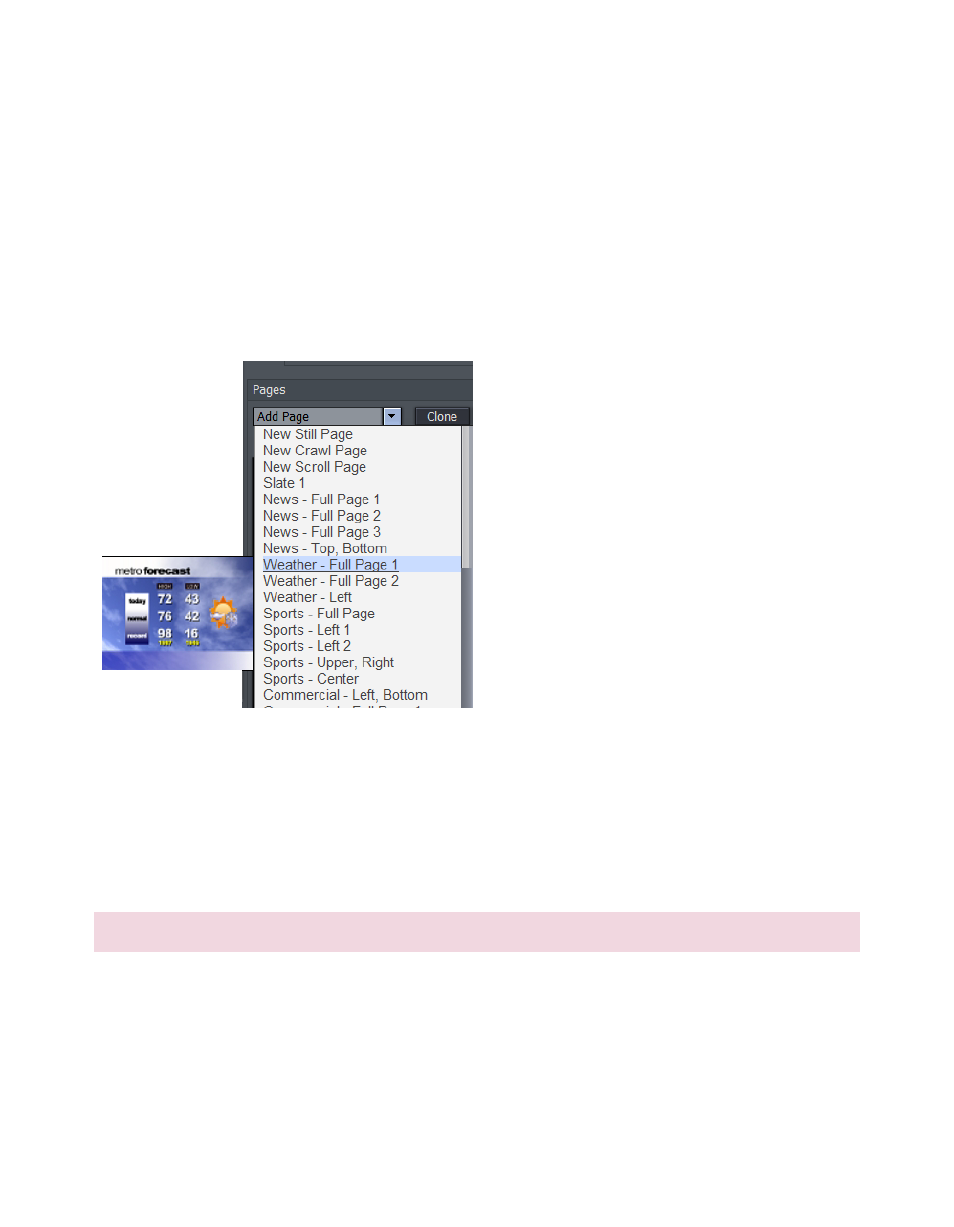
18
The drop-down menu reveals a number of types of pages you can add. The uppermost choices
represent new blank pages of various types.
Hint: You can also quickly add blank pages simply by clicking repeatedly in an empty
black area of the thumbnail column – each click adds one empty page.
This drop-down menu is home to a long list of professionally designed templates, ready and
waiting for your modifications. As you scroll over the entries, a fly out thumbnail representation
appears to make choosing something just right for your needs easy.
Figure 22
Hint: Another selection in the Add Pages menu permits you to “Add Page to Templates
List.” This lets you store the currently highlighted pages as LiveText templates, for quick
access and consistent styling using templates of your own design.
3.4 FILE MENU
The File menu is in the upper-left corner of the LiveText desktop, and contains project and page
file management tools. These functions are considered in Chapter 5, Live Production and File
Management.