NewTek LiveText User Manual
Page 66
Advertising
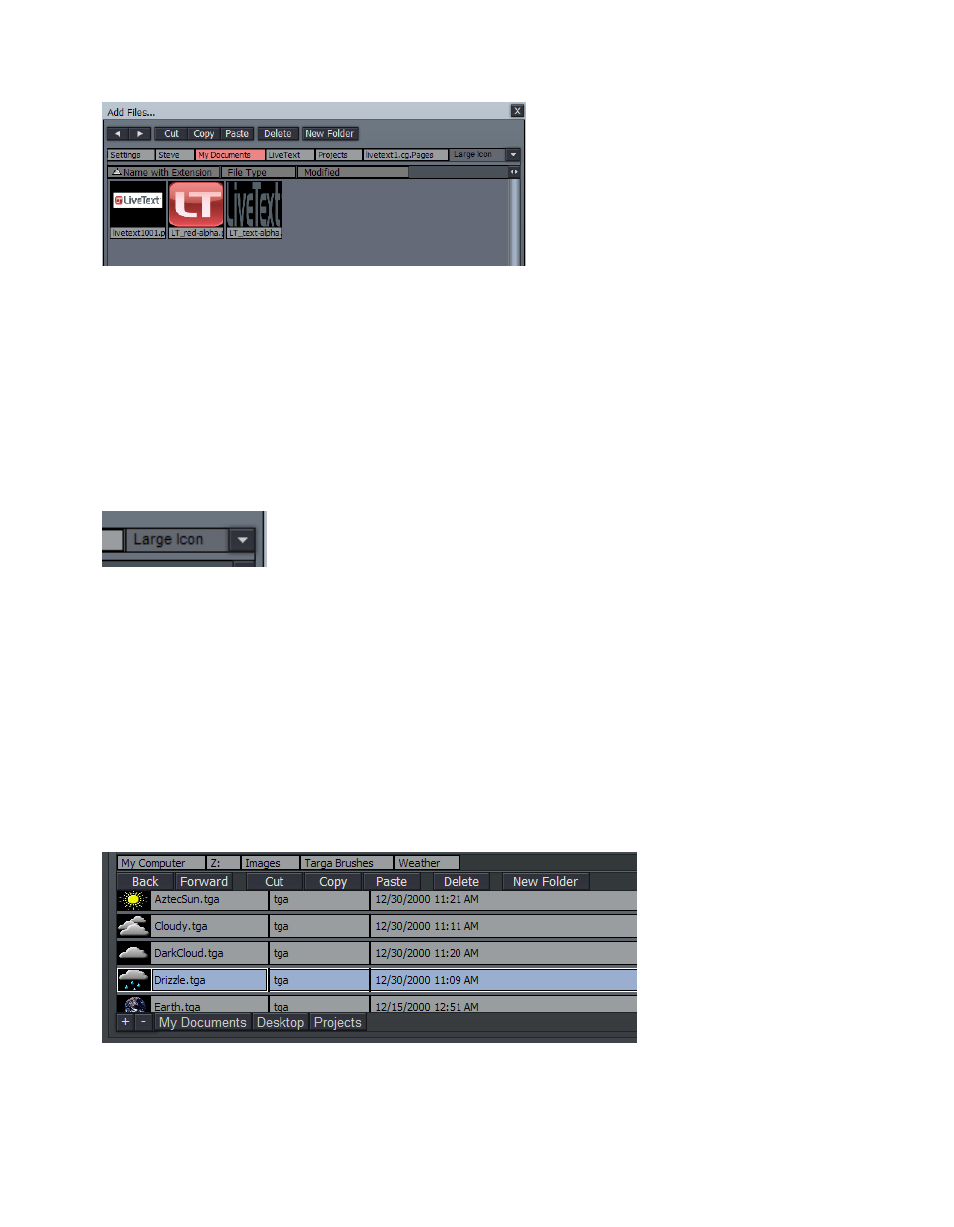
59
Figure 59
This view can be personalized to suit your need or taste in several ways.
Figure 60
A drop-down menu in the upper-right corner of the pane controls the appearance of items in the
file list window. By default this menu is set to Large Icon. You can use this menu to radically alter
the appearance and features of the panel. Try the different view options out, and you’ll quickly
see how they affect the display.
The only view option that requires a little longer explanation is the Details view (Details Only is
similar, but minus the file icon.) The Details view gives you a lot of in-depth information about
your files.
Figure 61 – Filebin tab, Details View
Advertising