NewTek LiveText User Manual
Page 53
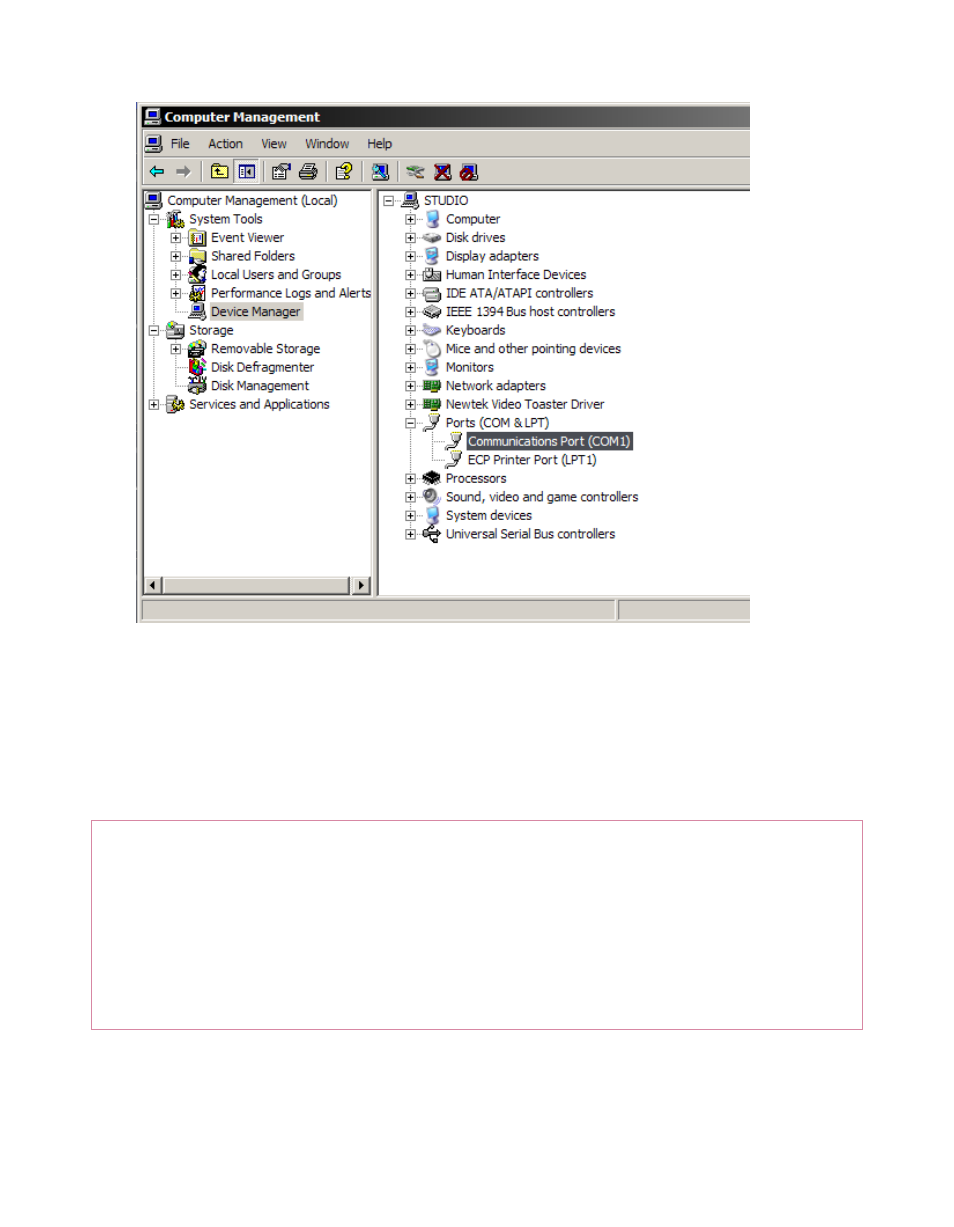
46
Figure 49
6. Close the Device Manager.
Again, the port number you noted above is required to enable DataLink to recognize the external
device. Section 4.4.4 explains how to configure DataLink to access this source and the stream of
information it provides.
Important Note: In some environments, Windows may arbitrarily reassign the external device to
a different COM port following a reboot. If this happens, you could simply update the COM port
entry in the affected configuration profile. However, you may prefer instead to lock the
connected device to a specific COM port, using the Windows Device Manager.
To do this, please locate the current port entry for your scoreboard controller. Right-click the
entry name, and select Properties in the drop-down menu. Next, click the Port Settings tab at the
top of the Properties panel, and click the button labeled “Advanced”.