Output aspect (4:3 or 16:9?) – NewTek LiveText User Manual
Page 23
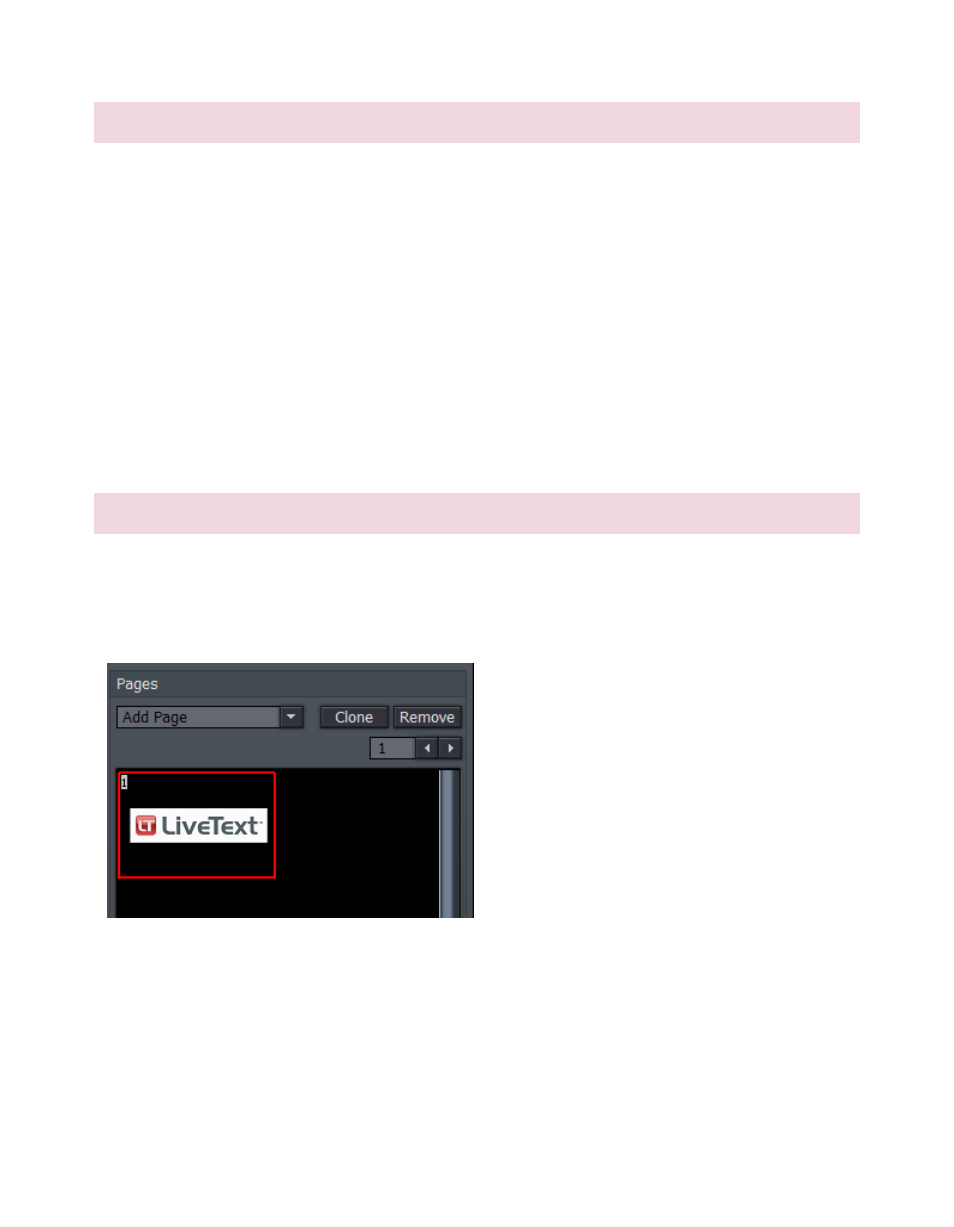
16
3.2 OUTPUT ASPECT (4:3 OR 16:9?)
You may be wondering whether you need to consider the image aspect of your LiveText projects.
LiveText 2.0 projects are effectively aspect independent. The LiveText Canvas (canvas) where
you prepare your title pages is always 16:9. When connected to a compatible live broadcast
system (such as TriCaster) over a network, the current LiveText output aspect is updated as
required (from 4:3 to 16:9 or vice versa) to conform to the aspect of the live production system
connected. The current network output format is shown at upper-right in LiveText’s titlebar.
When exporting title pages as bitmap (image) files for external use, you choose the resolution
and image aspect from the export dialog. When you opt for a 4:3 export only the corresponding
center region of 16:9 title pages is exported. (The Safe Area overlay has 4:3 page edge and text
safe lines to make this easy to visualize.)
3.3 PROJECT PAGE MANAGEMENT
LiveText projects consist of one or more pages. If you want one main introductory title, another
title for a station ID, an animated list of scrolling credits for the end, and so on – each of these is
created as a separate page within the whole project.
Completed pages may be exported (using
Export Current Page or Export All Pages in the
File menu) for use in other programs
supporting (including TriCaster, VT[5] and
SpeedEDIT) as image (.PNG) or animation (.avi)
files, or as Title Pages (.cgxml) compatible with
TriCaster TCXD systems.
Entire projects can also be saved and re-loaded later, allowing you to work with one design for
one production while a completely different look for another is only a few clicks away.
Figure 21