Serial linker, Working with keys and values, Txt linker – NewTek LiveText User Manual
Page 47
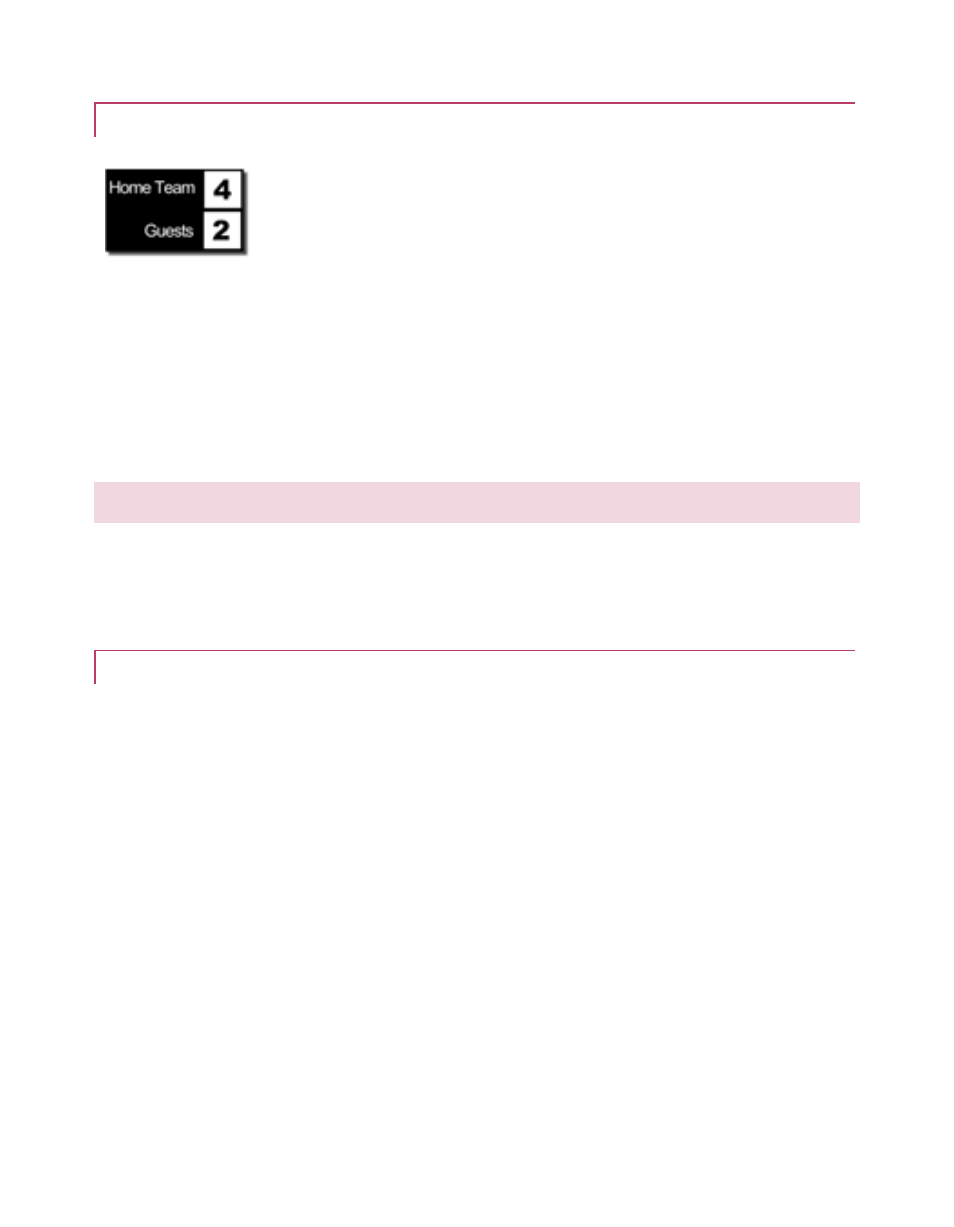
40
4.1.6 SERIAL LINKER
This Linker receives data from a number of popular external hardware
scoreboard controllers. The external system provides information to
DataLink by a physical COM port connection. (Section 4.3, Connecting
External Devices, explains how to connect these devices so they can
communicate with DataLink.)
DataLink supports popular external devices from several different manufacturers. The Serial
Linker monitors the incoming data stream, and assigns specific values to unique DataLink key
names. These values are then substituted for the corresponding key name entries in title pages.
These special key names are listed by brand in Section 0.
Note: As the data supplied by various external systems differs, DataLink uses unique key
names for each supported brand.
4.2 WORKING WITH KEYS AND VALUES
In this section we’ll get into the details of working with DataLink for your live productions. We’ll
explain how to add DataLink key names to your title pages, and how these may be used in
various ways. The quickest way to become familiar with DataLink is to dive right in and try it out.
4.2.1 TXT LINKER
As discussed back in Section 4.1, DataLink’s TXT Linker pulls data from ASCII text files (.txt)
residing in a specific (constantly monitored) folder. As this is arguably the simplest source
available to DataLink, let’s use it to demonstrate a few basics before continuing.
This monitored folder location varies depending on your operating system. The simplest way to
find it is to use a shortcut in the Windows™ Start menu. Click Start, then the Programs link, and
locate the NewTek>LiveText>DataLink folder. Click the folder icon inside that labeled Open File
Observer Folder.
By default, this folder contains just a file named example.txt.
1. Double-click the text file icon to open it in your default text editor.
To supply usable values for DataLink, text files should contain nothing other than key-value
pairs, arranged in the following format: