File exports, File menu – NewTek LiveText User Manual
Page 62
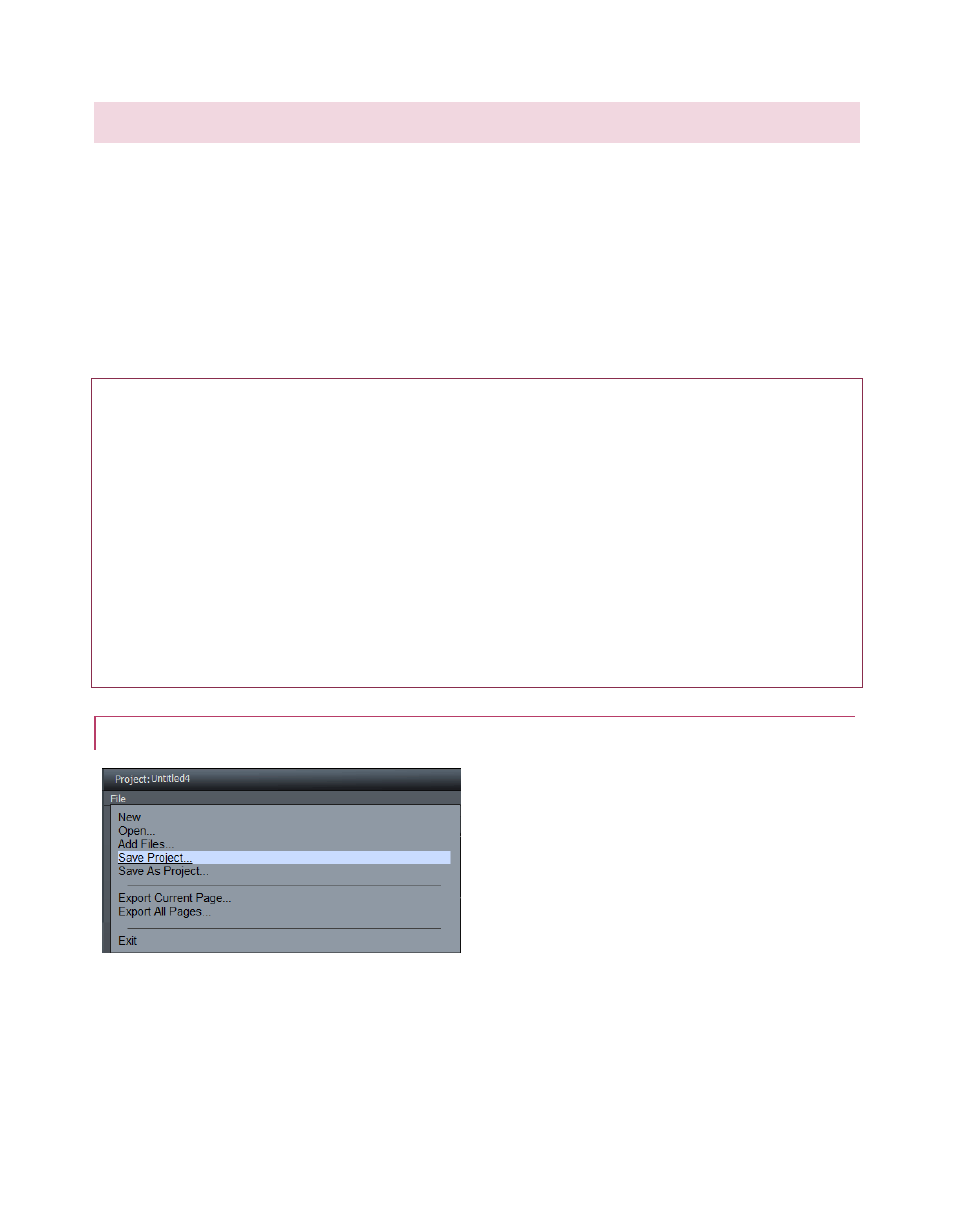
55
5.2 FILE EXPORTS
LiveText pages exported as bitmap format files (.png, .avi) can be used creatively in the DDR and
Picture modules of compatible live broadcast systems (such as TriCaster).
LiveText also exports Title Page files (.cgxml) for use in the Media Players (DDR, Stills, Titles)
found in the Live Desktop of TriCaster TCXD series systems.
Image and animated pages (both bitmap and .cg formats) exported from LiveText can also be
used in connection with SpeedEDIT 2 video editing projects.
CGXML Title Page Notes: TriCaster live Title Page format (.cgxml) presently supports almost
every attribute that LiveText offers – but there are a few exceptions.
For example, multiple font properties on one text line are not supported, which means in turn that
different words on a single line cannot be different colors, or use different typefaces. Of course
you can achieve the same effect by using additional text objects as necessary.
For similar reasons, text entered as paragraphs is automatically split into multiple lines in .cgxml
Title Page files. (Supplemental support for paragraph text is provided in current LiveText versions
for use with TriCaster Advanced Edition. This allows long text strings, and even multiple
paragraphs, to wrap correctly inside the bounding box defined by your text entry on the LiveText
canvas.)
5.2.1 FILE MENU
The File menu is in the upper left corner of the LiveText desktop. It contains project and page file
management tools. Projects and (editable pages) are stored as *.cg files.
Figure 56