Configuring datalink, Creating a datalink profile – NewTek LiveText User Manual
Page 54
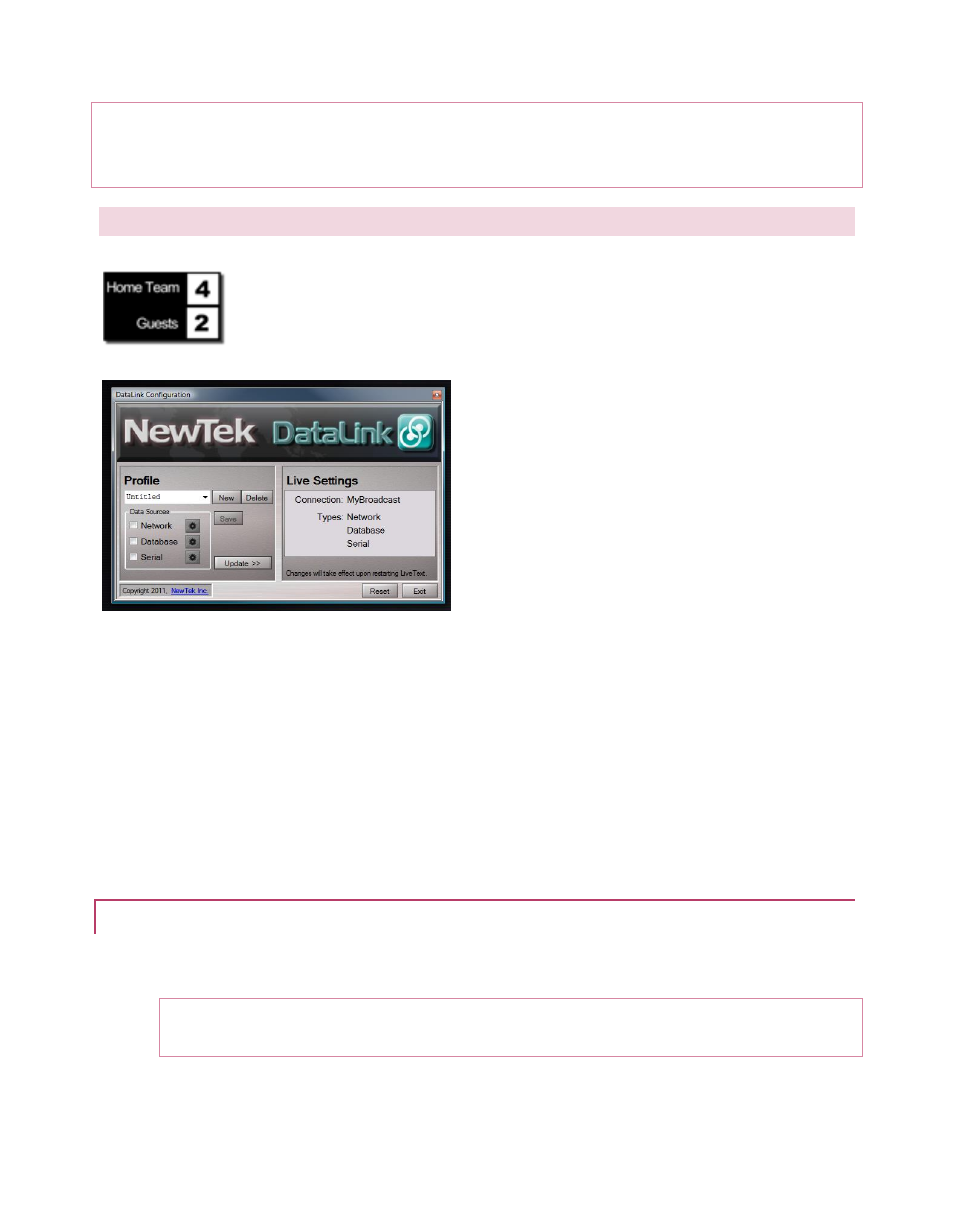
47
Use the Com Port Number drop-down menu to choose an unused port number, and click the OK
button. OK the Properties panel too, then close the Device Manager. The Port Number you
assigned should now be retained on subsequent reboots.
4.4
CONFIGURING DATALINK
The easiest way to configure LiveText is to use the DataLink Configuration
utility, a standalone application provided to let you create and manage
convenient LiveText configurations for different purposes, and select which
one to use when LiveText runs.
Figure 50
The DataLink Configuration utility lets you select which data sources DataLink refers to when a
particular profile (configuration settings file) is chosen, and even supports multiple data source
types at one time.
The Data Profile Manager is launched from the Windows™ Start Menu:
1. Click the Start menu icon, and navigate to Programs.
2. Locate NewTek>LiveText, and select the DataLink entry to launch the utility.
4.4.1 CREATING A DATALINK PROFILE
3. Click New in the Profile section of the DataLink Configuration utility.
Hint: the Live Settings pane (at right) shows which profile is currently active for LiveText
use, while the Profile section shows which one you are creating or modifying right now.