A/v output – NewTek 3Play 330 User Manual
Page 25
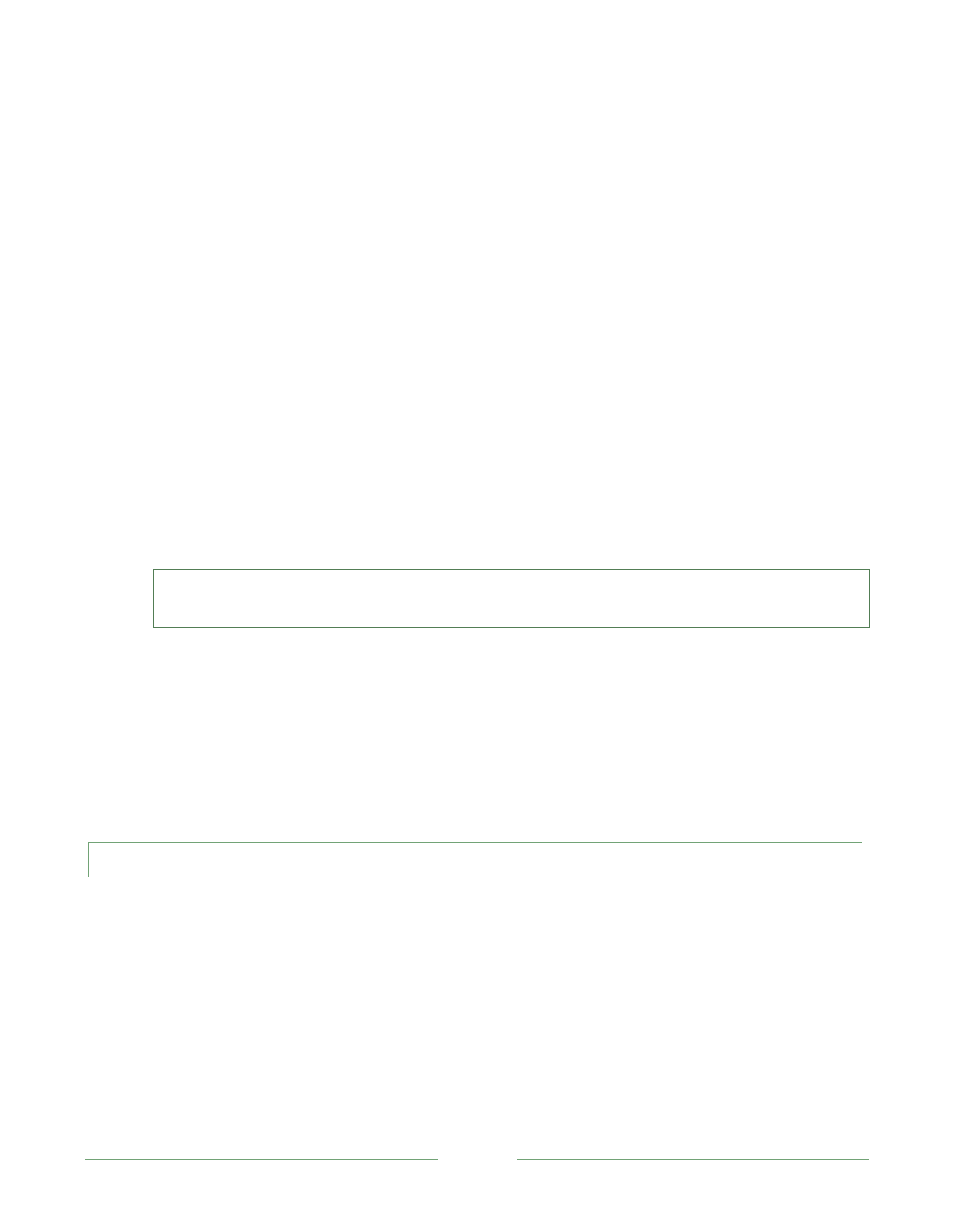
Page 19
a. SDI
–
Attach the SDI source connectors to the BNC connectors marked SDI in the
Video In group.
b. Component – Attach the appropriate BNC connectors from your sources to the
second, third and fourth BNC connectors (labeled Y, Pb and Pr ) in each row in
the Video In group.
c. Y/C
–
If your S-Video equipment and cabling has the usual 4-pin mini-DIN
connectors, you will need to use an S-Video to BNC adapter. To connect Y/C
sources, attach the Y (luma) connector of your source to the third of four BNC
connectors (labeled Pb). Attach the source’s C (chroma) connector to the fourth
connector (labeled Pr). Do this for each row in the Video In group.
d. Composite - Attach the composite source’s connector (may require an RCA to
BNC adapter) to the second connector in the Video In section (labeled Y). Do this
for each row in the Video In group.
Note: the Video Standard (such as NTSC or PAL in Standard Definition, HD 720P or HD
1080i) of all sources connected for a given session must match.
2. To record analog audio* along with the video, connect external audio sources to the
balanced 1/4 inch (6.3mm) phone jacks beside each video input section.
* SDI video sources with embedded audio do not need a separate audio connection. Use
the BNC connectors in the Digital Audio In sections if required to connect AES3 (AES/EBU)
audio sources.
4.4.2 A/V OUTPUT
3P
LAY
has three separate video and audio output connector sections, and provides very flexible
options for display of your live and recorded video streams. You may variously:
View one selected audio/video stream, chosen from 3 live sources (or recorded footage)
on your external monitors (1-Out mode).
View all three live sources or synchronized recorded streams simultaneously on three
individual monitors (3-Out mode).