Slow motion, Jog and jump – NewTek 3Play 330 User Manual
Page 40
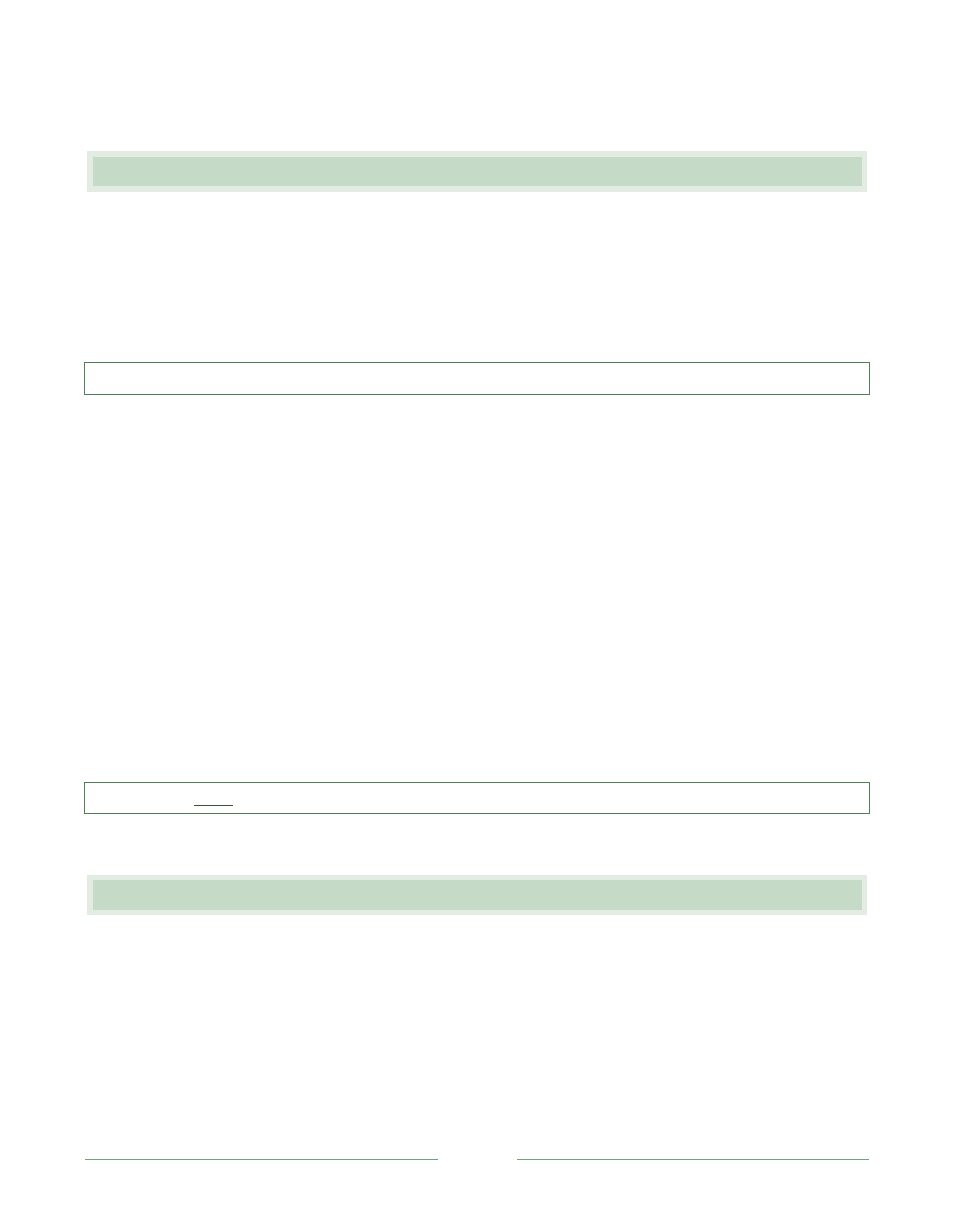
Page 34
5.9 SLOW MOTION
3P
LAY
is capable of variable speed play between 0 and 100%. You set the playback rate using the
Speed buttons (0%, 33%, 50%, 75% and 100%) or the variable Speed-Bar on the 3P-10 control
surface. These controls do not initiate playback; they control playback rate. That said, changing
the Speed during playback has an immediate effect. Otherwise, though, the new rate you
establish only applies to subsequent playback operations.
Hint: 0% represents stopped playback, while 100% represents a normal rate of play.
1. Press the 50% speed button on the 3P-10 control surface.
2. Press ALT + Play to replay an event, and it begins playing at half the normal speed.
3. While the event is playing, ease the Speed-Bar down to 25%, then back to 100% (gradual
speed changes can be more visually pleasing).
4. Click LIVE to return to the live source video.
Here’s another thing to try:
5. Press LIVE.
6. Set Speed to 50%.
7. Press Play.
The playback rate for the live video stream will be immediately reduced, automatically placing
3P
LAY
in Delayed playback mode (see Section 3.1).
Hint: Record must be active to engage Slow Motion playback from Live mode as just described.
5.10 JOG AND JUMP
The 3P-10 control surface has a combination Jog/Shuttle control. The outer ring is the Shuttle,
while the inner dial is the Jog Wheel.
The Jog Wheel moves the current frame position forward and backward in the active video with
frame precise accuracy. Twisting the Shuttle Ring allows you to swiftly scan backwards or forwards
in a clip. (The scan rate increases or decreases as you apply more or less rotation to the ring.)