NewTek 3Play 330 User Manual
Page 80
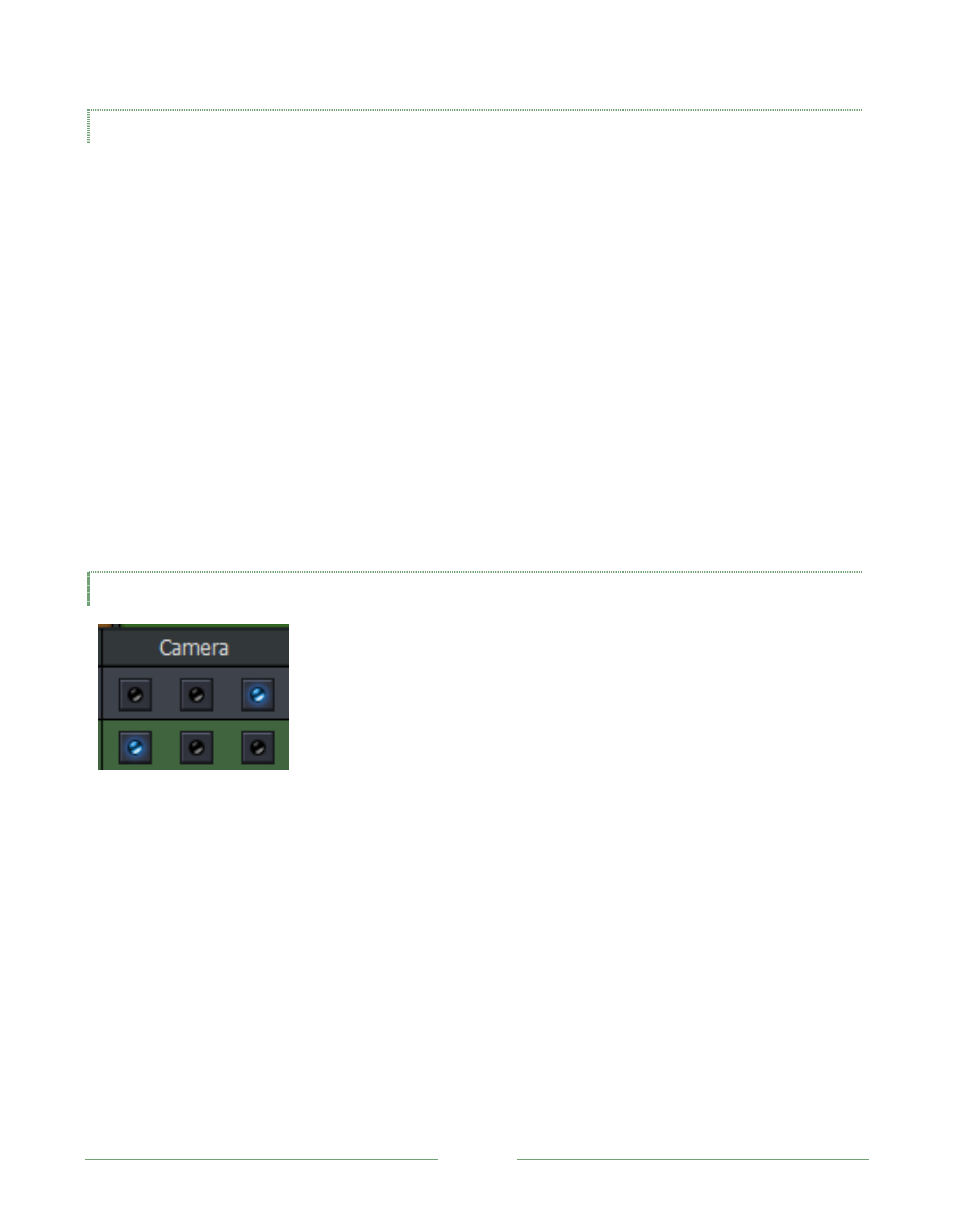
Page 74
6.4.8.6 CONTEXT MENU
Right-clicking on an event (or multiple selected events) opens a context menu which includes the
following items:
Edit IN Point
Edit Duration
Edit Comment
(Color)
Remove Event
Selecting one of the first three menu options opens an input dialog that allows you to make
suitable entries, either timecode or a comment.
The Color for Custom List assignment can be directly selected using the menu (selecting gray
removes the event from any Custom Lists, but leaves it in the Master List). Remove Event
removes all references to the event (but, of course, not the actual recorded a/v data).
6.4.8.7 CAMERA
Figure 53
Normal playback of 3P
LAY
’s recorded data generally proceeds as follows:
The operator initiates playback of an event.
Playback begins at the In Point of the designated event.
All three synchronous recorded streams play back in unison.
One of the three available streams (the primary stream) is shown on the Main Output
monitor.
If the Output Mode is 3-Out, 3P
LAY
’s video outputs numbered 1-3 each carry their
corresponding video stream.