NewTek 3Play 330 User Manual
Page 74
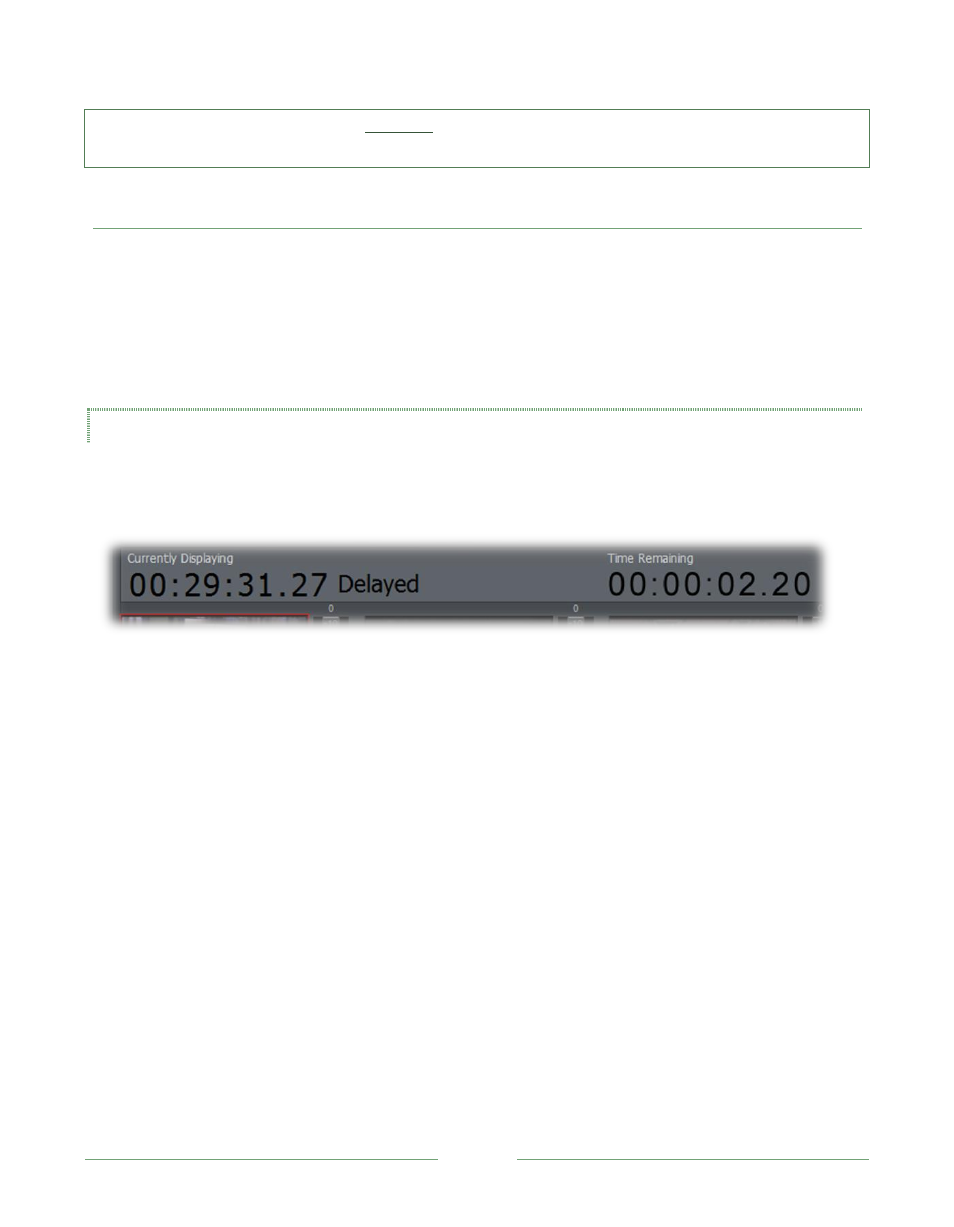
Page 68
Hint: 3P
LAY
’s Desktop monitors are previews, and can drop frames under certain conditions. 3P
LAY
Output does not do so, however – thus you may use external monitors for greater fidelity if desired.
INTERACTIVE JOG
The mouse pointer becomes a double-headed arrow when you move it over the Main Output
monitor. This is a reminder that interactive jogging is available (during LIVE playback, Record must
be enabled before jogging – see Section 6.2.3). Dragging left or right on the monitor jogs all three
synchronized video streams backwards or forwards in time. (If you Jog while playback is stopped,
pressing Play immediately afterward commences playback at the current frame.)
6.4.6.3 PLAYBACK INFORMATION AREA
Separating the Output Stream monitor group from the Main Output monitor is a small
information panel labeled Currently Displaying (Figure 49).
Figure 49
The tag to the right of the Currently Displaying label indicates one of the following playback types:
Live – input video streams, passed through live to output
Delayed - delayed playback results when:
o 3P
LAY
is in LIVE mode and you jog or jump back in time
o 3P
LAY
is in LIVE mode and you engage slow motion playback
o 3P
LAY
is in LIVE mode and you press Stop
o Playback moves past the Out Point of the selected event
o Playback moves past the last event in Play Highlight mode
(ID#) Event - The unique ID number for an Event displayed on output, followed by the
label “Event”