Play highlight – NewTek 3Play 330 User Manual
Page 38
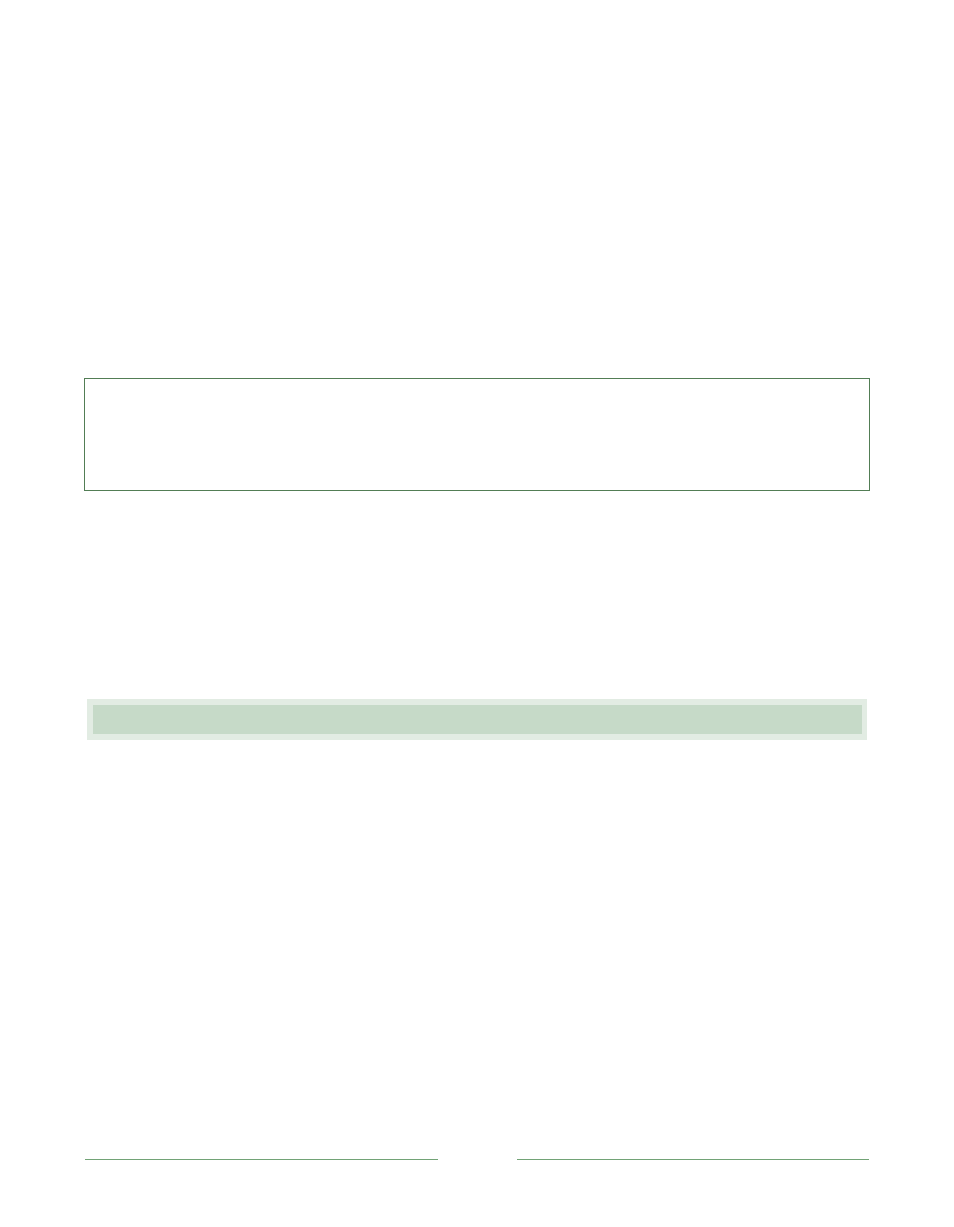
Page 32
Another convenient approach to instant replay may suit you better in some cases. Try this
method:
1. Press MARK IN (just as you did in steps 1 and 2 of Section 5.5.2, above).
2. Press Play (without pressing MARK OUT).
When you pressed Play in this case, an Out Point was automatically generated and – without any
further action – playback commenced from the In Point you had previously marked. This may be
the ideal way to display an instant replay of something that just occurred on the court or playing
field.
Hint: As usual, event playback continues without interruption beyond the current event’s Out Point.
When play surpasses that Out Point, 3P
LAY
enters Delayed playback mode (see Section 3.1). The
output stream continues running behind the actual input stream until you either press the LIVE
button on the 3P-10 or click one of the Input Stream monitors.
Here is another way to interrupt Live or Delayed play to show a selected event:
3. Use the 3P-10 control surface to select an event, either with the Arrow Up/Down buttons
or by entering the ID# and pressing ENTER.
4. Press ALT, and keep it depressed as you also press Play.
5.7 PLAY HIGHLIGHT
At times you may wish to run a sequence of events in the form of a ‘highlight reel’. The Play
Highlight button on the 3P-10 control surface supports this special playback mode.
1. Mark a few events – say five or six.
2. Multi-select several event entries by holding down Ctrl and clicking on them. Skip over a
few as you do this, so that the selected events are not all right next to each other.
3. Press the Play Highlight button.
Notice that in this case, the In and Out Points of the selected events are respected as playback
proceeds. When one event ends, the playback position jumps ahead to the next selected event.
(The last Out Point is ignored, however; when the end of the highlight reel is reached, play
continues indefinitely.) Also, note that you do not actually have to multi-select events to use Play
Highlight. When you wish, you can just play the entire content of the current playlist.