NewTek 3Play 330 User Manual
Page 52
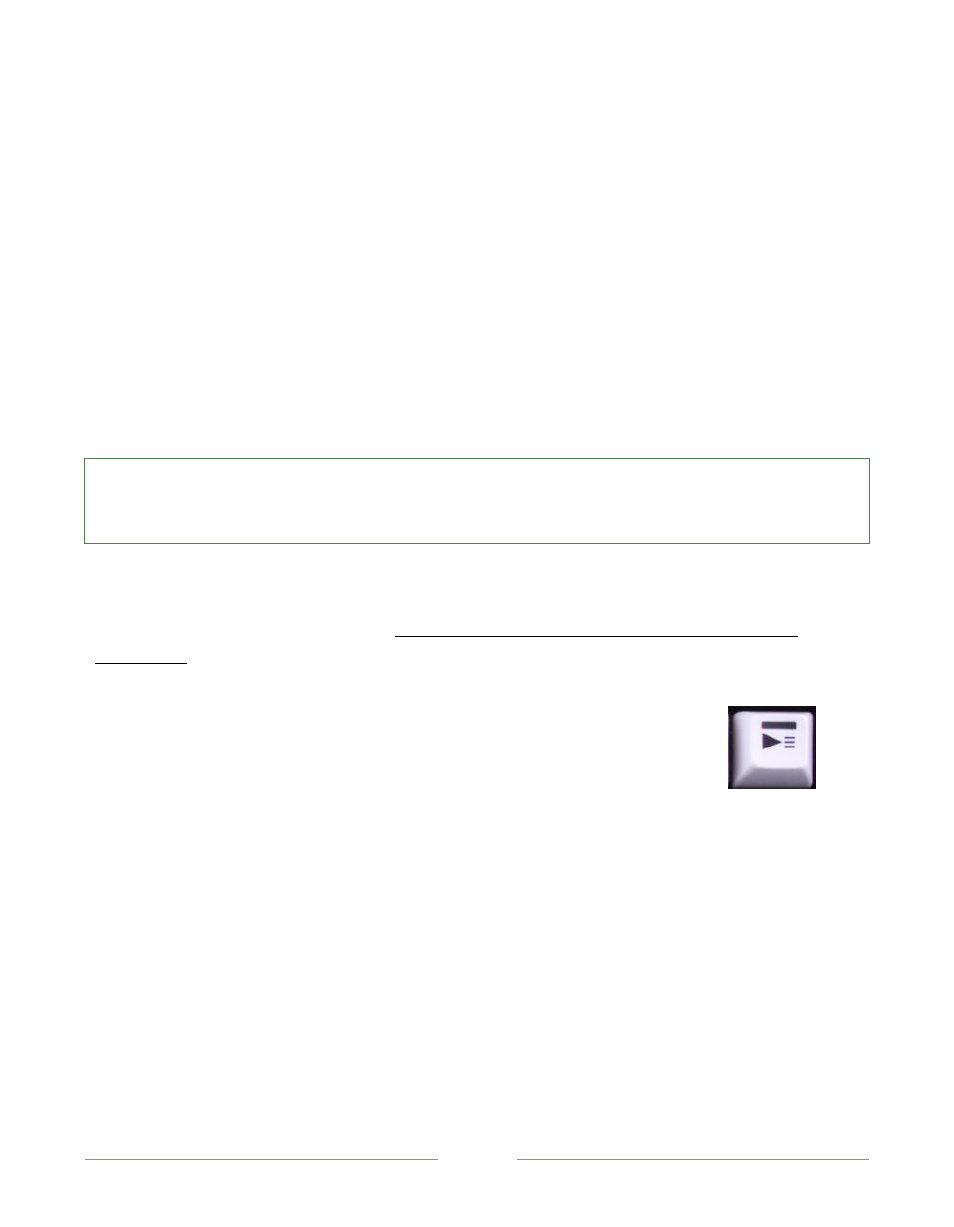
Page 46
record from there, even ignoring Out Points for events.
c) ALT + Play – begins playback from the In Point of a selected event. Play continues
seamlessly though the video record from there, ignoring Out Points for events.
With just one exception, playback always commences from the frame displayed on output at that
moment. The sole exception allows special instant replay convenience: if the 3P
LAY
operator has
pressed MARK IN at some earlier time and is monitoring progress of the action, he can optionally
skip a step and immediately output an instant replay.
In this scenario – that is, with live video playing and an incomplete event marking operation in
progress (only an In Point has been marked) – pressing Play does two things: it automatically adds
an Out Point to complete the event, and begins playback from the In Point.
Hint: In LIVE mode, pressing Play when the current Speed setting is less than 100% immediately
commences Delayed playback at reduced speed (Record must be enabled). To revert to the actual
live video stream at the current time and full normal playback rate, push the LIVE button.
Normally, event playback begins at the In Point of the current Event List entry, and continues
uninterrupted through the captured stream from that point forward until the operator ends it
(perhaps by pushing the LIVE Button). In and Out points encountered as play continues are
disregarded. This approach assures a smooth cut back to LIVE video when desired.
11) Play Highlight:
b) Commence special (Highlight Reel) playback mode that respects all In
and Out Points of events – See discussion below.
c) ALT + Play Highlight – Begin looping Highlight Reel playback.
Play Highlight conforms more exactly to conventional ‘playlist’ behavior.
Playback jumps from the Out Point of the first selected event to the In Point of the next,
continuing to play consecutive marked segments until all marked events have run.
Play Highlight also respects multi-selected events, even when these do not follow each other
immediately in the Event List. (When no events are selected, Play Highlight treats all events in the
current tab as selected.)
The Out Point for the final event is ignored, however, and play continues though the recorded
video from that point as usual.
Figure 26