Play an instant replay, Play in slow motion, Prepare a highlight reel – NewTek 3Play 330 User Manual
Page 96: Play a highlight reel
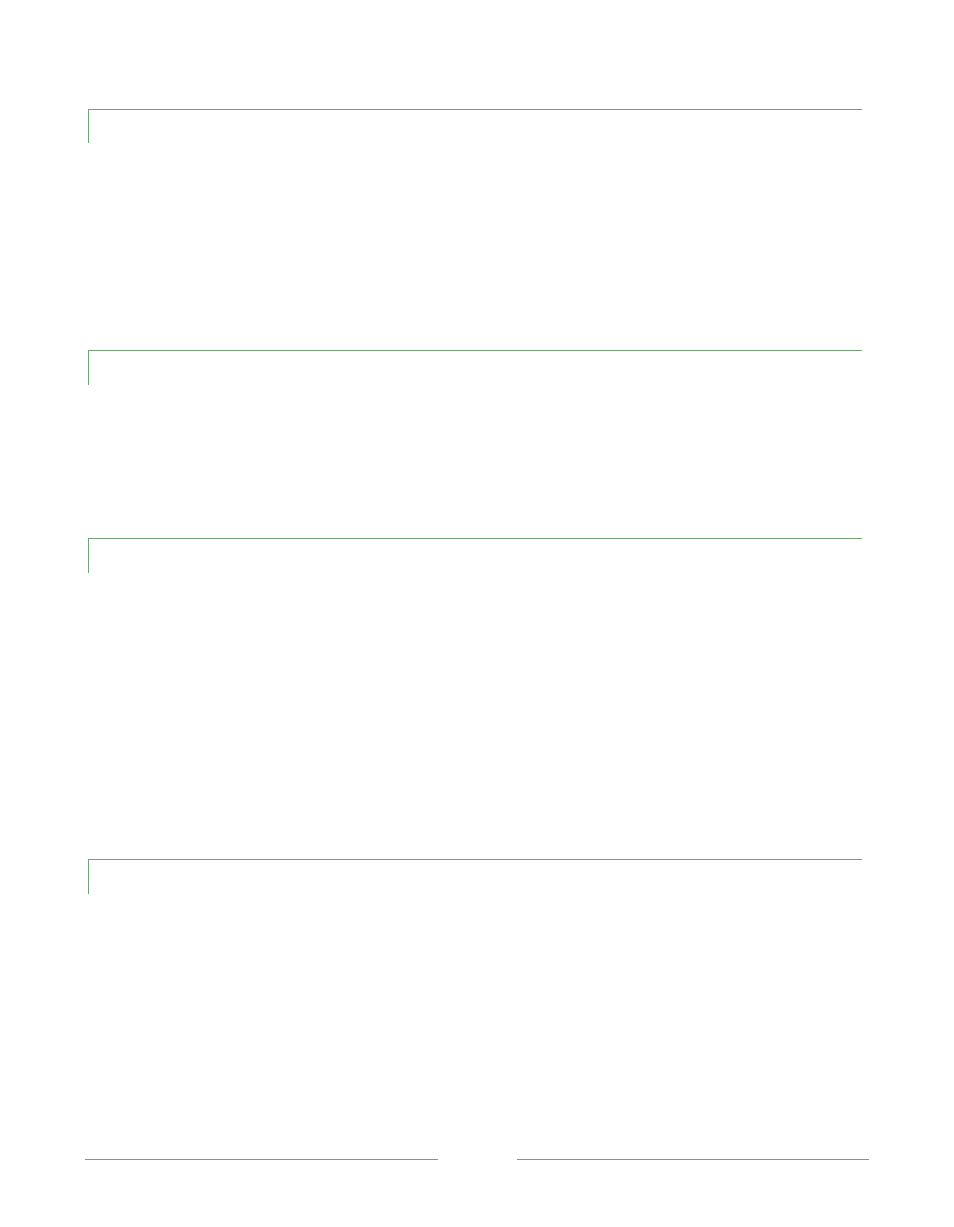
Page 90
7.3.4 PLAY AN INSTANT REPLAY?
1. With 3P
LAY
in LIVE mode, press MARK IN at any convenient time. This creates a new
‘incomplete’ event in the Master List (if nothing interesting happens, press MARK IN
again occasionally to update the In Point).
2. When something noteworthy happens and you want to immediately play from the last In
Point, just press Play (see Section 5.6 and 6.2.8).
7.3.5 PLAY IN SLOW MOTION?
1. Slide the Speed-Bar to set the desired Speed or choose a Speed Preset (25%, 50%, etc.).
2. Press Play to slow down whatever is on output (Record must be enabled if 3P
LAY
is in LIVE
playback), or play an event (select it and press ALT + Play).
7.3.6 PREPARE A HIGHLIGHT REEL?
1. (Optional step): Choose the events you want to include in a Highlight Reel, changing their
color assignment using ALT + Tab (on the 3P-10) to add them to an otherwise unused
Custom List tab (see Section 6.4.8.2).
2. Trim the In Point and Duration for each of the events in your Highlight Reel as desired
(see Section 6.4.8.5).
3. Drag the event entries up or down in the playlist as necessary to place them in the order
you want them to play.
7.3.7 PLAY A HIGHLIGHT REEL?
1. If the current Event List contains just the events you want in your Highlight Reel, select
the first entry using the 3P-10 Arrow buttons (or by clicking it on the screen).
2. Otherwise, multi-select just the events you want to include in the Highlight Reel (see
Section 6.4.8.3).