Monitoring, Recording – NewTek 3Play 330 User Manual
Page 34
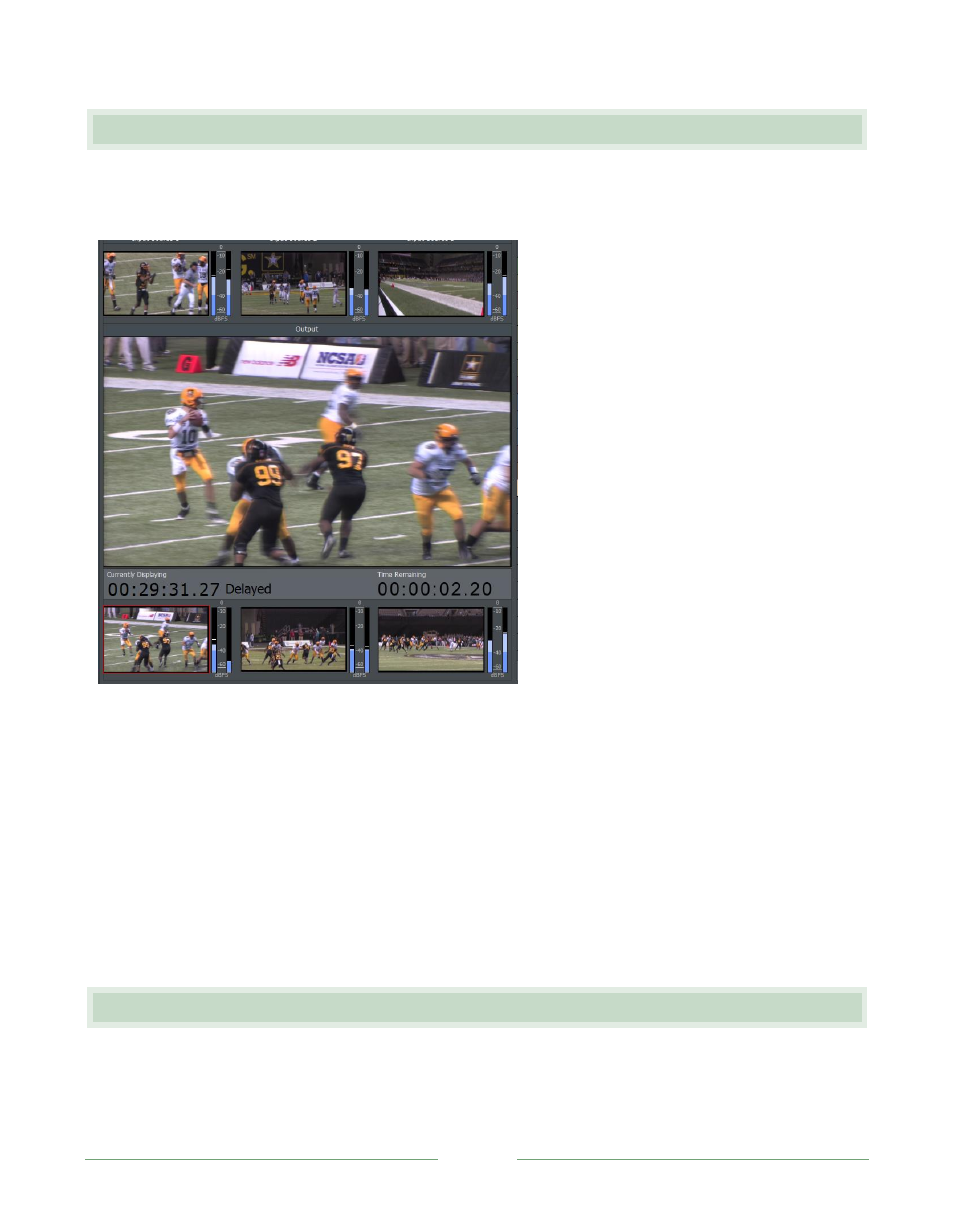
Page 28
5.3 MONITORING
At this point, the video streams shown on the Input and Output monitors on the Desktop match.
Live video is simply being passed through 3P
LAY
.
Figure 15
The uppermost monitors are labeled Input Source 1, 2 and 3. These show the live video sources
you connected to 3P
LAY
’s inputs.
(The monitors also have interactive features which will be discussed later.)
The large Main Output monitor shows one of the three streams. In 1-Out mode the stream
monitor for the source displayed on the Main Output monitor is highlighted with a red border.
You can choose which stream to show on Main Output by using Camera (1, 2, or 3) on the 3P-10
Control Surface (or by clicking directly on one of the Output Stream monitors).
5.4 RECORDING
At upper-left on the 3P
LAY
Desktop you will see an area labeled Device Status. In addition to the
large (and very important) Record button, this pane hosts two important bits of data: