Desktop dashboard – NewTek 3Play 330 User Manual
Page 83
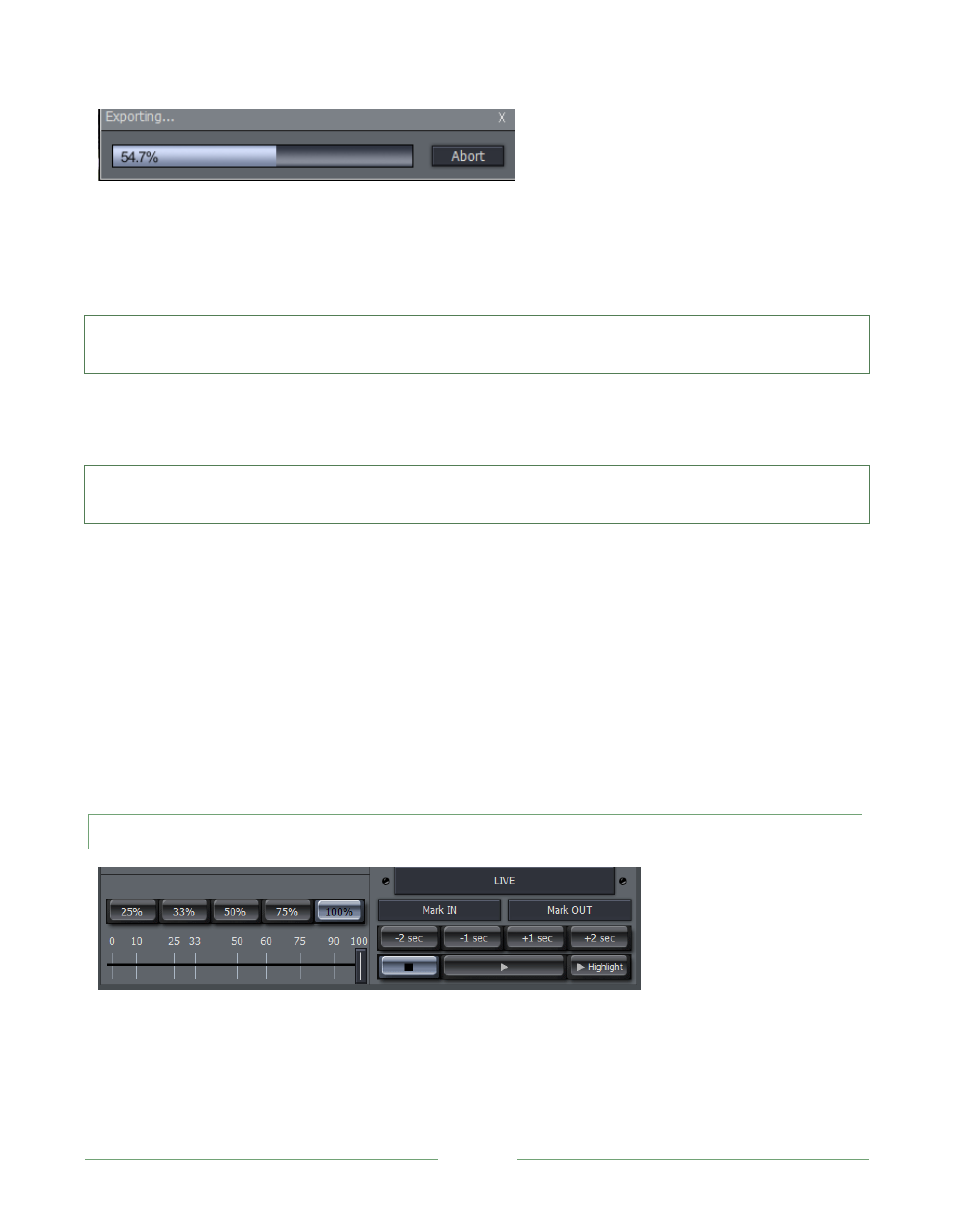
Page 77
Figure 56
Export can take some time, depending on the duration of the events selected and their resolution
(note that Export to an external drive is faster). A progress gauge is shown during the process.
NOTE: YOU CANNOT WORK ON A SESSION DURING EXPORT, SO YOU LIKELY WOULDN’T WANT
TO BEGIN THIS DURING OR JUST BEFORE A PRODUCTION.
Exporting does not reduce image quality. The file compression format is MPEG2, I-frames. The
naming convention for files includes convenient (In Point) timecode and camera references.
Hint: In rare cases when several events have identical In Points, the filenames could be
incremented, such as event_0:34:34:2(1).mpg, event_0:34:34:2(2).mpg, etc.
Exports use the following filename and folder arrangement:
> User-Selected-Folder-or-Drive/Session-Name/
SessionName.edl
SessionName_cam1_0.34.34.2.mpg
SessionName_cam2_0.34.34.2.mpg
SessionName_cam1_0:38:15:02.mpg
SessionName_cam3_0.39.11.26.mpg
Etc.
6.4.9 DESKTOP DASHBOARD
Figure 57
As mentioned earlier, in the event you do not have a working 3P
LAY
3P-10 control surface
connected, an alternative Desktop showing the Dashboard automatically appears when you open