Instant replay – NewTek 3Play 330 User Manual
Page 37
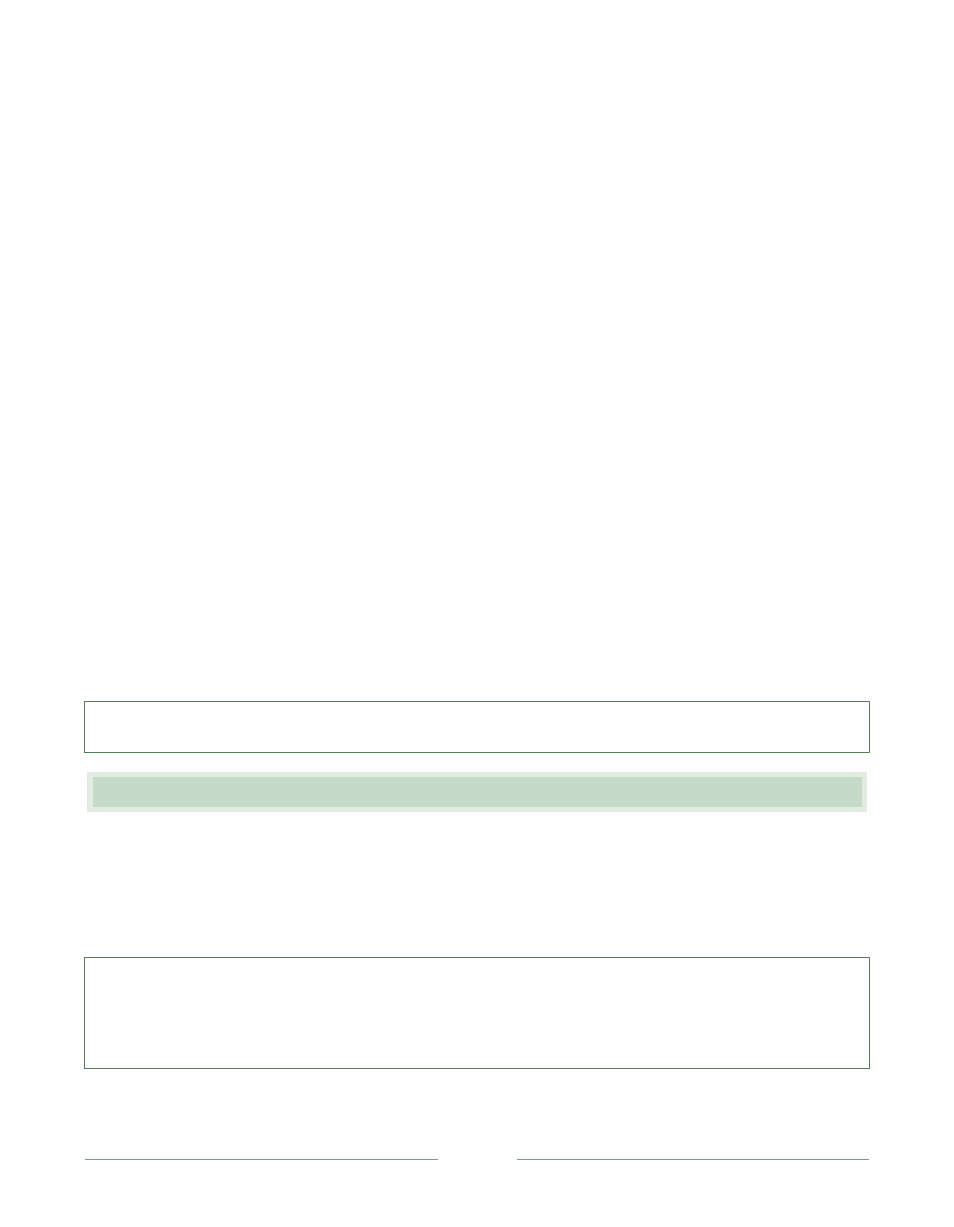
Page 31
Press MARK IN on the 3P-10 control surface. This creates a new ‘incomplete’ event in the Master
List tab of the Event Panel (only the In Point is shown, not the Duration). Then watch the monitor
for something noteworthy to occur. When it does, press MARK OUT to complete the marking
operation. The Duration field is completed, showing the time elapsed between the In Point and
Out Point.
Want to expand your marking skills? Try the following:
1. Press MARK IN.
2. Allow live play to continue for a while without pressing MARK OUT.
Let’s suppose nothing significant occurs in this time interval; consequently, you do not anticipate
needing an instant replay of any portion of the recorded video since you last pressed MARK IN.
3. Press MARK IN again, watching the In Point of the incomplete event in the Master List as
you do so. Did you observe how it changed?
What just happened? Because you had pressed MARK IN but not MARK OUT, the current event
was in an incomplete state - lacking an Out Point. Pressing MARK IN a second time updated the In
Point to reflect the current time, dropping the earlier timecode reference. This event is actually
still incomplete. You could press MARK IN again (and again, and again!) with the same result.
Eventually, something interesting may catch your eye, and you can press MARK OUT to complete
the event.
Hint: If you wish, you can cancel the current event marking operation by pressing the ESC button on
the 3P-10 control surface (or the Esc key on the keyboard).
5.6 INSTANT REPLAY
Of course, the whole point of marking events is to play them back for the viewer. To do so, you
can just either select the desired event and press ALT + Play on the 3P-10, or double-click on the
entry in the Event List. Immediately, the selected event is sent to output, playing back from its In
Point. Playback continues interrupted through the recorded video from that time forward.
Note: By design, normal playback starts at the In Point of the highlighted event, and proceeds
indefinitely from that point forward. Unlike a simple “media player”, playback does not normally
stop at the Out Point of that event, and then skip to next In Point, and so on (see Section 5.7, Play
Highlight).