Olson Technology MUSCLE-EM55X User Manual
Page 28
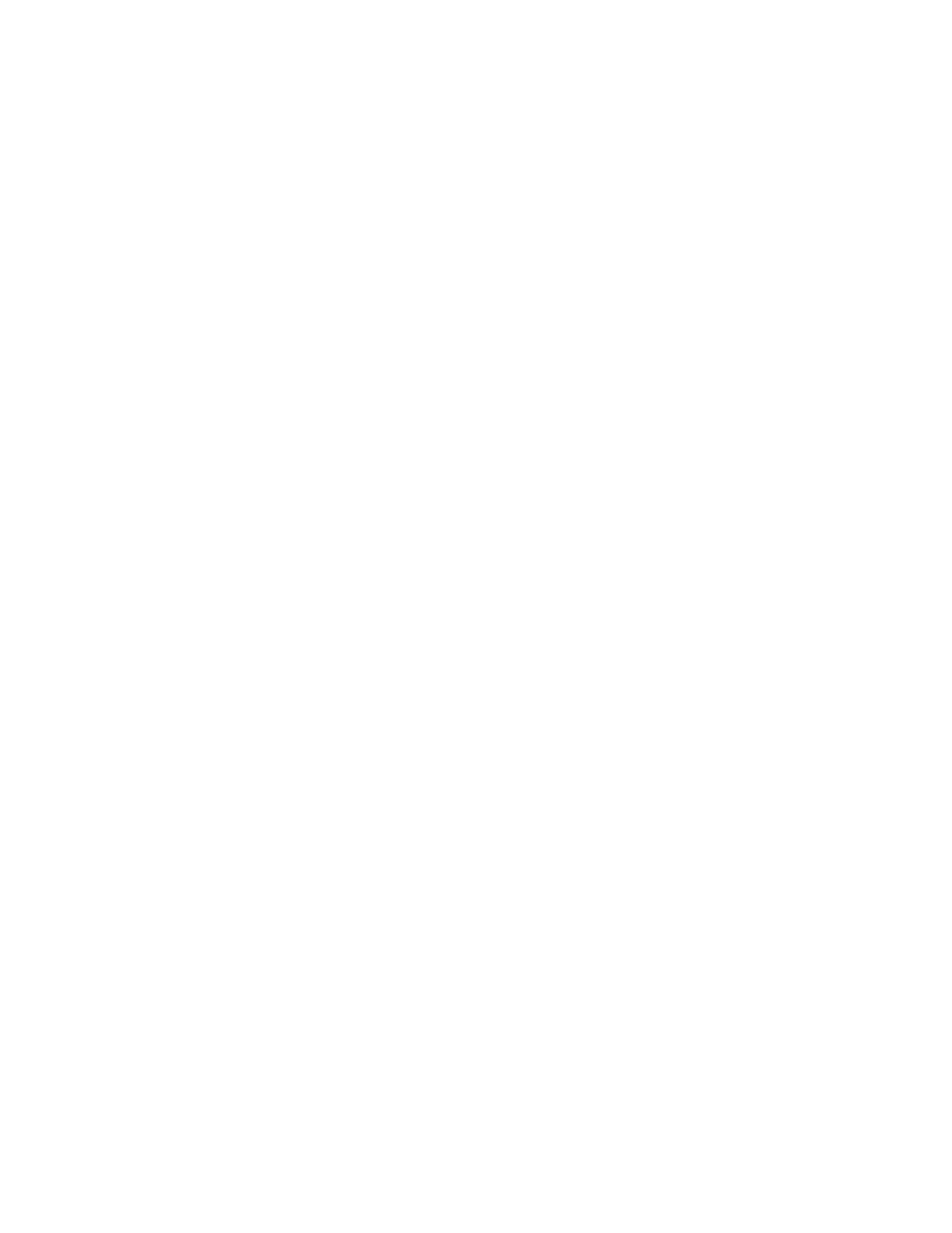
OTOT-EM55X/XL Optical Transmitter Rev. x1
www.olsontech.com
27
Optical Transmitter Device Menu(s)
Alarms / Warnings / Infos
Show device's alarm, warning or info messages
Settings
AGC Mode
Change or show the AGC mode
OMI, total RMS
Change the OMI total RMS for AGC mode, related to the nominal OMI total RMS
RF Gain
Change RF Gain for Manual mode, related to the nominal gain for nominal OMI total
RMS and nominal RF-Input power
SBS Suppression
Change or show the SBS Suppression (OTOT-EM55XXLa only)
Channel Distance
Change or show the Channel Distance for the CSO-control loop
ITU Frequency
Change or show the lasers ITU wavelength (OTOT-EM55XXLa only)
Standby
Change or show the Standby mode
Parameters
Output power
Shows the optical Output power
RF Input power, totalRMS Shows the el. total RMS input power
If the el. input power is out of range for the selected OMI- or Gain-settings,
an input warning will be generated and the showed value is not valid.
RF Input power, nominal Shows the nominal el. total RMS input power for specified operation
RF Gain (AGC mode)
Shows in AGC mode the actual Gain of preamplifier related to nominal.
If the el. input power is out of range for the required OMI setting, a input
Warning will be generated and the showed value is not valid.
OMI total RMS (Man. mode) Shows for Manual mode the OMI total RMS related to nominal.
If the el. input power or the selected gain is out of range for a measurable OMI
value, an input warning will be generated and the showed value is not valid.
Laser Current
Shows the Laser Current related to BOL
Cooler Current
Shows the Cooler Current related to maximum
Module Temperature
Shows the internal temperature
for actualization of values just go back to the OVTX menu and enter again
Voltages
Show the device’s internal voltages
Properties
Show device properties like software- and hardware releases and dates
Miscellaneous
Generating a reset or a reset to default settings
Aliasname
Change
device’s
aliasname
Controlling the OTOT-EM55X/XL via a NEC
In general, the OTOT-EM55X/XL is connected to a NEC, which can be:
• a NEC which is directly embedded in the 19” housing. This is the case of an OTOT-EM55XL.
• a NEC-E-19’’, a network element controller in 19”-1RU housing providing 12 general purpose I/O ports or
• an embedded NEC in other Olson Technology products such as an optical amplifier or a direct modulated
transmitter DS26.
The network element controller (NEC) allows supervising and controlling the function of the transmitter and other
equipment, which is connected to the RS485 master interface, using the integrated Ethernet webserver (HTTP) inter-