Olson Technology MUSCLE-EM55X User Manual
Page 47
Advertising
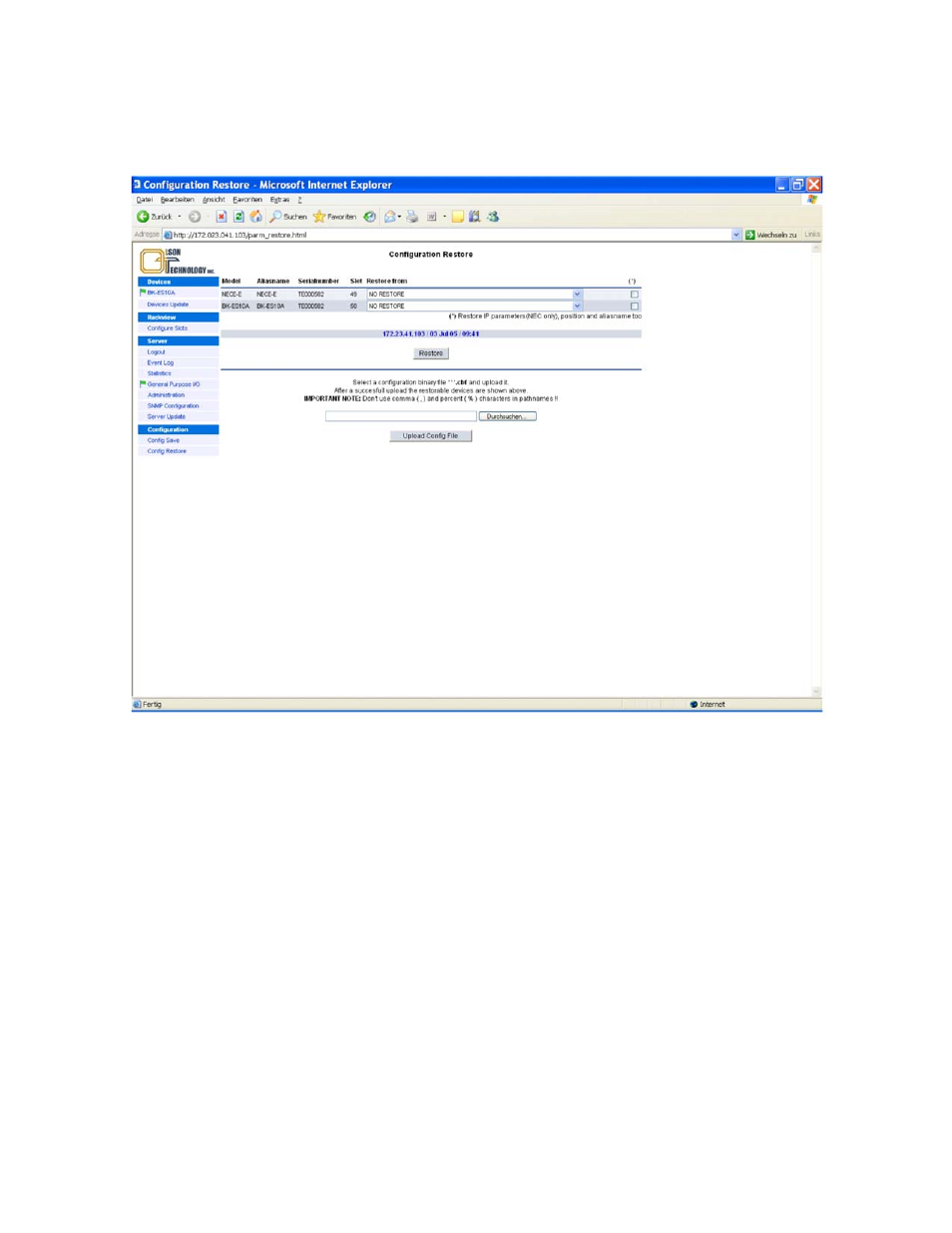
OTOT-EM55X/XL Optical Transmitter Rev. x1
www.olsontech.com
46
Config Restore
Pushing the “Config Restore” button the file saved in the NEC memory is available for restoring as shown in the pic-
ture below.
Figure 35 — Config Restore Menu
In the column “Restore from” the available configurations can be selected by model name, alias name, serial number
and slot number. The “Restore” button starts the restoration.
In the last column it can be selected if the equipment should also take over the aliasname and slotnumber. In this way
the device can be completely recovered in its settings. In this manner it is easy to configure a replacement unit or re-
store the configuration of an entire group of devices e.g. after a system crash.
Advertising
This manual is related to the following products: