Olson Technology MUSCLE-EM55X User Manual
Page 68
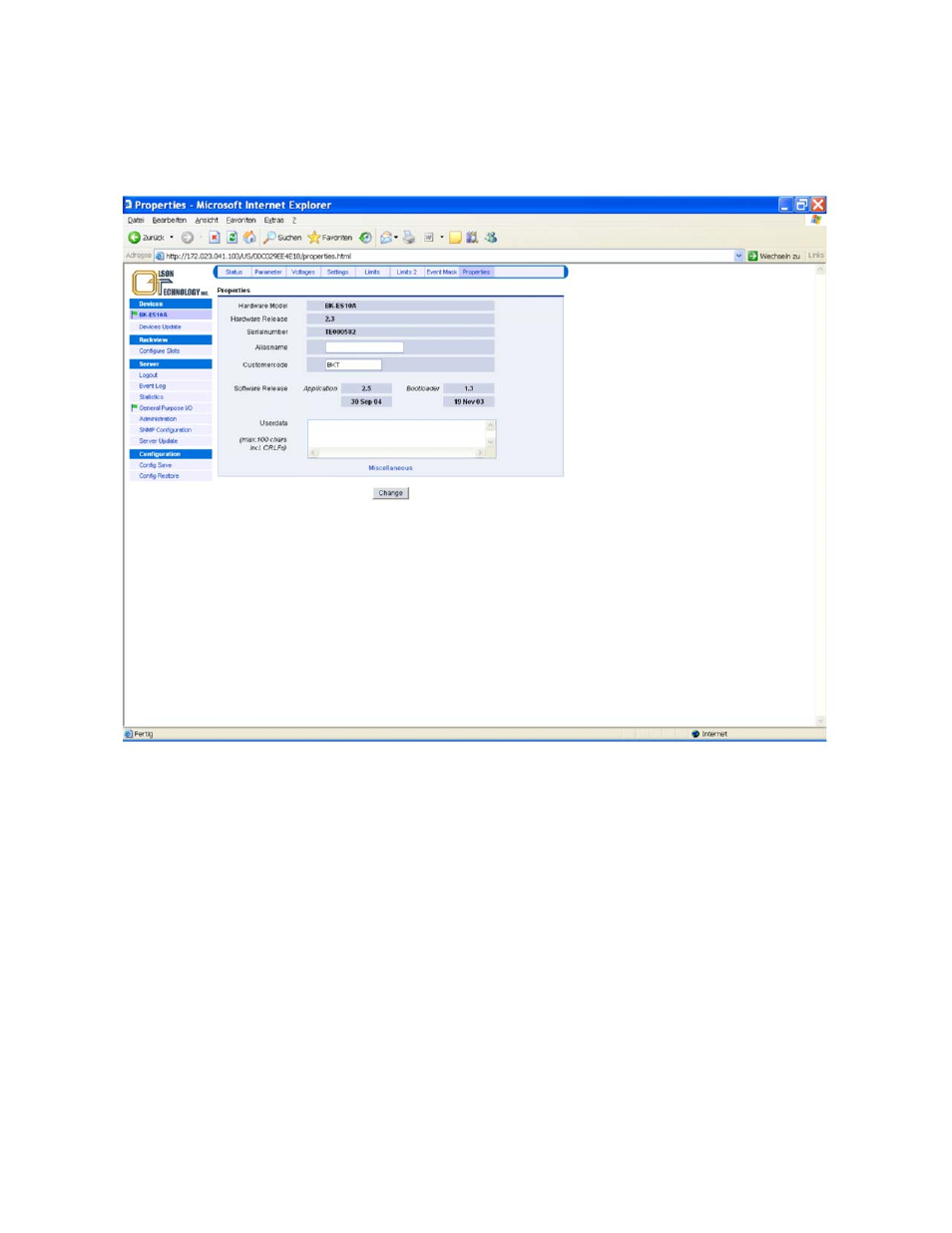
OTOT-EM55X/XL Optical Transmitter Rev. x1
www.olsontech.com
67
Properties Menu
The properties menu of the OTOT-EM55X provides on overview of the appearance of the transmitter such as hard-
ware model, hardware release, serial number and the software releases. Optionally, an aliasname and some user data
may be edited. The aliasname occurs in the Devices tree of all Webbrowser displays as well as in the LCD.
Figure 54 — Properties Menu of OTOT-EM55X
The miscellaneous button can be used to request either a
• reset to factory settings and cold start
• reset of the transmitter (= cold start)
Note: Be very careful in executing these reset commands since they force cold start situation, where the transmitter
might need about 30 seconds to get back to full performance properties.
Control of Other Devices with the Ethernet Webserver (HTTP) Interface
One of the nice features of the OTOT-EM55X transmitters with embedded SNMP-proxy-agent and Webserver (NEC)
is, that also additional Olson Technology equipment can be managed or monitored through this circuitry either
• via the push-buttons / LCD field of the OTOT-EM55X
• the Webserver (HTTP)
• SNMP interface.
In order to use this function, additional Olson Technology equipment has to be connected to the RS485 (master) inter-
face of the NEC by using a standard RJ-45 patch cable. All Olson Technology subracks provide two RJ-45 sockets lo-
cated on the interface card on the right hand side of the sub rack. Other Olson Technology 19”, 1RU devices (EDFA’s