Olson Technology MUSCLE-EM55X User Manual
Page 58
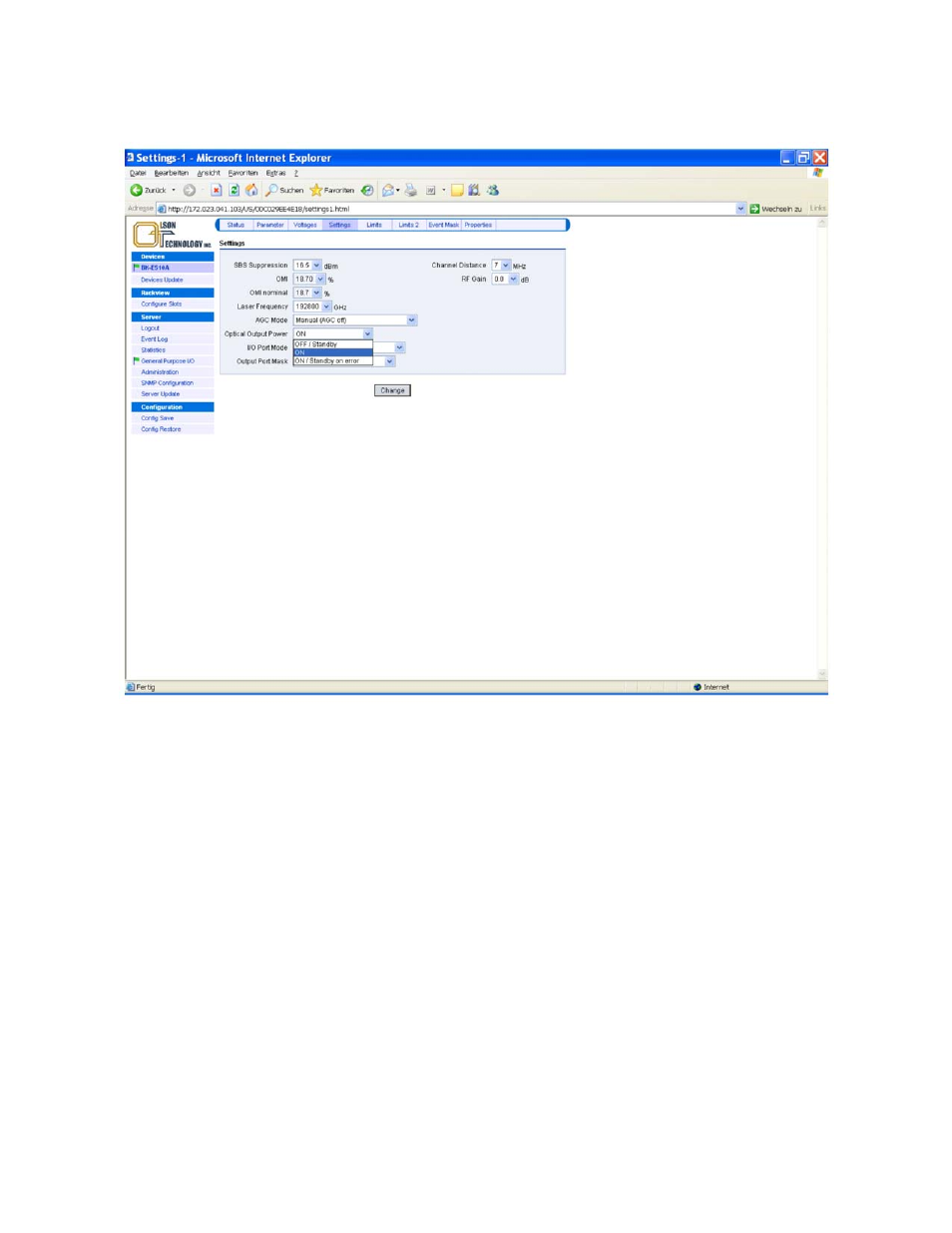
OTOT-EM55X/XL Optical Transmitter Rev. x1
www.olsontech.com
57
Changing the Optical Output Power Mode
There are three different output power modes available for the OTOT-EM55X as shown in the picture below:
Figure 46 — Changing the Optical Output Power Mode of the OTOT-EM55X
• OFF / Standby. By selecting this mode the OTOT-EM55X will operate with optical output power switched off.
However, the laser temperature is still kept at the operating temperature by driving the Peltier cooler enabling a
fast switching-on time. Additionally the RF input monitor is operating. Note: In future software releases it is in-
tended not to completely switch off the optical power but to decrease the optical power below a certain thresh-
old (e.g. –3dBm) in order to enable the supervision of the laser in standby mode and in order to enable the su-
pervision of the fiber link between the OTOT-EM55X and the subsequent EDFA or RX.
• ON. The transmitter output power is always on (default = factory setting).
• ON / Standby on alarm. The transmitter output power is on, as long as there is no internal alarm. In case that an
alarm condition occurs, the output power is switched into standby mode. This operating mode has been designed
especially for redundant transmitter operation: If e.g. an RF input alarm occurs, the optical output power is
switched to standby mode. This consequently should also disable the subsequent EDFA. If a pair of two
OTOT-EM55X with subsequent EDFA are intended to be used for redundant operation (master/slave mode this
feature will automatically switch from the master TX + EDFA to the slave TX + EDFA. In this case the I/O No.
0 ports of both OTOT-EM55X have to be connected and the master/slave settings have to be chosen. Note: The
requirements for an alarm condition can be set by adjusting the alarms thresholds.
This feature request software release 2.0 or later.