Changing the i/o port mode – Olson Technology MUSCLE-EM55X User Manual
Page 59
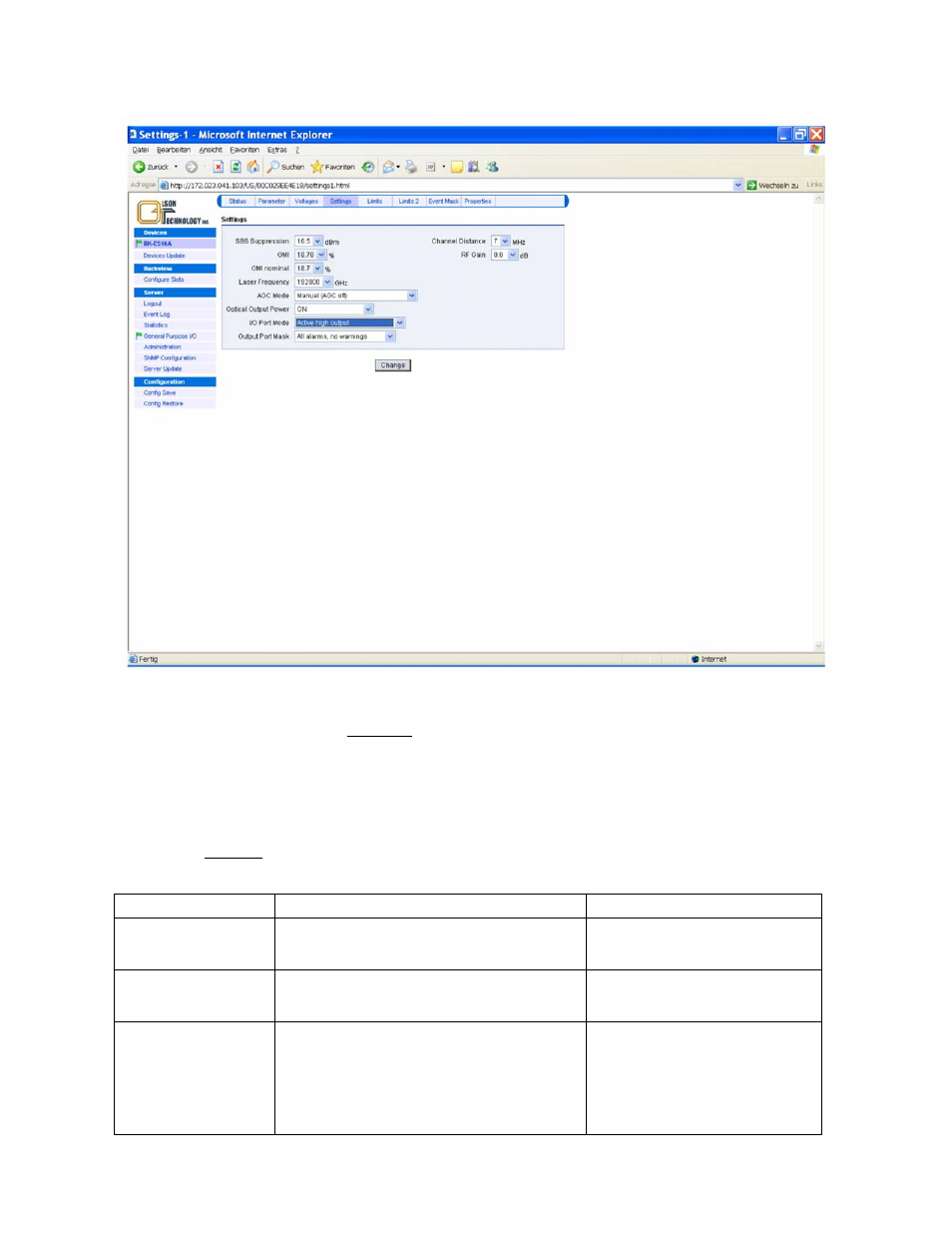
OTOT-EM55X/XL Optical Transmitter Rev. x1
www.olsontech.com
58
Changing the I/O Port Mode
Figure 47 — Setting the I/O Port Mode of the OTOT-EM55X
This feature is only available from hardware release 2.0 and OTOT-EM55X application software release 2.0. The I/O
port No. 0 can be set either to be an output port, where 4 modes of operation are available:
• active low
• active high (default = factory setting)
• redundant master (irreversible) or
• redundant master (fallback)
or being an input port, which implies the redundant slave mode.
The table below shows the mode of operation and the impact on I/O port No. 0.
Mode of operation
Description
I/O port No. 0
Active low
In case of any alarm, which arises in case any of the
alarm thresholds has been reached or due to an internal
error the I/O port becomes low.
Output, active low
Active high
(Default = factory setting)
In case of any alarm, which arises in case any of the
alarm thresholds has been reached or due to an internal
error the I/O port becomes high.
Output, active high
Redundant master (irre-
versible)
In case of any alarm, which arises in case any of the
alarm thresholds has been reached or due to an internal
error the I/O port becomes high. In case the alarm con-
dition disappears, the transmitter will remain in the
alarm state until it is reset manually. This mode is im-
plemented to prevent a frequent switching into ac-
tive/stand-by mode of two redundant transmitters
Output, active high
This port should be connected to the cor-
responding I/O port No. 0 of the redun-
dant transmitter which is set into redun-
dant slave mode.