QVidium QVSD User Manual
Page 15
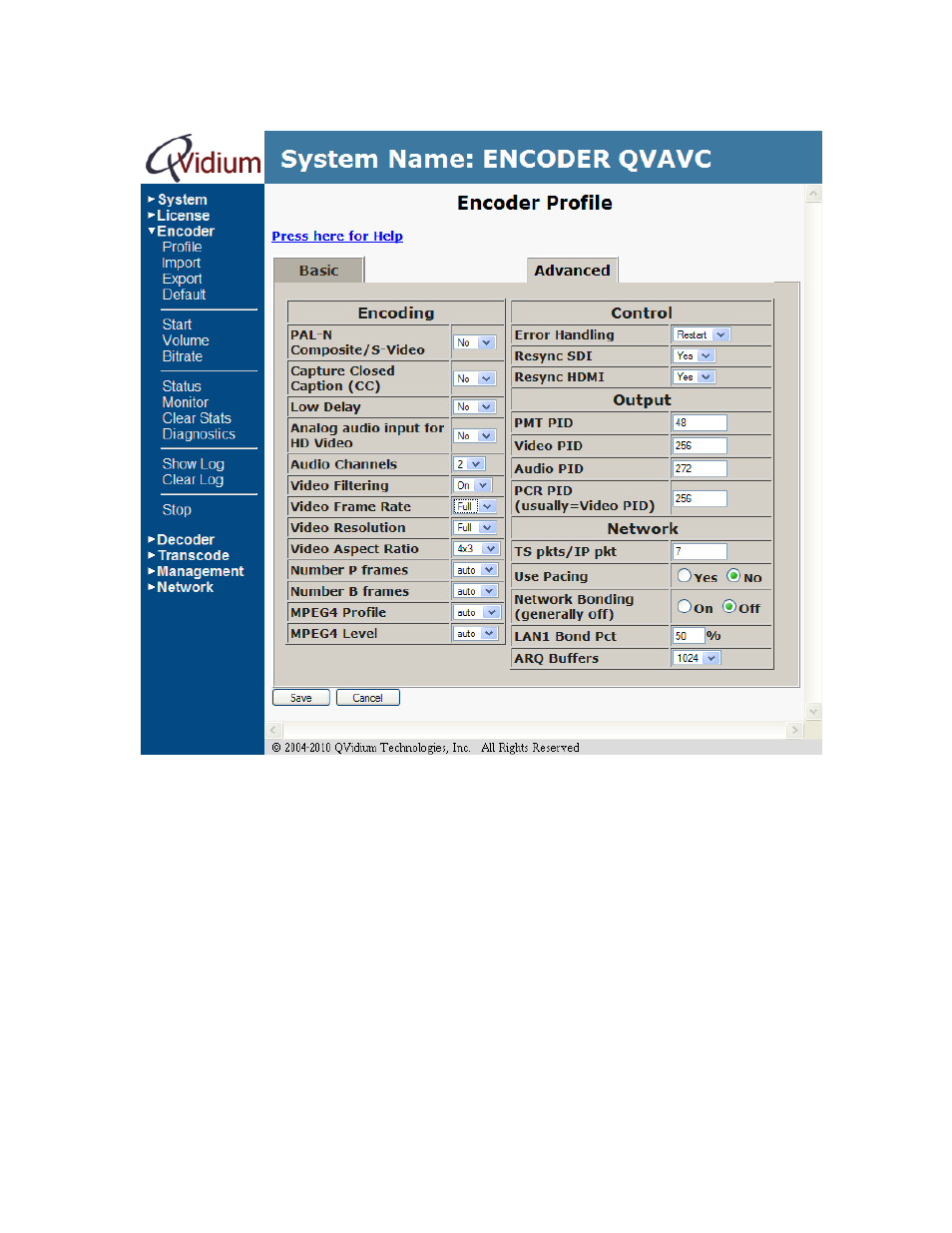
User‟s Manual v.3
QVidium
®
QVSD H.264 SD Video
Codec™
Copyright 2011 QVidium
®
Technologies, Inc.Page 15 of 53
Figure 1b: Advanced Encoder Configuration.
Low Delay: This parameter enables a low latency mode that will generally reduce the total
end-to-end latency to between ½ second and one second.
Audio Channels: Normally this is set to two for stereo audio encoding. You can set this to one
for monaural audio to reduce audio bitrate. WARNING: Setting this to 1 channel can cause the
encoder to unexpectedly halt under certain circumstances.
Video Filtering: Enabling Video Filtering applies a special pre-filter to the video input, allowing
more efficient video encoding.
Video Frame Rate and Resolution (for SD): Normally, the encoder automatically detects the
frame rate and resolution of the video input signal. Setting these values allows you to override
the original input signal to reduce the frame rate and/or resolution, enabling very low output
encoding bitrates, such as for broadband wireless connections.
Video Aspect Ratio: This sets a bit in the video stream to tell the display device what output
aspect ratio to display.
Number P Frames: This sets the number or Predictive frames in the Group-of-Pictures (GOP).
Unless you need a specific GOP, you should set this to Auto.