QVidium QVSD User Manual
Page 27
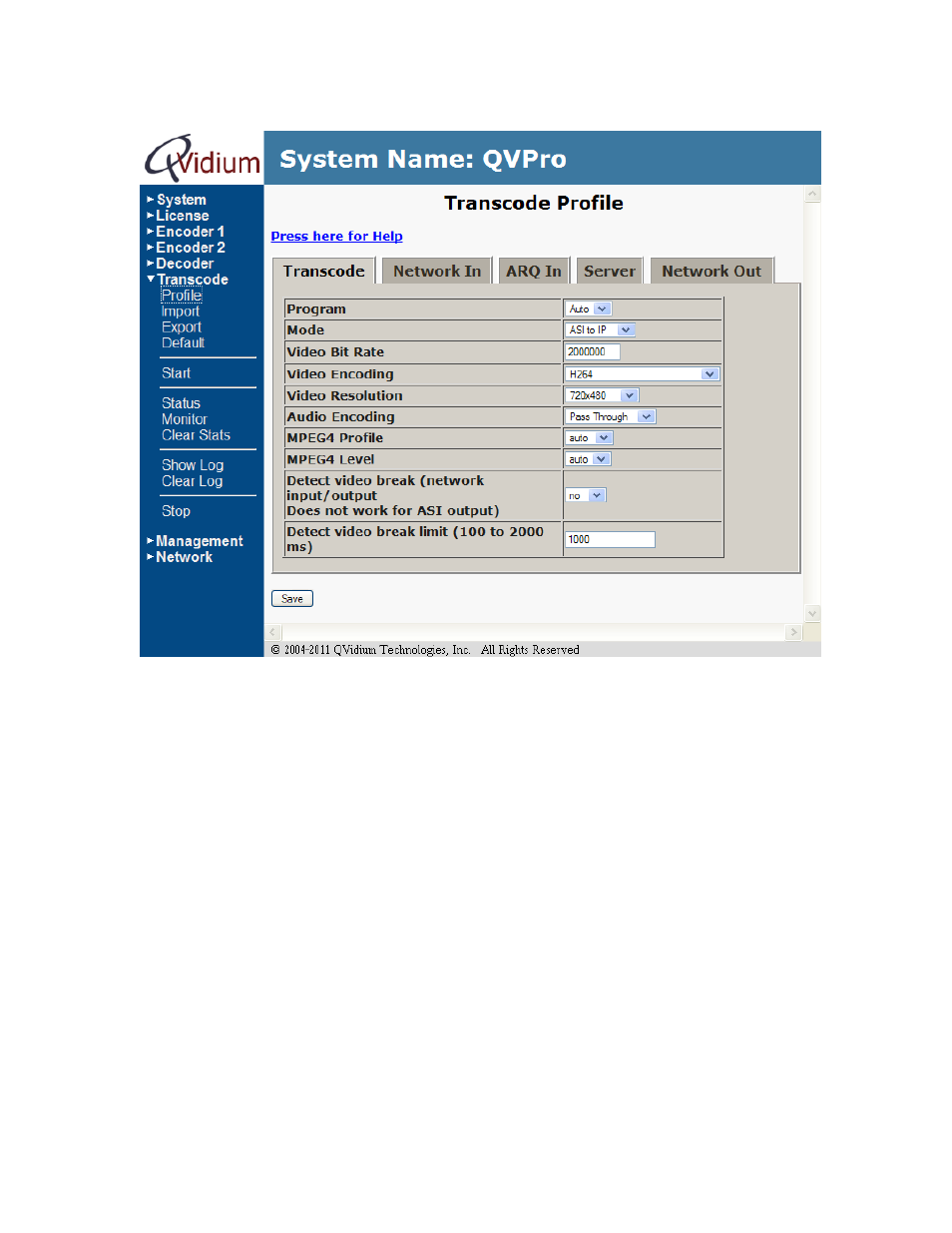
User‟s Manual v.3
QVidium
®
QVSD H.264 SD Video
Codec™
Copyright 2011 QVidium
®
Technologies, Inc.Page 27 of 53
Figure 4a: Transcoder Profile
: “Transcode Tab”
Since the transcoder mode acts as a combination of a decoder coupled directly into an encoder,
you can configure most of the same parameters as with the decoder: network input parameters,
ARQ parameters, and optionally start the transcoder in Server Mode
– allowing the transcoder to
initiate a stream from a remote source when you start the transcoder. All these three configuration
panels, Network In, ARQ In, and Server, are nearly identical to their corresponding configuration
panels in the Decoder configuration profile. Please refer to the Decode Section, above, and the
Appendices, below, for more information regarding these settings. Similarly the Network Out
configuration panel, shown below, is nearly identical to the Network configuration of the Encoder,
so please consult the Encoder Section and Appendices for and explanation of these settings as
well.