Decoder configuration and operation, Decoding profile and web interface, 1 decoding profile and web interface – QVidium QVSD User Manual
Page 20
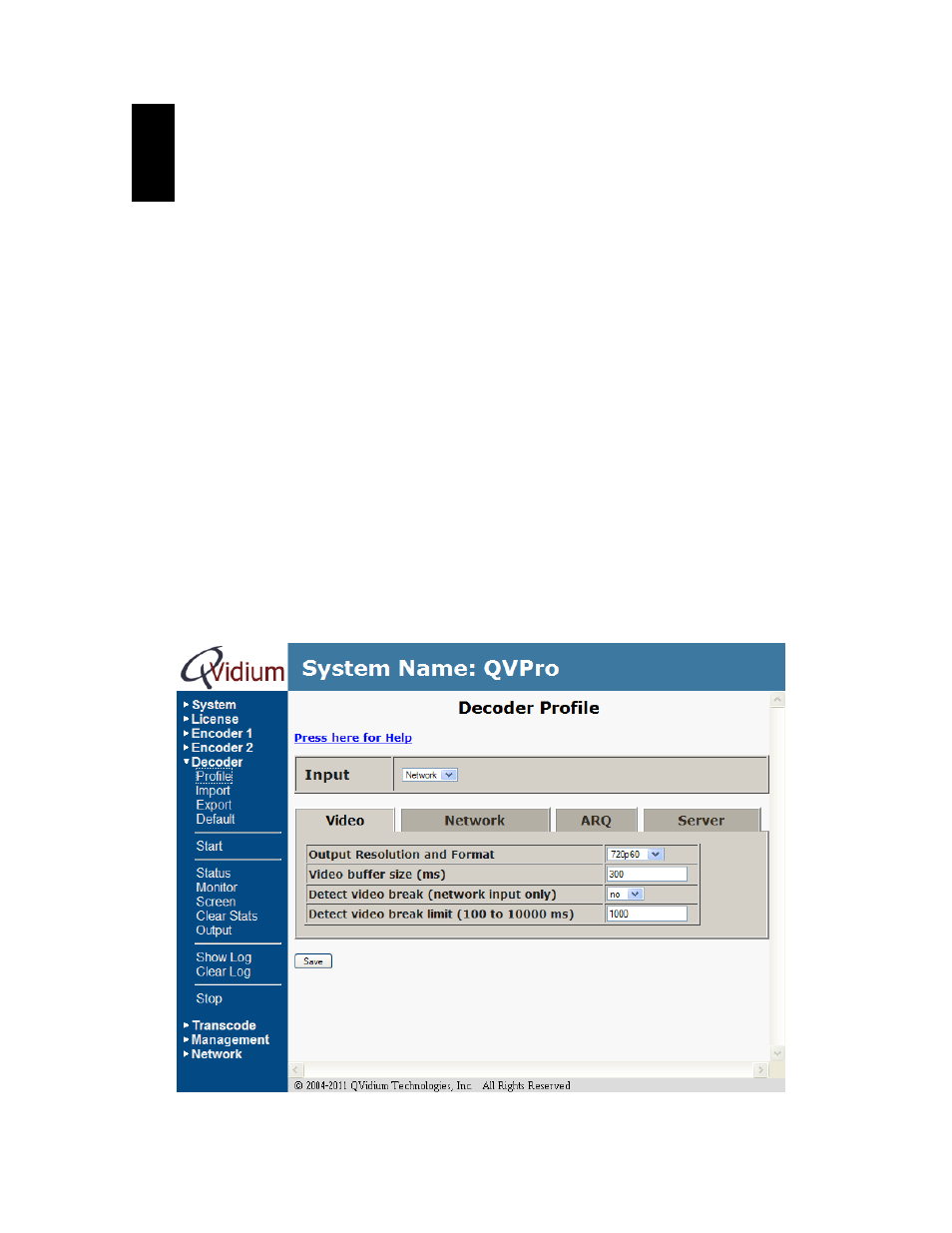
4
Decoder Configuration and Operation
As with the encoder, the decoder can be configured and operated from a web browser. This
section describes how to configure and operate the decoder.
4.1 Decoding Profile and Web Interface
You must use the web interface to edit the decoding profile.
Enter http://IPAddress where IPAddress is the IP address of the decoder. For example,
http://192.168.1.23.
1. Make certain that the encoder is stopped as explained in Section 3.1.
2. Select the Decoder menu on the left side of the web page.
3. Select the Profile menu option underneath the Decoder menu.
A Decoder Profile interface should display in the main area to the right of the menu
system as shown in Figure 3a through 3c, below and in Appendix B.
4. Edit the decoder profile. Three tabbed forms together comprise the complete decoder profile.
These 3 forms, shown in Figures 3a through 3d, allow configuration of: video parameters,
network configuration, ARQ error correction setup, and configuration of a remote QVidium
video server, respectively. Please refer to Appendix B for a detailed description of each of
these parameters.
Figure 3a: Decoder profile
: “Video Tab”