Re-installing the application software, 4 re-installing the application software – QVidium QVSD User Manual
Page 33
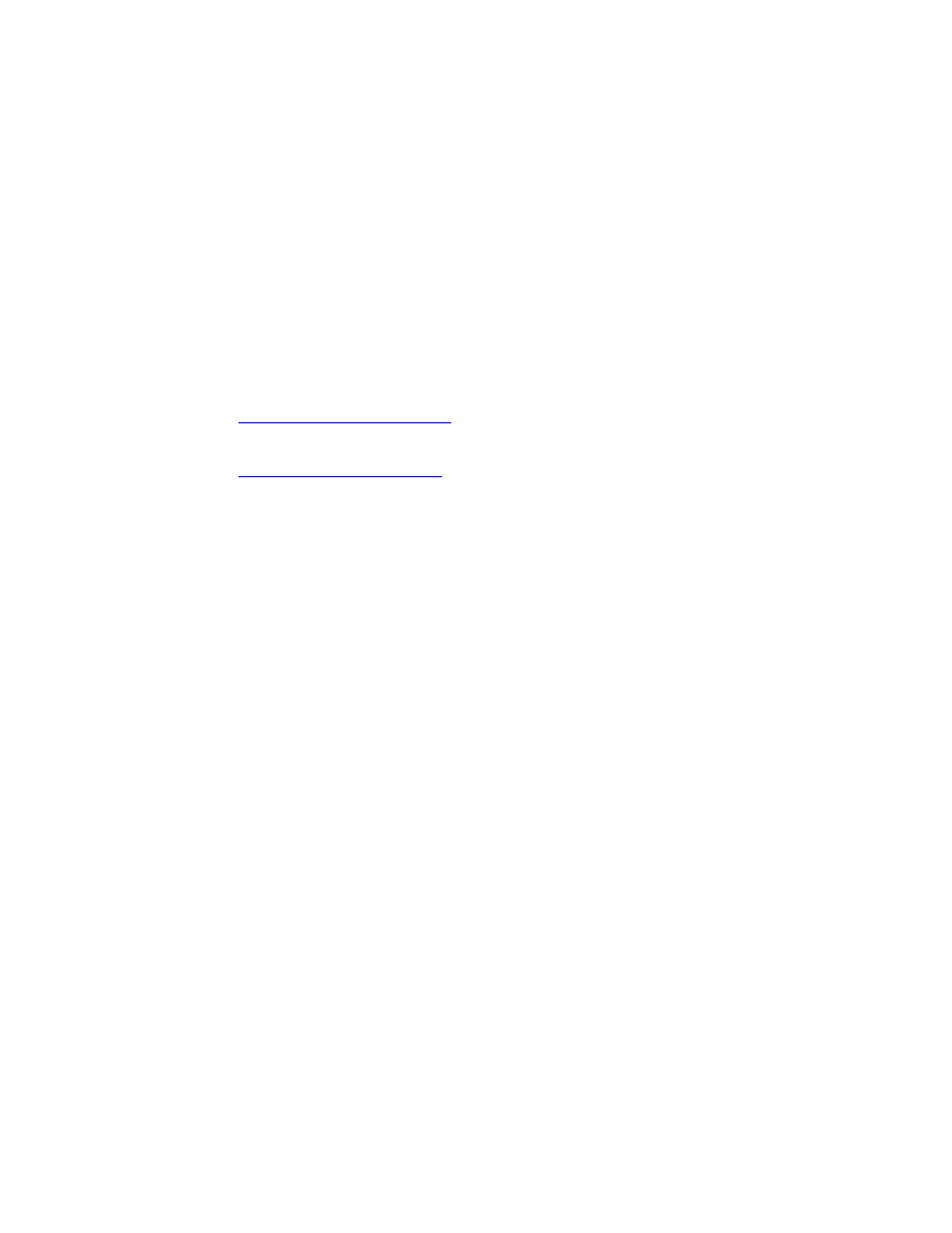
User‟s Manual v.3
QVidium
®
QVSD H.264 SD Video
Codec™
Copyright 2011 QVidium
®
Technologies, Inc.Page 33 of 53
Now that you have access the console, type “passwd” and follow the prompts to temporarily
change the password.
Next, please type “rm /flash/qvidium/httpd.conf” to remove the password
from the web server configuration.
You can then type “/etc/init.d/rc.httpd restart” to restart the web
server with this new password.
8.4 Re-installing the Application Software
If for some reason the QVSD codec becomes completely unresponsive, or you suspect that as a
result of a failed update procedure the application memory had somehow become corrupted, you
can completely reinstall the application software with the following procedure. The Linux Kernel is
loaded into a separate area of memory and is unlikely to become corrupted, so if the system does
not respond to this procedure, you may have a hardware problem and you should consult a
QVidium technical expert.
Application Memory Reload Procedure:
1) Go t
and download and save the QVSD-XX.pkg file to a
USB flash stick. This file is about 9 Mbytes. (XX is the version number of the application
software.)
2) Go t
lick on Reset Software, and download and save the
resulting “autorun” file to the same USB flash stick.
3) Insert the flash stick and wait about one minute. Then power cycle the codec.