Configuring the encoder for rtsp and server mode, 4 configuring the encoder for rtsp and server mode – QVidium QVSD User Manual
Page 19
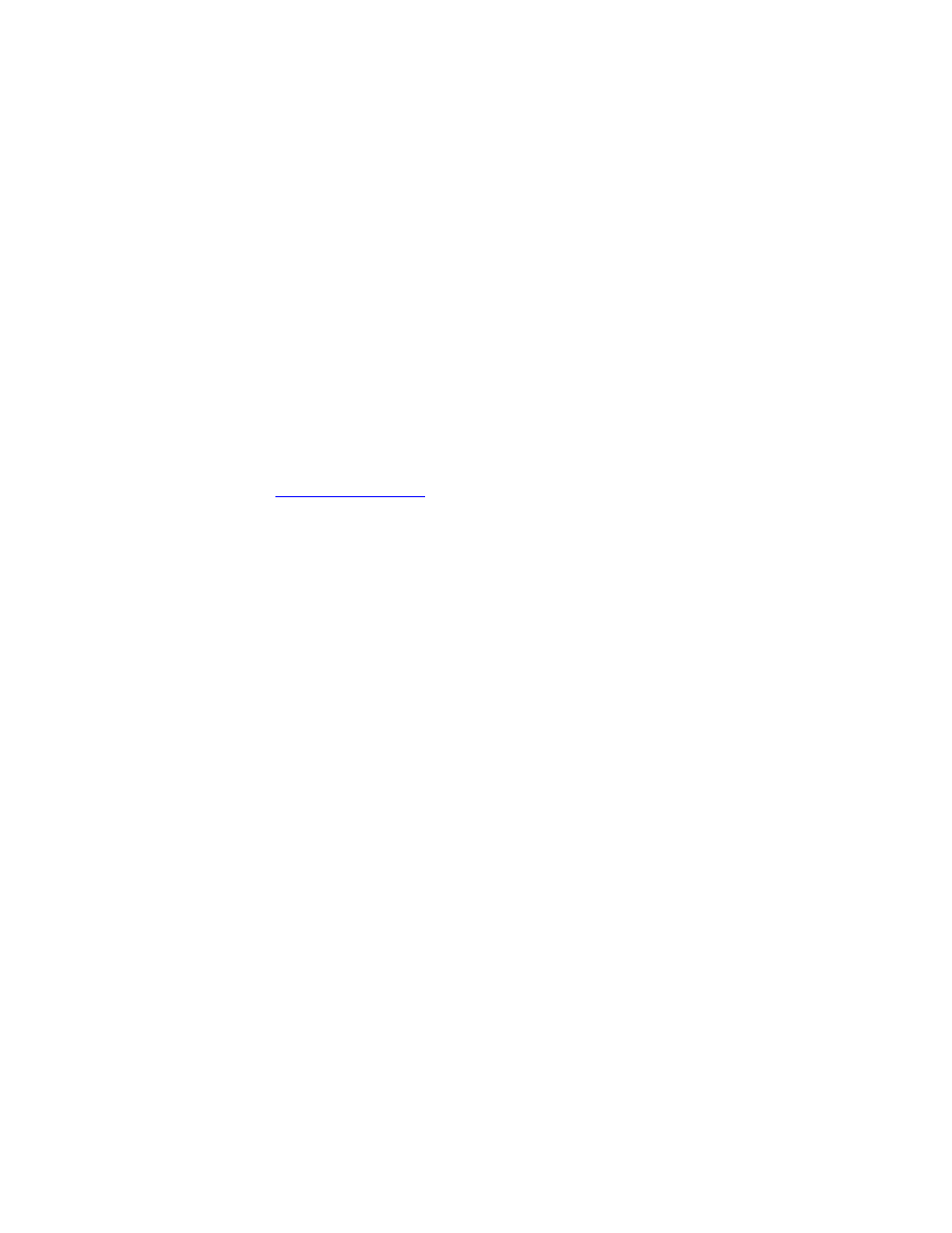
User‟s Manual v.3
QVidium
®
QVSD H.264 SD Video
Codec™
Copyright 2011 QVidium
®
Technologies, Inc.Page 19 of 53
3.4 Configuring the Encoder for RTSP and Server Mode
After clicking on Start under the Encoder menu, the configuration we had described in section
2.1 will immediately begin to send out a continuous video stream of UDP/IP packets, optionally
encapsulated with RTP headers, to the destination address. However, the QVSD also has two
alternate modes of operation that allows a remote Decoder, such as another QVSD code, an
Amino Set-top box configured with QVidium software, or the QVidium StreamViewer application,
to initiate the video stream. These modes are: RTSP and Server Mode.
3.4.1 RTSP Mode
Real-Time Streaming Protocol, or RTSP, is a common and widely used protocol for
controlling a video stream. To set up the QVSD codec for RTSP operation to a computer
running VLC, for example, you can use the following procedure:
1. On Encoder Profile select RTSP IP Transport on the Basic tab.
2. Click Save and then click Start.
3. From VLC
a) Select ‘Open Network Stream...’ from the 'Media' menu.
An 'Open Media' dialog should display.
b) On the dialog, select 'RTSP' from the 'Protocol' drop down list.
c) Enter "192.168.1.23/vox.mpg&xcode=0&input=0" in the 'Address'
field. (Substitute 192.168.1.23 for the actual IP address of your
codec.)
d) Click on the 'Play' button in VLC.
A green screen from VLC usually means the decoder is not receiving IP packets. On the
decoder menu you can click 'Status'. That will tell you if you are receiving bits. Also on
the Encoder you can click on 'Status' from the Encoder menu to see if the encoder is
sending bits. On both systems there is a 'Show Log' menu option that may help debug the
setup if it is not working.
3.4.2 Server Mode
QVidium also has its own Server Mode that allows a QVidium decoder device or
application to remotely start a QVidium encoder and initiate a video stream. On the
QVSD, simply leave the Destination IP Address blank and Start the encoder. This will
cause the encoder to listen for a start packet from the decoder. On a QVSD Decoder, click
‘Enable’ under the Decoder’s Server tab and enter the IP address of the QVidium
encoder. When you click Start on the Decoder, the decoder will send an IP packet to the
encoder to initiate a video session.