2 appendix b: decoder configuration parameters, Network parameters – QVidium QVSD User Manual
Page 44
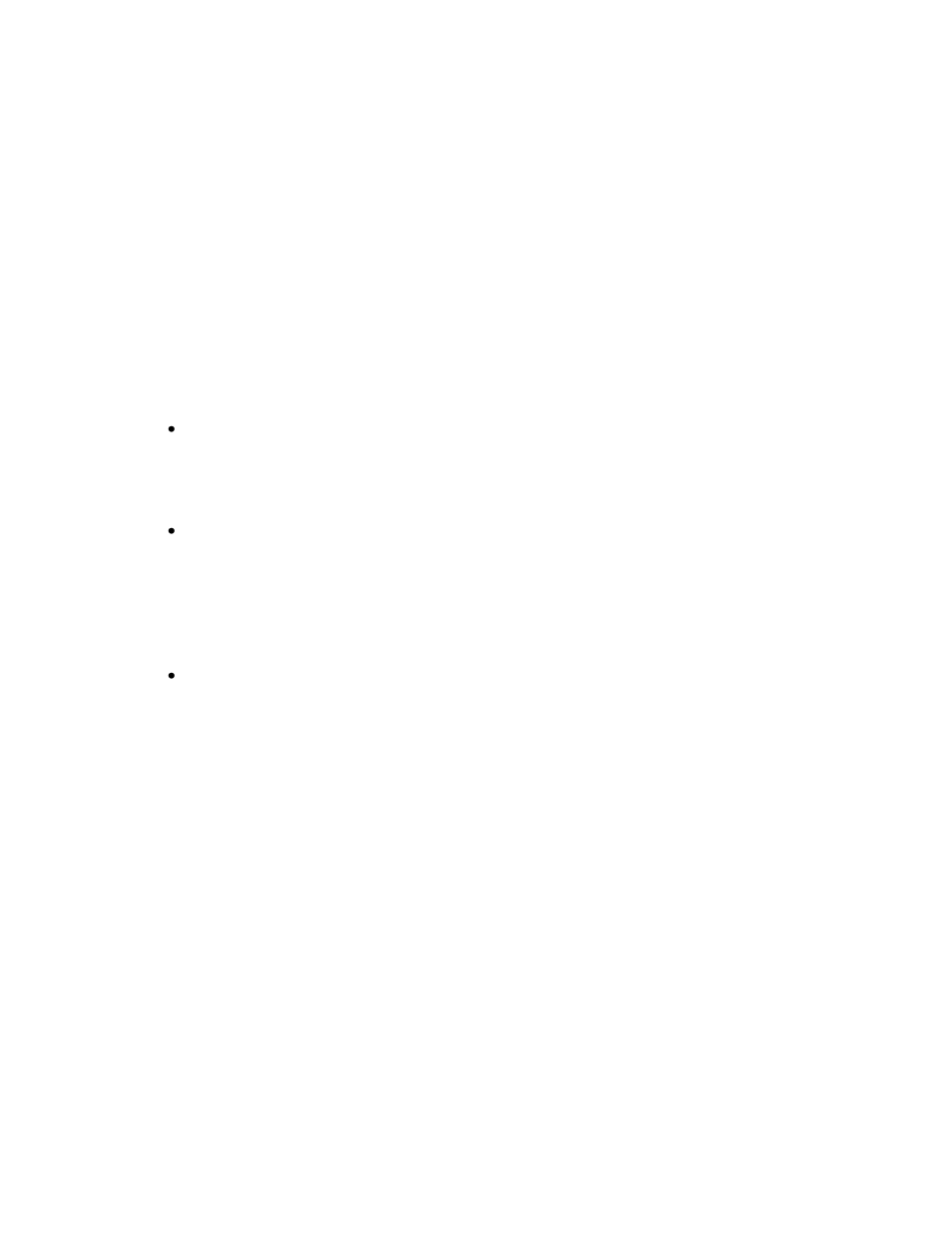
User‟s Manual v.3
QVidium
®
QVSD H.264 SD Video
Codec™
Copyright 2011 QVidium
®
Technologies, Inc.Page 44 of 53
12.2 Appendix B: Decoder Configuration Parameters
This section explains the parameters related to the setup and operation of the MPEG
Decoder, the error correction algorithms, and network transport configuration.
Network Parameters
The fields below relate to Ethernet/IP video transport settings.
IP Transport: This selects the type of video IP packet decapsulation and error correction
expected by the codec in receiving a Video/IP stream. All packetized video transport
mechanisms expect to receive a multiplexed constant or variable bit rate MPEG-2
transport stream to decapsulate and decode.
ARQ uses QVidium’s patented error correction mechanism for lost packet
recovery. ARQ encapsulates the video stream as a standard MPEG-2 Transport
Stream as the payload of UDP packets with an RTP packet header as per
RFC2733. It relies upon an upstream channel on UDP port 7020.
RTP mode decapsulates the MPEG-2 multiplexed data according to RFC2733. It
will process the data through the de-jitter buffer (if set to a non-zero value) and the
reorder buffer (also if set to a non-zero value), but will not send out ARQ
retransmission requests. Because RTP headers include a timestamp and sequence
numbing, RTP protocol has the advantage of providing lost packet and other
network statistics.
UDP mode disables all error correction. It expects raw UDP packets without an
RTP header, and expects to receive an MPEG-2 transport stream directly from the
UDP payload. Use this setting for interoperability with some Set-Top Boxes.
Multicast Address: This specifies the IP multicast address, if any, to listen to for the
Video/IP stream. For receiving a unicast video/IP stream, leave this field blank.
UDP Port: This specifies which UDP port number (P), base 10, to listen on for the
Video/IP stream. Be certain to open also your firewall to port P+2 and P+4 for ProMPEG
FEC. (P+2 for column parity and P+4 for row parity packets.)
Jitter Buffer: The IP packets of incoming video streams may lose their ordering or suffer
variable delays during transport through an IP network. If the value of the Jitter Buffer is
non-zero, the QVidium QVSD H.264IP Codec will process all incoming video/IP packets
through a time-based buffer that removes variations in packet arrival times, also known as
packet jitter, and reorders RTP encapsulated packets by their RTP sequence number. The
Jitter Buffer parameter specifies the size of this incoming packet buffer in milliseconds of
delay, and holds incoming packets for this amount of time before releasing them. You can
specify zero (0) here to disable this additional buffering when latency needs to be
minimized. This buffer can only exist in ARQ and RTP modes.
Video Buffer Size: This value, specified in milliseconds, adjusts a buffer in the video
decoder that helps prevent the decoder from running out of data and losing sync due to