Encoder operation, Starting and stopping the encoder, Adjusting encoder audio levels – QVidium QVSD User Manual
Page 17: 1 starting and stopping the encoder, 2 adjusting encoder audio levels
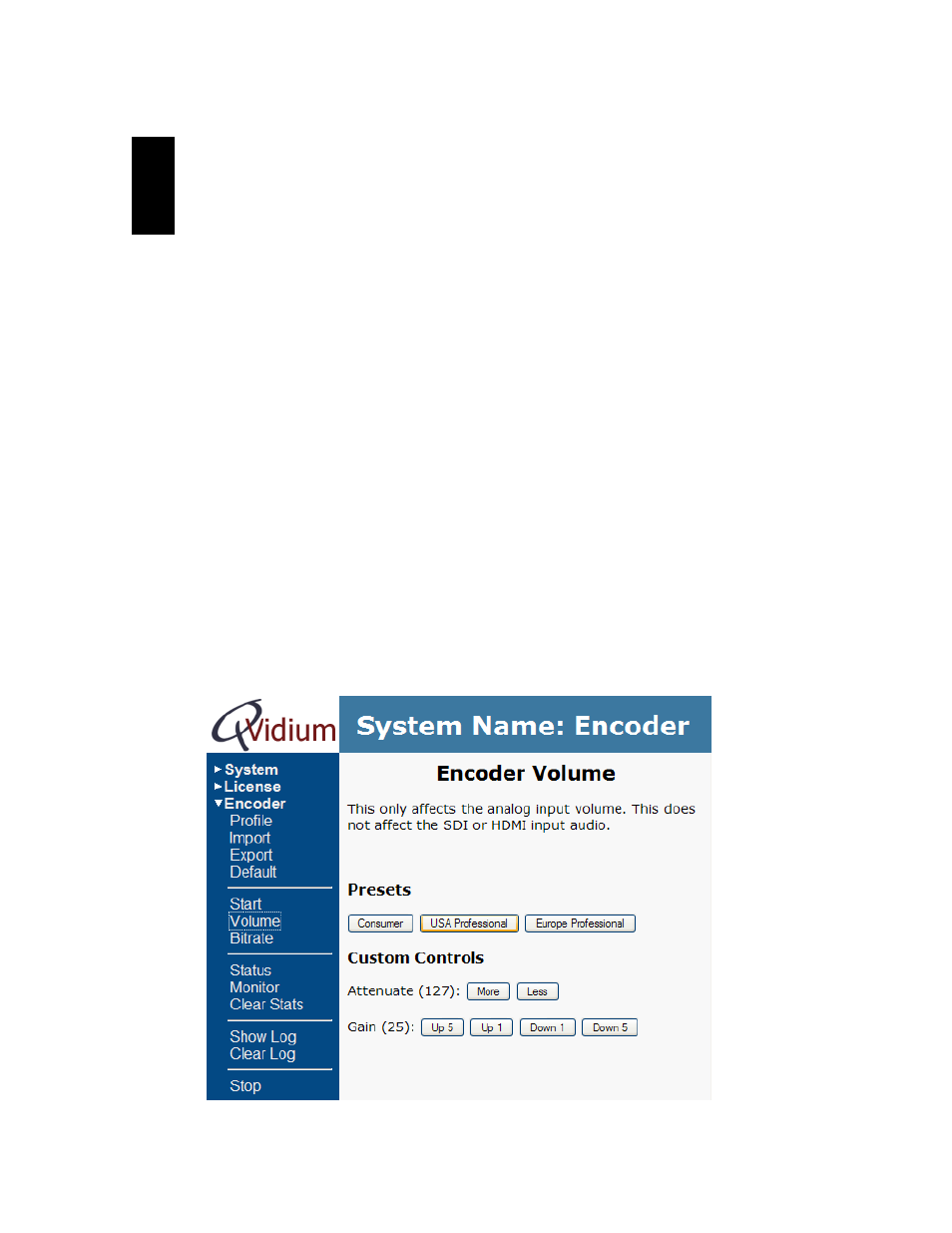
User‟s Manual v.3
QVidium
®
QVSD H.264 SD Video
Codec™
Copyright 2011 QVidium
®
Technologies, Inc.Page 17 of 53
3
Encoder Operation
This section explains how to operate the Codec as a video encoder. Once the encoder has started,
you can also change the audio attenuation and gain settings and dynamically change the video
encoding bitrate.
3.1 Starting and Stopping the Encoder
Enter http://IPAddress where IPAddress is the IP address of the encoder.
1. Select the Encoder menu on the left side of the web page.
2. Select the Start menu option underneath the Encoder menu to start the encoder.
Likewise, click on Stop to stop the encoder. If the encoder is running, you can edit the
parameters and click on Start to restart the encoder with the new parameters. There is no
need to first stop the encoder since the Start command first performs a Stop operation.
Note: If you wish to reconfigure the encoder, remember to first Save any configuration changes
before restarting the encoder.
3.2 Adjusting Encoder Audio Levels
The analog audio conditioning and digitizing circuitry includes both an audio preamplifier followed
by a audio attenuation block. Once the encoder has started, you can dynamically vary the gain and
attenuation of the audio signal that is being fed to the digitizer with the controls in Figure 2, below.
Figure 2: Encoder audio gain and attenuation controls.