Starting the decoder, 2 starting the decoder – QVidium QVSD User Manual
Page 23
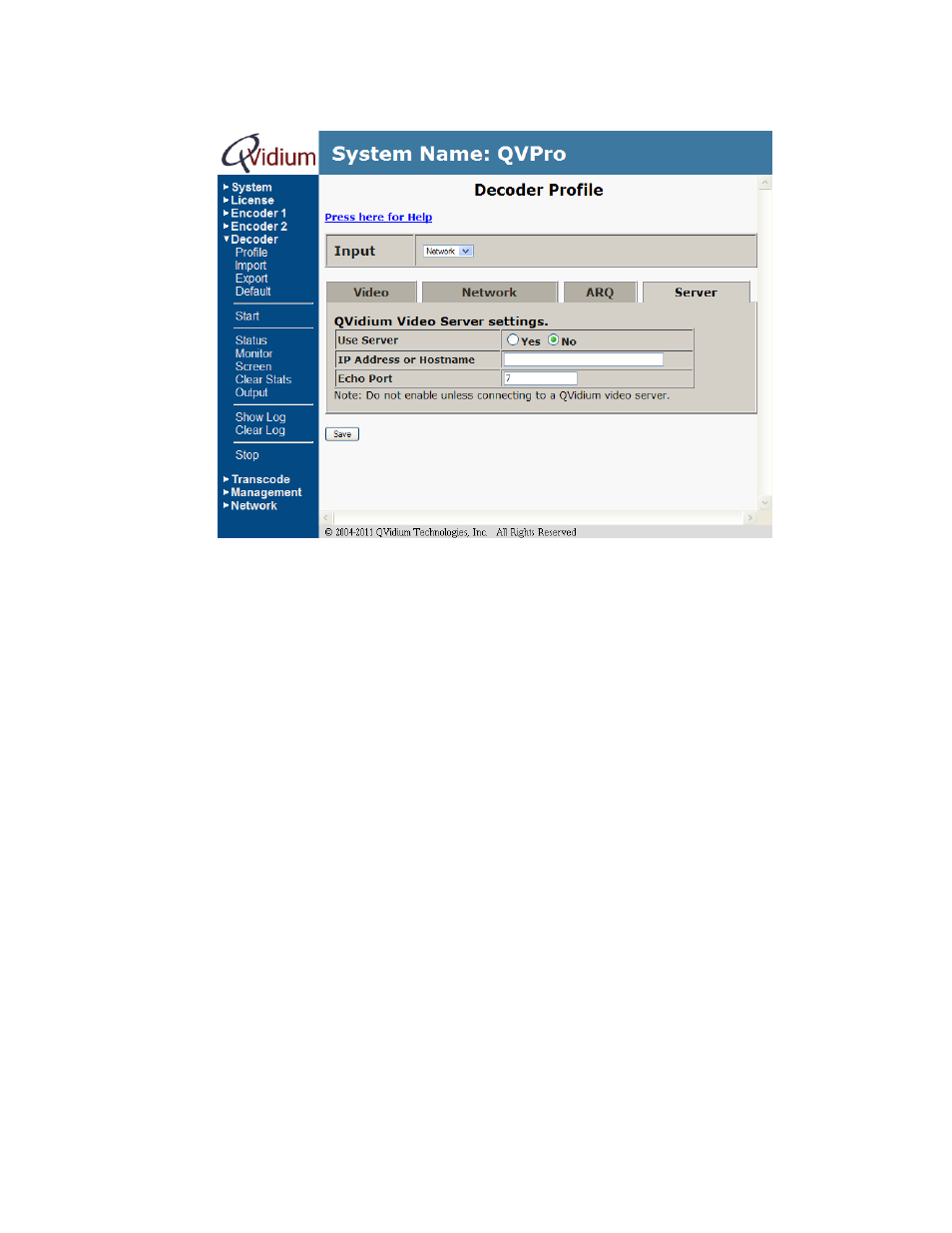
User‟s Manual v.3
QVidium
®
QVSD H.264 SD Video
Codec™
Copyright 2011 QVidium
®
Technologies, Inc.Page 23 of 53
Figure 3d: Decoder profile
: “Server Tab”
Two other parameters, Video buffer size, specified in milliseconds, and Detect video break,
can help with the robustness of the decoder in handling packet loss and network interruptions.
We generally recommend setting the Video buffer size to between 300 and 500 ms. For low-
latency applications, you can try setting it as low as 150 ms. For maximum robustness, you
can increase this parameter to 1000 ms. We also recommend enabling Detect video break
and setting the Detect video break limit to 150 ms. When the decoder detects a pause or
interruption in the flow of incoming packets of this value or higher, the Detect video break
feature will automatically restart the decoder to help prevent it from getting into a bad state.
This can help if you are experiencing color loss or other decoder problems.
The ARQ tab, shown in Figure 3c above, configures the parameters for Automatic
Retransmission Request (ARQ) Error Correction. These parameters are explained in Appendix
B. The last panel, the Server tab, enables you to pull in a stream from a QVidium video server.
For more details on these features, please consult Appendix B. You should set the Use Server
to No (the default) when not using a QVidium server and in general when receiving a stream
from an encoder.
5. Press the Save button
to save your changes. If you don‟t click Save, then your changes will be
ignored.
4.2 Starting the Decoder
Enter http://IPAddress where IPAddress is the IP address of the decoder.
1. Select the Decoder menu on the left side of the web page.
2. Click on the Start button.
3. When a valid video over IP stream is being received and decoded, the Video Status page will
show bitrate and other statistics related to the incoming video stream.