QVidium QVSD User Manual
Page 47
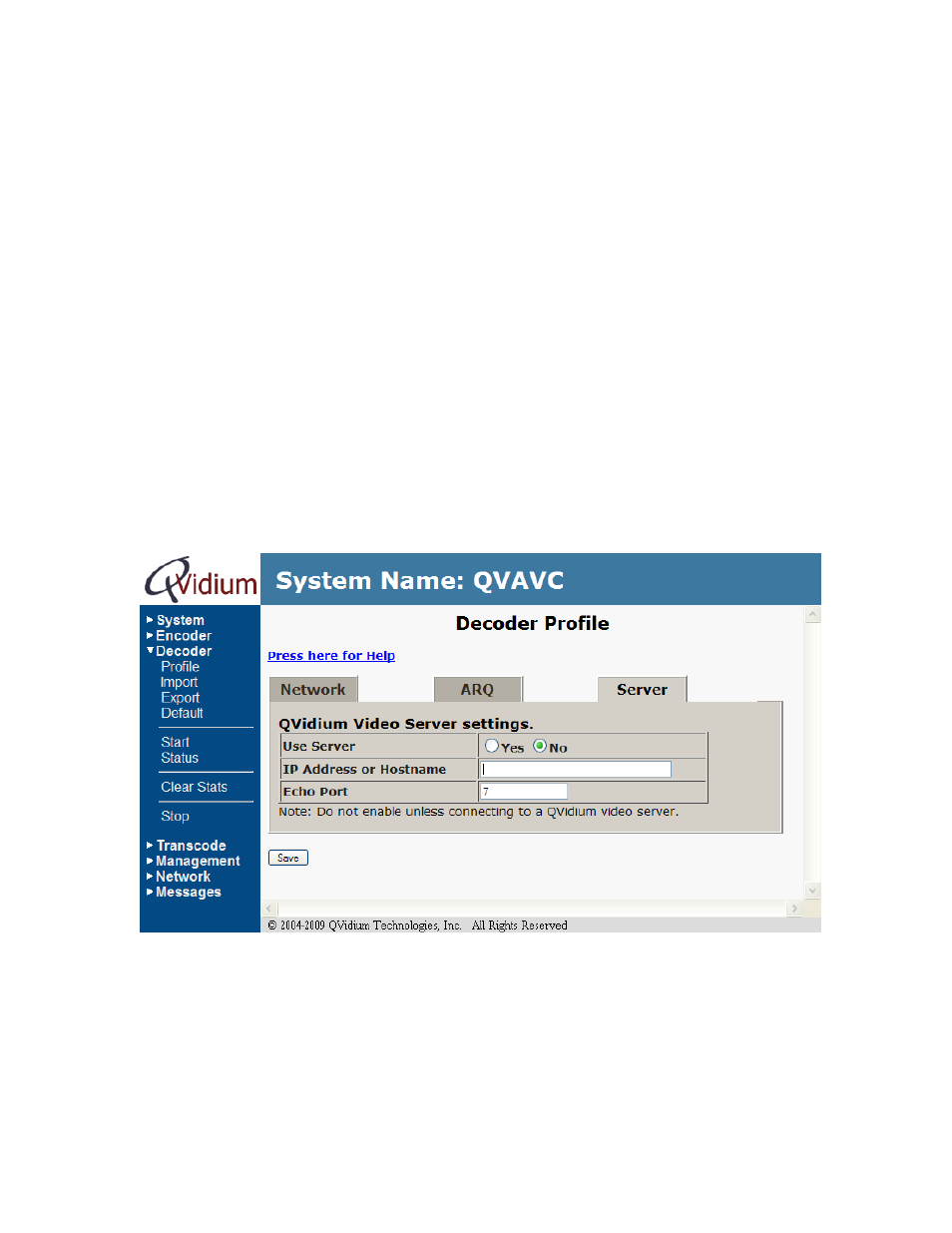
Server
The parameters below ONLY pertain to the operation of the QVidium H.264 SD Video
Codec™ with a QVidium QoS Proxy Server. Leave this disabled when not connecting to a
QoS Proxy Server.
This feature allows the decoder to initiate and receive a unicast stream from a QoS Proxy
Server. You must provide the IP address and control port for the QoS Proxy Server. The
decoder then sends a control packet upstream to the server when you start the decoder.
Use Server: Select No to disable this feature. Select Yes to enable operation with a QoS
Proxy Server.
IP Address or Hostname: Enter the IP address of the QoS Proxy Server to which the
decoder will send a start-stream message.
Echo Port: Normally, this should be left to the default UDP port 7. This port number must
match the value at the QoS Proxy Server. In addition, you may need to configure a firewall
at the server to allow ingress for packets on this port.